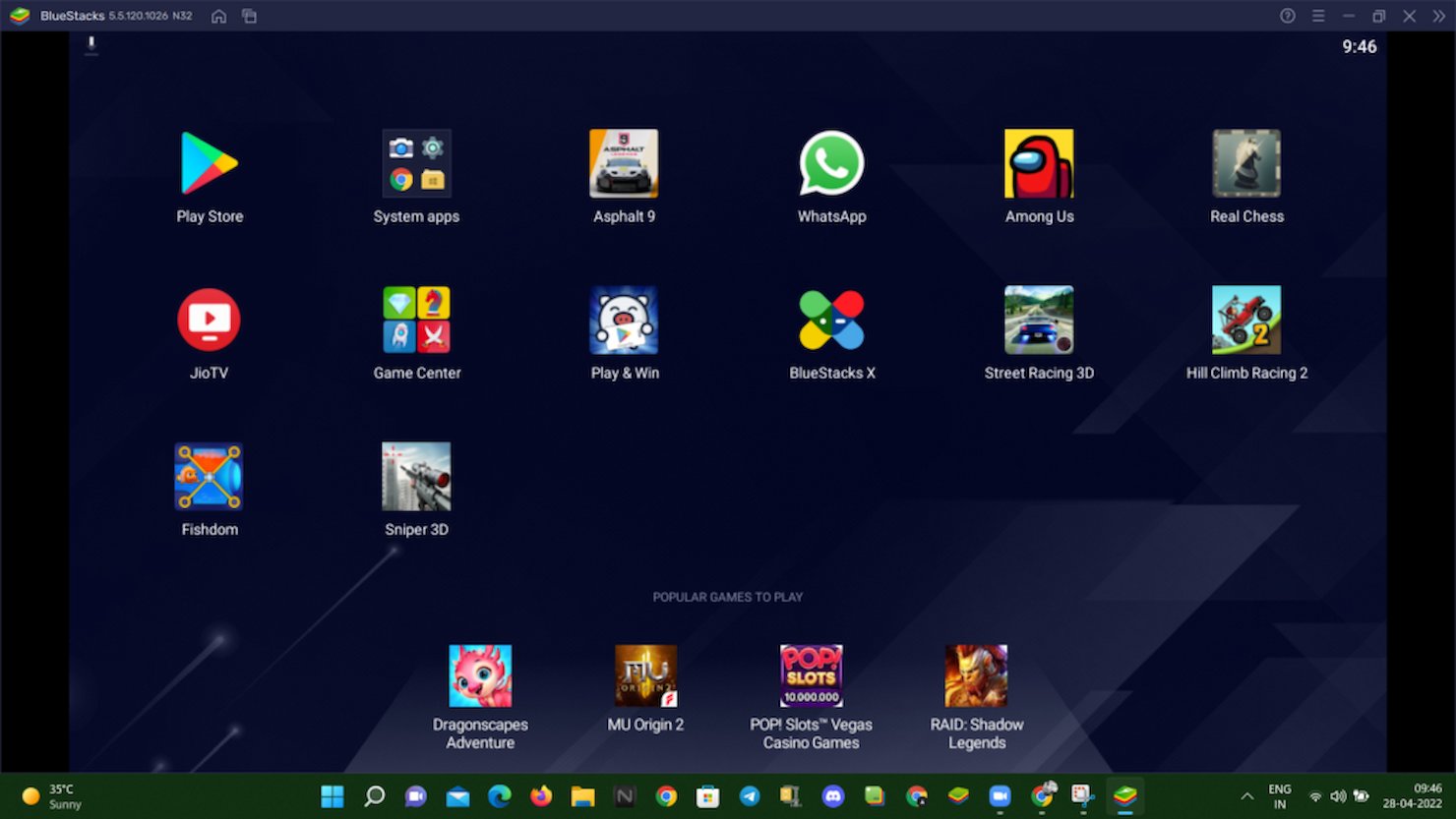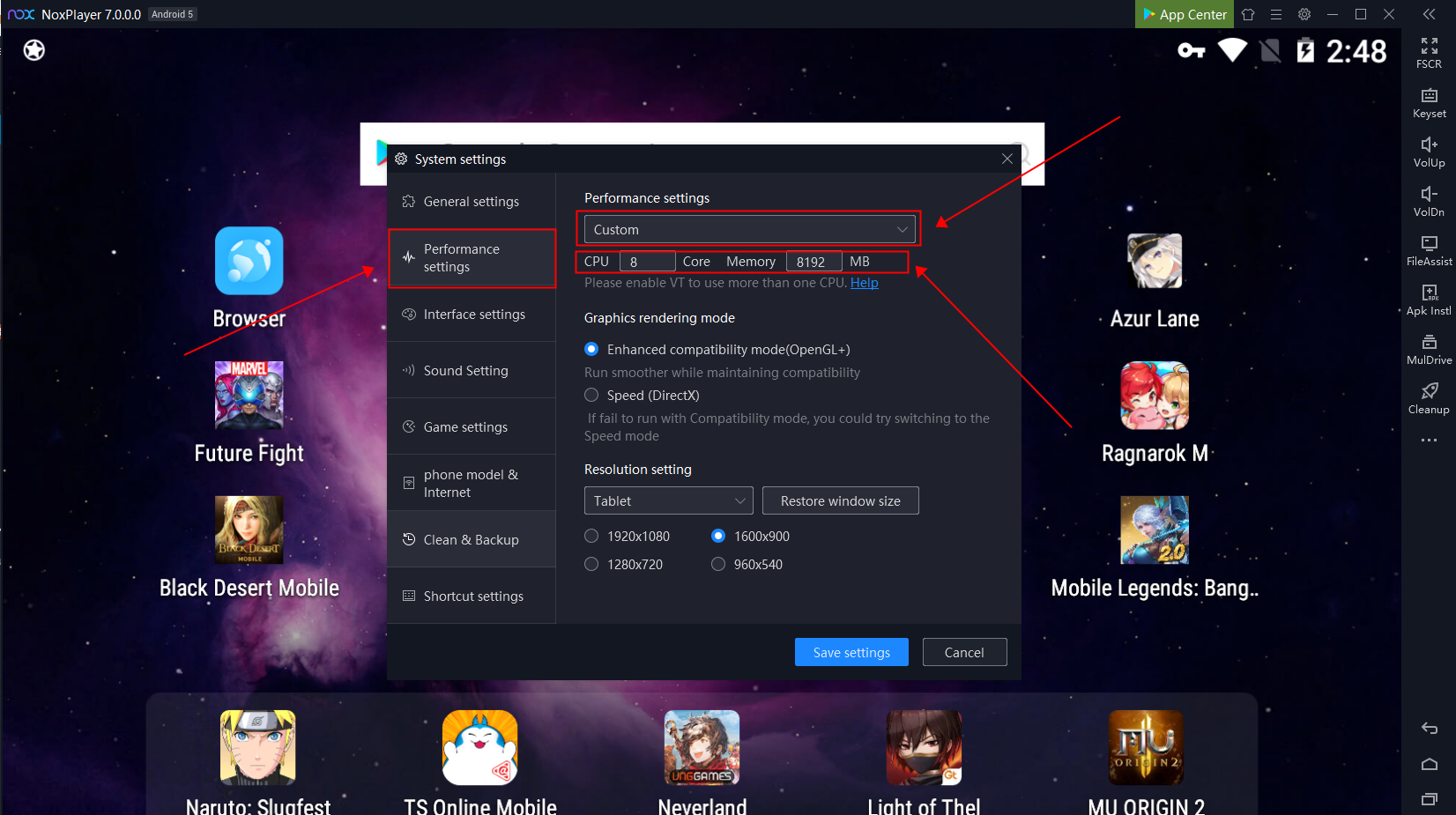I’ve always found mobile apps fascinating, but let’s be honest—constantly switching between my phone and PC can get tiring, especially when working or playing mobile games. At some point, I asked myself, “Why can’t I just run Android apps on my computer?” That’s when I discovered Android emulators, and wow, did that change everything for me! Imagine being able to use your favorite mobile apps right on your PC, with the added bonus of a bigger screen, better performance, and the comfort of your keyboard and mouse. Sounds pretty cool, right?
Now, before you think it’s all fun and games, there’s a lot more to using Android emulators than just convenience. I’ve been working with them for a while now, and they’ve become an essential tool for my workflow. Whether I’m testing apps, gaming, or even managing social media accounts, I can do it all without being glued to my phone screen. In fact, one time, I was playing a heavy graphics game, and my phone kept overheating—until I tried it on an emulator. The experience was seamless, and I could finally play without worrying about battery life.
Read Also:
- 10 Best Android Emulators for PC in 2024: Play Your Favorite Mobile Games on the Big Screen
- What is an Android Emulator? Uncover How It Works and Its Top Benefits
- Android Emulators vs Real Devices: Which is Better for Testing and Development?
- Why Use an Android Emulator on Your PC? Unleashing the Power of Mobile Apps on Your Desktop
You might be wondering, “Is it really worth it?” In my experience, absolutely. And today, I’ll break down why using an Android emulator on your PC might just be the game-changer you’ve been looking for.
What is an Android Emulator? How Does It Work?

To start with, let’s clear up what an Android emulator actually is. In simple terms, it’s a software application that allows your computer to mimic Android’s operating system. It’s like creating a virtual phone or tablet on your PC. This means you can run Android apps, games, and even access the Google Play Store just like you would on a regular mobile device.
Why Would You Want an Android Emulator on Your PC?
- App Testing Made Easy
As a developer, I find that testing apps on different devices is essential, but purchasing multiple phones for testing isn’t always practical. Emulators let me run apps on different Android versions and screen sizes without needing to own the devices. One day, I was debugging an app that only crashed on a specific Android version—I quickly spun up an emulator with that version and found the bug. No need to hunt down a specific phone! - Enhanced Gaming Experience
Let’s talk about gaming for a second. Mobile games are fun, but when I played heavy games like PUBG or Call of Duty Mobile, my phone would heat up so much that it felt like holding a mini oven! That’s where the emulator stepped in. With its ability to run mobile games on a larger screen, and control them using a mouse and keyboard, it took the whole experience to another level. Plus, I didn’t have to worry about killing my phone’s battery. Once, I played for hours without interruption—no crashes, no overheating, just smooth gameplay. - Using Apps Beyond Mobile
I use a lot of Android apps daily—whether it’s for social media, communication, or productivity. What I love about emulators is how seamlessly they integrate into my workflow. For instance, managing multiple social media accounts across platforms like Instagram and TikTok becomes so much easier on a desktop. You can upload, edit, and even schedule posts with more precision than you would on a phone. And don’t even get me started on messaging apps—typing on a keyboard is just so much faster!
Advantages of Android Emulators Over Physical Devices
- Multi-Tasking Like a Pro
One thing that drives me crazy when using a mobile device is the limited ability to multitask. Emulators let you run multiple apps simultaneously without slowing down your device. There’s a memory advantage when using your PC’s resources, which is far superior to your phone’s limited processing power. One time, I was streaming a YouTube video in one window, chatting on WhatsApp, and testing an app—all on the same screen. Good luck trying that on a smartphone! - Better Control and Performance
While touchscreens are great for casual browsing, for more intense tasks like gaming or detailed app management, nothing beats a mouse and keyboard. I’m a bit of a gamer, and trust me, aiming with a mouse in FPS games is far more accurate than using a touchscreen. And don’t worry about lag. Modern emulators like BlueStacks and NoxPlayer have gotten incredibly fast, allowing you to play games at high frame rates and even in HD or 4K resolution. Your phone could never! - Save Your Battery and Storage
Here’s a fact: running heavy apps and games on your phone drains battery fast and clogs up your storage with massive app files. I’ve had moments where my phone battery died while I was in the middle of something important—super frustrating! On your PC, you don’t have to worry about storage space or battery life. You can install as many apps as you want without it affecting your phone’s daily performance.
Choosing the Right Android Emulator: My Top Picks
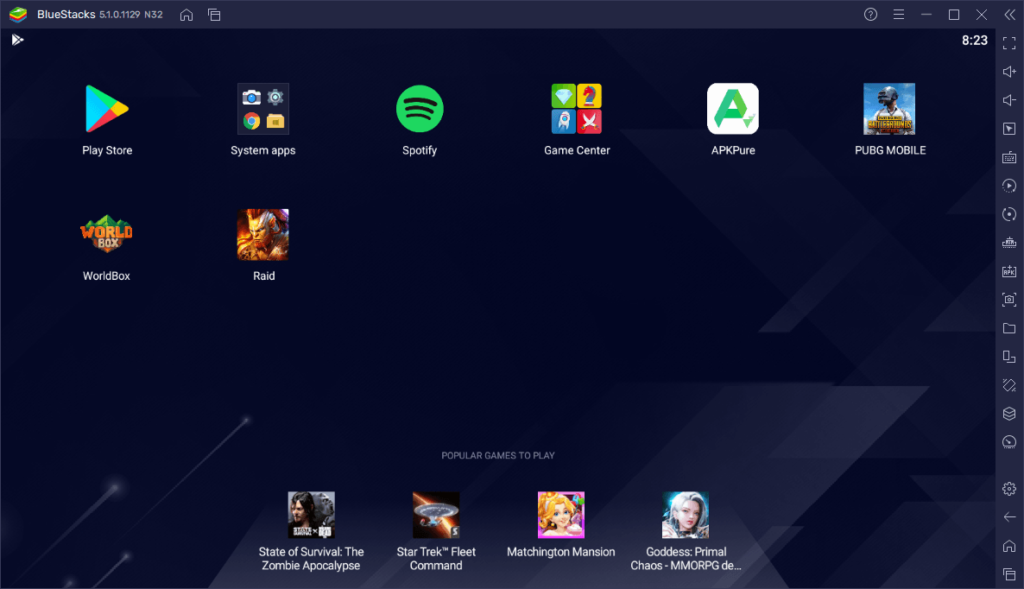
- BlueStacks
This is probably the most well-known emulator out there, and for good reason. It’s easy to use, supports a wide range of apps and games, and runs smoothly on most PCs. I’ve used BlueStacks for both work and play, and it’s always been reliable. A feature I love? The multi-instance function. It allows you to run multiple games or apps simultaneously—a real timesaver. - NoxPlayer
If you’re more of a gamer, NoxPlayer is my go-to recommendation. It’s optimized for gaming, supports controller mapping, and runs resource-heavy games effortlessly. I once spent an entire weekend playing Genshin Impact on NoxPlayer—no crashes, no lag, just hours of gaming bliss. - LDPlayer
For those looking for a lighter emulator that doesn’t hog too many system resources, LDPlayer is fantastic. It might not have as many bells and whistles as BlueStacks, but it’s incredibly efficient, and in my experience, perfect for low-end PCs.
Common Misconceptions About Android Emulators
There’s a misconception floating around that emulators are only useful for gamers or developers. That’s far from the truth. One of my friends, a teacher, uses an emulator to run educational apps for his students. It’s a brilliant solution for virtual classrooms because he can display the apps on a big screen and explain concepts more clearly. I’ve even heard of freelancers using emulators to run apps like Uber Eats to track their deliveries without needing a phone.
Another common myth is that Android emulators are slow or unreliable. While this may have been true a few years ago, modern emulators are highly optimized. I’ve found that with a decent PC, you can run emulators as smoothly as you would a physical Android device, if not better.

My Final Thoughts
If you’re like me and want more control over your apps and games, an Android emulator is a no-brainer. Whether it’s improving productivity, testing apps, or gaming, I’ve seen firsthand how these emulators have made my digital life so much easier. If you haven’t tried one yet, I highly recommend giving it a go.
Conclusion
In a world where we’re constantly switching between devices, having the power of Android right on your PC is nothing short of revolutionary. Emulators allow you to expand your mobile experience beyond the limitations of a small screen and limited battery life. I’ve personally found them to be an essential tool, whether it’s for work, play, or multitasking. The benefits, from improved performance to endless multitasking capabilities, make it clear: if you haven’t tried an Android emulator yet, you’re missing out.
So, what’s stopping you? Download an emulator today and experience the seamless integration of mobile apps on your PC. Trust me, once you do, there’s no going back.