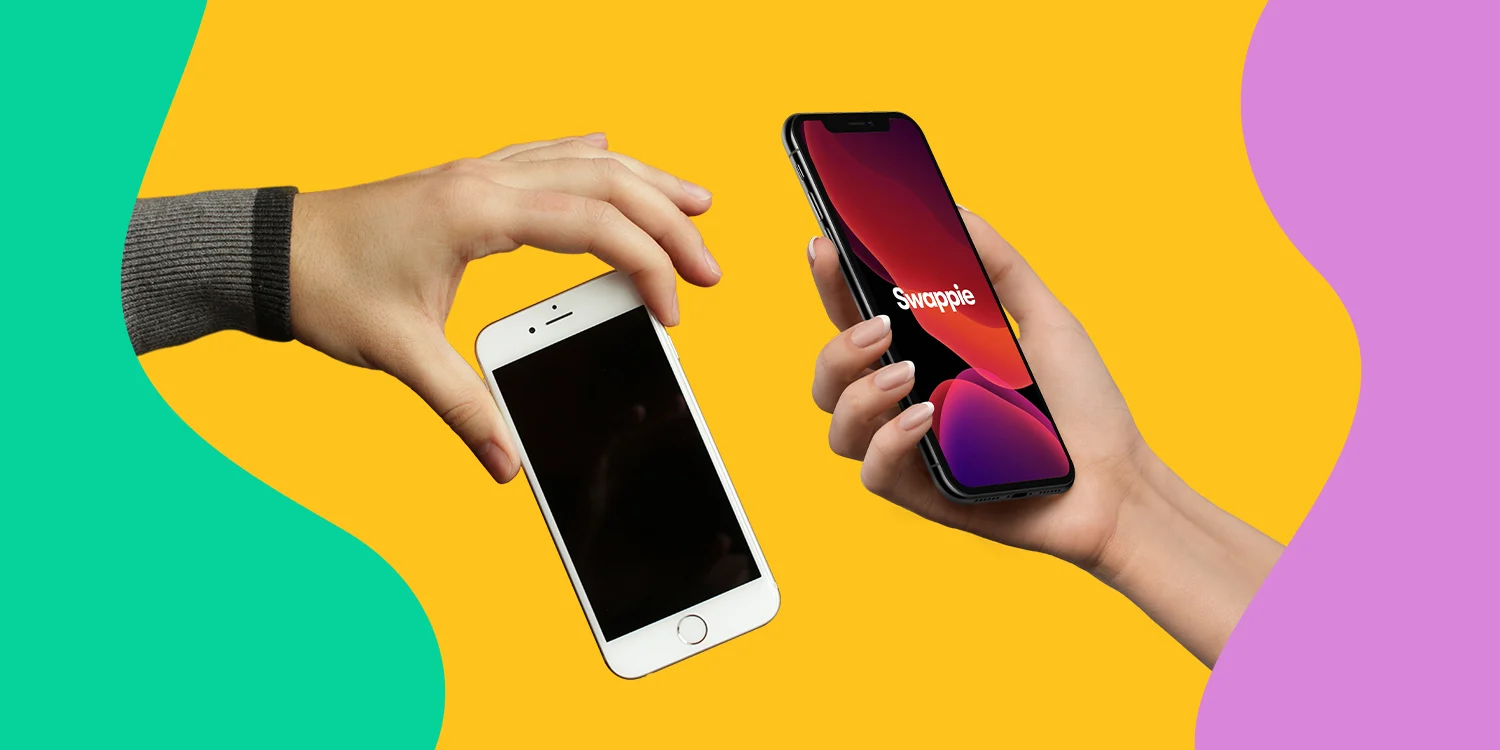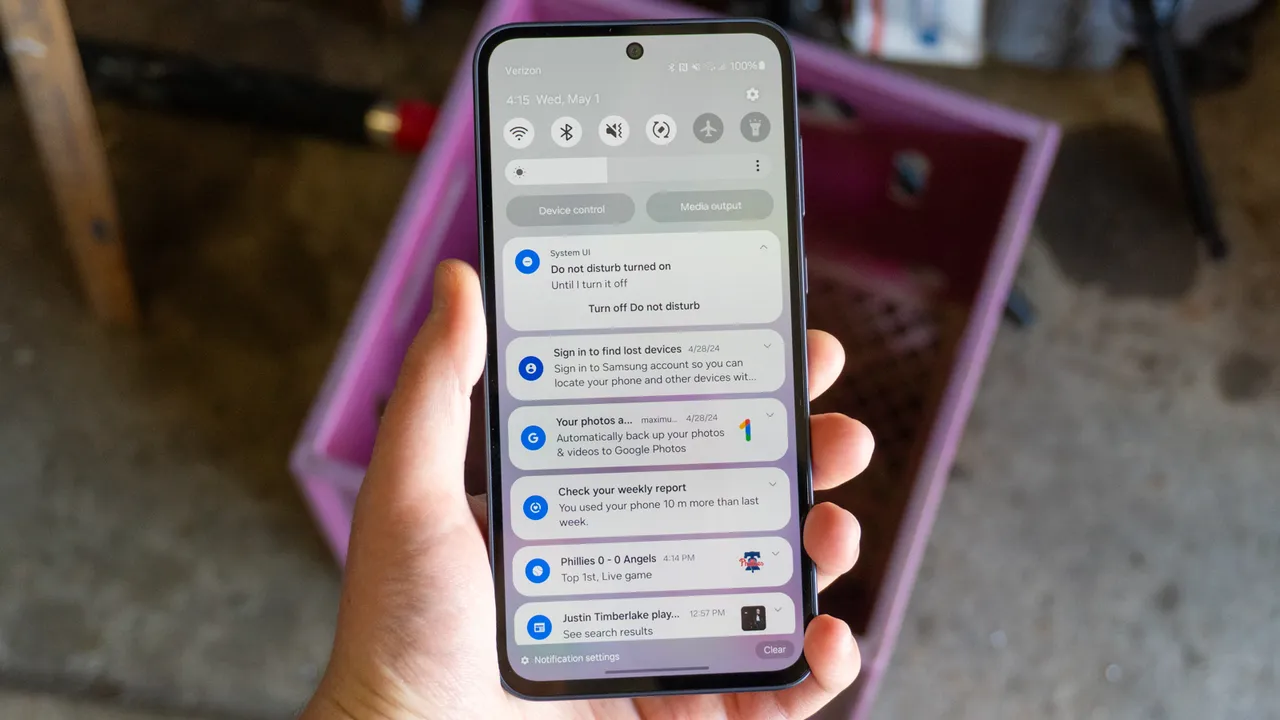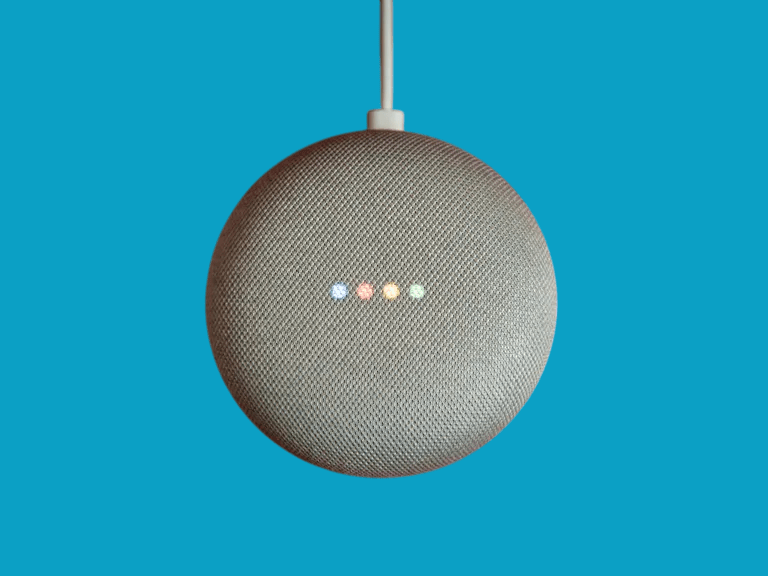Trading in your old phone for a shiny new model seems like an easy way to get some cash or reduce the cost of your next upgrade. Many companies, from mobile carriers to electronics retailers, make this process as seamless as possible. You hand over your old device, receive a trade-in value, and walk away with a new phone, no questions asked. But here’s the question that isn’t always on our minds: What happens to the personal data stored on your phone once it’s no longer in your hands?
If you’re like most people, you probably think that wiping your phone with a factory reset is enough to erase all traces of your data. Unfortunately, that’s not always the case. In fact, it’s pretty easy to forget that we’re storing far more than just a few photos or contacts on our smartphones. From bank account details to passwords, emails, texts, and location data, your phone holds a treasure trove of personal information. When you trade it in, there’s a chance that this data could end up in the wrong hands.
This realization struck me a few years ago when I traded in my old iPhone. A friend of mine who works in IT security casually mentioned that it’s surprisingly easy to retrieve data from a “reset” device. I never thought about it at the time, but that simple comment made me dig deeper into the process. I quickly learned that trading in a phone without properly wiping your data can put your privacy at risk. The more I learned, the more I realized that this is something most people overlook when they trade in their devices.
In this article, I’ll walk you through what happens to your data when you trade in your phone, why a factory reset alone might not be enough, and the best practices for ensuring your personal information is completely erased before you hand over your device. By the end of this guide, you’ll know exactly how to protect your privacy and ensure that your data doesn’t end up in the wrong hands.
Why Your Data Is at Risk When You Trade in a Phone
Understanding What’s Stored on Your Phone
Smartphones have evolved far beyond being simple communication tools. Today, they are mini-computers, managing everything from your banking apps to your social media profiles and sensitive messages. Every time you check your email or purchase something online, your phone stores that information. Most of us also use it to store passwords, security codes, contacts, and sensitive personal data like photos or medical records.
I remember when I traded in my last phone; I didn’t realize how much data was on it until I started reviewing the apps I used and the amount of information they store. Even things like my shopping habits, locations I’ve visited, and even my fitness data were stored in cloud services tied to my phone. If anyone were to access this, they would have a treasure trove of my private information. And it’s not just apps that store your personal data; the operating system itself (Android or iOS) often keeps encrypted keys that, if not wiped properly, can give someone access to your data.
The biggest concern is how many users forget that deleted items don’t necessarily disappear completely from the phone’s storage. When you delete a file or even perform a factory reset, the data isn’t immediately overwritten; it’s simply marked as “available” space. That means recovery tools can often restore seemingly “deleted” information. It’s scary to think that with a little know-how, someone can retrieve deleted texts, photos, and emails, often even after a factory reset.
The Risks of Data Exposure from Your Old Device
When you trade in your phone without properly wiping your data, you’re opening the door to potential identity theft and data breaches. I had a colleague who once bought a used smartphone off a well-known online marketplace. To his shock, he discovered that the previous owner’s information was still on the phone. It was something as simple as an email inbox full of personal messages, but the fact that he could access that so easily got him thinking about how many other people might have faced similar situations.
Once your phone lands in the hands of someone else—whether it’s a recycler, a reseller, or a refurbisher—there’s a risk that your data could be accessed if it’s not properly wiped. Some refurbishing companies take great care to wipe devices, but not all of them follow the same stringent protocols. While many of these companies will run checks to ensure the phone is functional and free of personal data, it only takes one mistake or oversight for your information to slip through the cracks.
The potential consequences are far-reaching. Personal photos, passwords, credit card numbers, and sensitive text conversations can be used maliciously, leading to anything from financial fraud to blackmail. That’s why I always recommend making sure that no trace of your personal information is left behind before you part with your phone.
How to Securely Wipe Data from Your Phone Before Trading In
Steps to Follow for Secure Data Erasure
One of the most important lessons I’ve learned when it comes to trading in phones is the importance of taking control of the process yourself. Here’s the most secure method I follow to ensure that my data is completely wiped:
- Backup Your Data: Before you even think about wiping your device, back up everything that’s important to you. I personally like to back up photos, contacts, app data, and documents to cloud storage or an external hard drive. Ensure that everything you need is saved elsewhere so you don’t risk losing valuable information.
- Sign Out of All Accounts: This is a step people often overlook. Make sure you log out of all accounts—especially those tied to cloud services, like Google and iCloud. These accounts can store a lot of your data, and logging out ensures that no one can access them after the phone is reset.
- Remove External Storage (if applicable): If your phone uses a microSD card or SIM card for additional storage, be sure to remove it. While these cards may not have all your private data, they can still hold photos, texts, and other personal information.
- Factory Reset the Device: Once everything is backed up and you’ve logged out of all accounts, proceed with a factory reset. On both Android and iPhone, this is typically found in the settings under “System” or “General”. This step erases the phone’s storage and restores it to factory settings.
- Overwrite the Data: A factory reset doesn’t completely erase everything. After the reset, I recommend filling the phone with random data. You can download large files or videos to fill the storage, then perform another reset. This overwrites any remaining data and makes it nearly impossible to recover.
- Remove Your SIM and Memory Card: Lastly, take out the SIM card and memory card (if applicable). These can store personal information and should never be given up with the phone.
Why Factory Reset Alone Isn’t Enough
While a factory reset is essential, it’s not a guaranteed solution. When you delete files from your phone, they’re not immediately gone—they’re just marked as available space for new data. For example, with recovery tools, someone can restore photos, messages, and even documents that seem to be erased.
To avoid this, it’s essential to use tools that overwrite the data several times, or if you want to go the extra mile, consider utilizing specialized data-wiping software. This adds an additional layer of security, ensuring that your personal data is fully destroyed.
What Happens After You Trade in a Phone?
Where Your Phone Goes and Who Has Access to It
Once you trade in your phone, the journey doesn’t end with the retailer. In most cases, the device will either be resold as a refurbished product, recycled, or donated. If it’s being resold, there’s a chance that someone could gain access to your personal information if it’s not securely wiped.
Companies that accept trade-ins often work with refurbishers or recyclers. These companies are supposed to follow strict guidelines, but not all of them are created equal. Some might perform basic functionality tests on the phone, but without thoroughly wiping all personal data, they could be setting themselves up for data exposure issues.
There’s a bit of an unknown when you trade in your phone, and while I trust larger companies with their privacy policies, I know there’s always a small risk that something could slip through. That’s why, for me, wiping data securely is the most important step before any trade-in.
Data and the “Chain of Ownership” Problem
One of the more concerning issues is what happens to your phone after it’s traded in. The data remains in the phone’s memory until it’s securely wiped, and if someone acquires it without the proper safeguards, they could find your personal information.
Many phones change hands multiple times in the resale market, and every time a device is resold or refurbished, it enters a new chain of ownership. When you’re no longer in control of the phone, you have no way of knowing who may have access to your data. This makes it imperative to ensure that the phone is wiped properly before you let go of it.
Should You Trade in, Sell, or Recycle? Pros and Cons
| Option | Pros | Cons |
|---|---|---|
| Trade-In | Quick, often a good value | Potential data privacy concerns if not securely wiped |
| Sell | Better financial return | Requires more effort and time |
| Recycle | Environmentally friendly | No financial gain, must ensure data destruction |
While trading in is convenient, I tend to prefer selling my phone outright or recycling it through a certified program. Selling it myself gives me more control over the handover process, while recycling ensures that no one will reuse the phone without proper data destruction.
Conclusion
When it comes to trading in a phone, securing your data is paramount. With a few simple steps, such as backing up your data, logging out of accounts, and performing a secure factory reset, you can ensure that your personal information stays safe. While many companies have procedures in place to wipe data, taking the time to do it yourself offers peace of mind.
For me, taking those extra moments to securely wipe my phone before I part with it is well worth the effort. I’d rather be overly cautious than take a chance on having my private information exposed. With a little preparation, you can protect your data and trade in your phone with confidence.