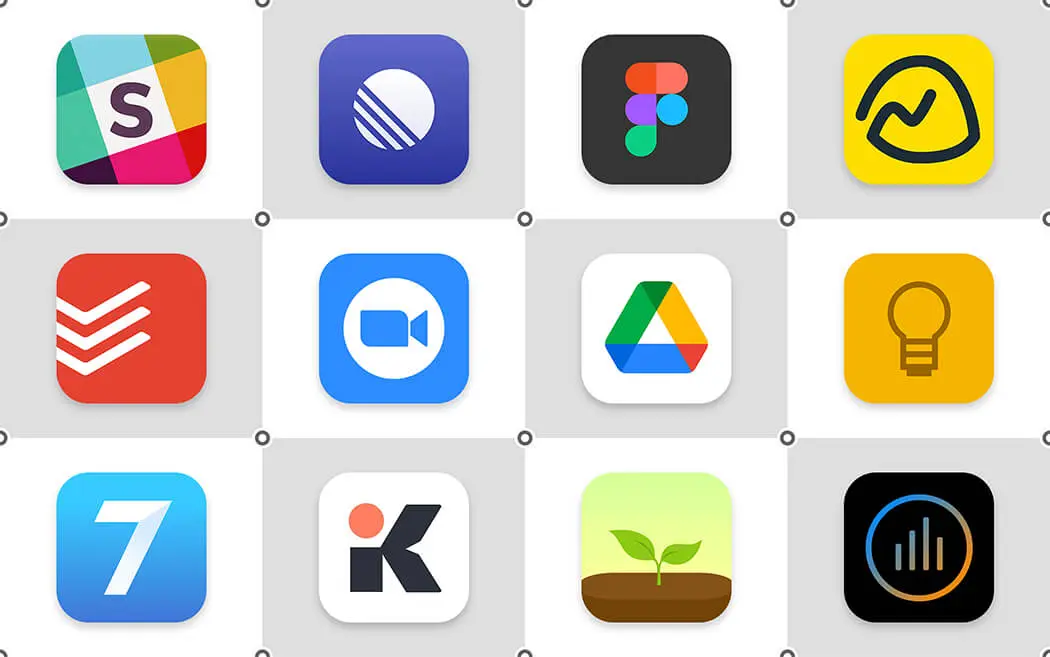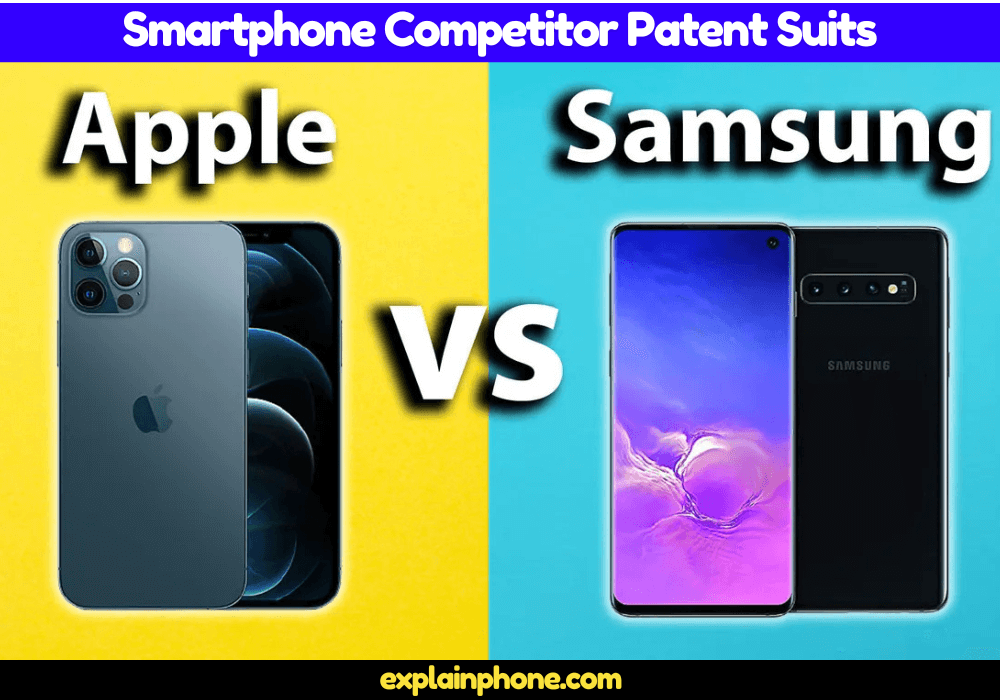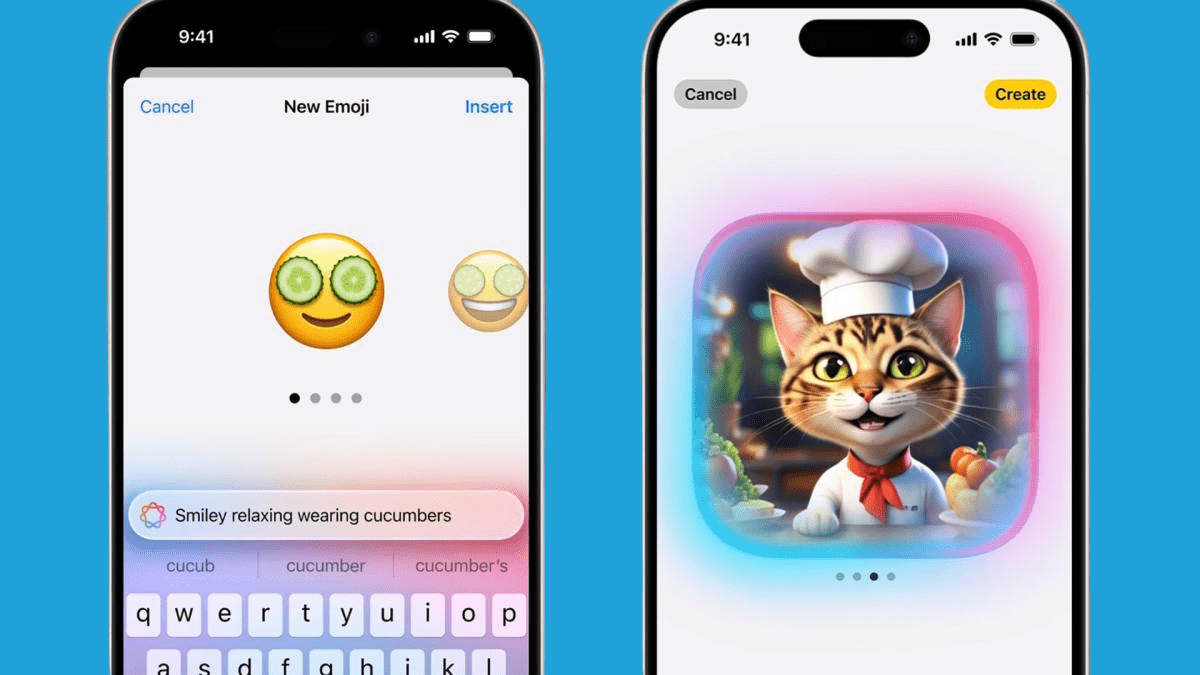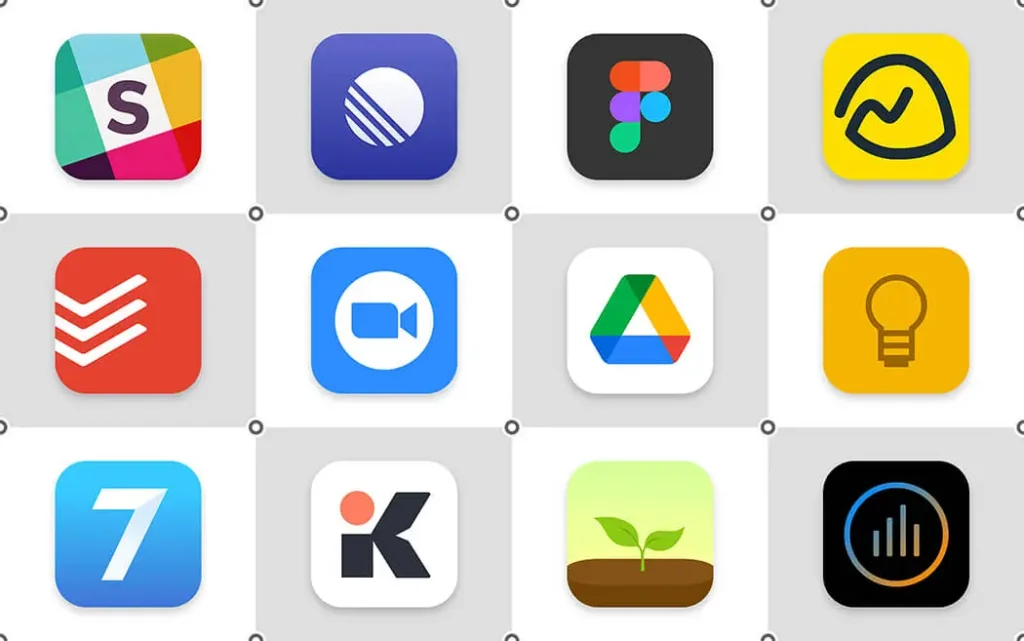
Remote work has transformed the professional landscape, offering unparalleled flexibility and freedom. As an iPhone user, leveraging the right apps can significantly enhance your productivity and streamline your workflow. From managing tasks and collaborating with teams to organizing your personal schedule, the right tools on your iPhone can make remote work more effective and enjoyable. Whether you’re a freelancer, an entrepreneur, or part of a remote team, having the right resources at your fingertips is key to staying ahead. This guide explores the top apps for remote workers on iPhone, detailing how each can elevate your remote work experience.
In a world where remote work is no longer just a trend but a necessity, iPhone users have access to a plethora of powerful apps designed to support seamless communication, task management, and time tracking. As more professionals transition to working from home or on the go, understanding how to leverage these tools can help you stay organized and productive. Beyond just naming apps, this article dives deep into the features, benefits, and unique advantages of each option. Whether you’re looking to optimize your workflow or maintain a healthy work-life balance, these apps are here to help.
Let’s explore the best apps for remote workers on iPhone, their key features, and why they’ve become essential in today’s digital-first work culture. You’ll discover how these tools can empower you to maximize your time, improve collaboration, and reduce the stress often associated with remote work. By the end of this guide, you’ll have a curated list of apps tailored to your remote work needs.
Best Apps for Remote Workers on iPhone
1. Slack
Slack (available on the App Store) is a game-changer for remote teams, offering a streamlined platform for communication and collaboration. It enables users to create dedicated channels for specific projects, departments, or topics, keeping discussions organized and focused. Slack’s integration with popular tools like Google Drive, Asana, and Zoom makes it a comprehensive hub for remote work.
Key Features:
- Direct messaging and organized channels.
- File sharing and seamless integration with other productivity tools.
- Notifications to stay updated on important conversations.
Benefits for Remote Workers:
Slack eliminates the chaos of email threads, ensuring you never miss critical updates. The app’s mobile functionality ensures you stay connected even when away from your desk.
2. Notion
Notion (App Store) is an all-in-one workspace designed for note-taking, project management, and collaboration. Its customizable interface allows users to create everything from simple to-do lists to complex project dashboards.
Key Features:
- Customizable templates for projects and notes.
- Real-time collaboration with team members.
- Integration with third-party tools like Slack and Trello.
Benefits for Remote Workers:
Notion enables remote workers to centralize their workflows, reducing the need for multiple apps. Its intuitive design and flexibility make it ideal for organizing both work and personal tasks.
3. Zoom
Zoom (App Store) has become synonymous with remote meetings. Its robust video conferencing capabilities make it an essential tool for remote workers. Whether hosting virtual team meetings or connecting with clients, Zoom provides high-quality video and audio experiences.
Key Features:
- HD video and audio calls.
- Screen sharing and meeting recording options.
- Virtual backgrounds and breakout rooms.
Benefits for Remote Workers:
Zoom’s reliable platform ensures seamless communication, fostering collaboration and productivity. Its mobile app allows you to join meetings on the go, ensuring you’re always connected.
4. Trello
Trello (App Store) is a visual project management tool that simplifies task tracking. Its board-and-card system is intuitive, allowing remote workers to organize tasks and monitor progress effortlessly.
Key Features:
- Customizable boards, lists, and cards.
- Drag-and-drop functionality for easy updates.
- Integration with tools like Google Workspace and Slack.
Benefits for Remote Workers:
Trello’s visual layout makes it easy to track projects at a glance, helping you prioritize tasks and meet deadlines effectively. Its mobile app ensures you stay productive, no matter where you are.
5. Time Doctor
Time Doctor (App Store) is a powerful time-tracking tool tailored for remote workers. It offers insights into how you spend your time, enabling better productivity and accountability.
Key Features:
- Detailed time tracking and activity monitoring.
- Project management features for task allocation.
- Reports on productivity trends.
Benefits for Remote Workers:
Time Doctor helps remote professionals identify inefficiencies and optimize their workflows. Its insights are invaluable for freelancers billing clients hourly or teams managing project timelines.
6. Evernote
Evernote (App Store) remains a top choice for note-taking and organization. It allows users to capture ideas, create to-do lists, and store important documents, all in one place.
Key Features:
- Rich-text note creation with multimedia support.
- Syncing across devices for seamless access.
- Powerful search functionality.
Benefits for Remote Workers:
Evernote’s ability to store and organize diverse types of information ensures you have everything you need at your fingertips, enhancing your efficiency and creativity.
7. Google Workspace Apps
Google Workspace apps like Gmail, Google Drive, and Google Calendar (App Store) are indispensable for remote workers. Their cloud-based functionality and collaboration features make them essential for managing tasks and communication.
Key Features:
- Real-time collaboration on documents and spreadsheets.
- Centralized storage for files and emails.
- Seamless syncing across devices.
Benefits for Remote Workers:
Google Workspace ensures you can collaborate effortlessly with your team, regardless of location. Its integration with other tools makes it a cornerstone of remote work setups.
8. Todoist
Todoist (App Store) is a highly effective task management app that helps remote workers stay on top of their daily responsibilities. Its simple interface and powerful features make it a go-to choice for professionals.
Key Features:
- Task prioritization and due dates.
- Integration with apps like Gmail and Slack.
- Project templates for streamlined planning.
Benefits for Remote Workers:
Todoist ensures you never miss a deadline, offering clarity and structure to your workday. Its user-friendly design makes task management a breeze.
9. Forest
Forest (App Store) is a productivity app with a unique twist—it encourages focus by gamifying time management. Users grow virtual trees as they focus on tasks, discouraging distractions.
Key Features:
- Timed focus sessions to boost productivity.
- Visual progress tracking through a virtual forest.
- Integration with Apple Health for tracking screen time.
Benefits for Remote Workers:
Forest turns productivity into a fun and rewarding experience, helping remote workers stay focused and minimize distractions during work hours.
10. Dropbox
Dropbox (App Store) remains a reliable choice for cloud storage and file sharing. It ensures that remote workers have easy access to their files, no matter where they are.
Key Features:
- Cloud-based storage with offline access options.
- File sharing with customizable permissions.
- Integration with apps like Zoom and Slack.
Benefits for Remote Workers:
Dropbox ensures your files are always secure and accessible, facilitating smooth collaboration and eliminating the need for bulky email attachments.
Conclusion
The rise of remote work has brought unprecedented opportunities and challenges for professionals worldwide. Fortunately, the top apps for remote workers on iPhone are here to empower you to overcome these challenges and thrive in a remote environment. From communication tools like Slack and Zoom to productivity boosters like Notion and Trello, these apps cater to diverse remote work needs.
By incorporating these tools into your daily routine, you can streamline your workflow, enhance collaboration, and maintain a healthy work-life balance. Whether you’re managing a team, collaborating on projects, or simply staying organized, these apps are indispensable. Their seamless integration with your iPhone ensures that you’re always connected and productive, no matter where you work.
Investing time in exploring and adopting these apps can significantly transform your remote work experience. Take the first step today by downloading these apps and experiencing the benefits for yourself. With the right tools in hand, your remote work journey can be more productive, efficient, and enjoyable.