If you’re anything like me, you’ve probably wondered what it would be like to bring the rich world of Android gaming to the big screen—your PC. And trust me, it’s a whole new experience when you swap those mobile touch controls for a mouse and keyboard or even a game controller. Whether you’re into high-speed racing games, RPGs, or those immersive strategy titles, Android emulators let you push your gaming to new heights. Now, I’m a bit of a gaming geek, and over the years, I’ve tried out a good chunk of these emulators. Some were absolute gems; others… well, let’s say they didn’t stick around long on my desktop.
For 2024, the competition among Android emulators has reached another level. New updates, better performance, and unique features make this the perfect time to explore what’s out there. Whether you’re an old-school gamer like me or someone just testing the waters, you’re going to want the best emulator for your needs.
Let’s dive into the top five Android emulators for gaming that I’ve personally tested and enjoyed. Some are tailored for high-end gaming, while others offer versatility. Each of these picks can handle demanding titles, smooth performance, and the level of customization that gamers love. Ready to take your gaming setup up a notch?
Read Also:
- 10 Best Android Emulators for PC in 2024: Play Your Favorite Mobile Games on the Big Screen
- What is an Android Emulator? Uncover How It Works and Its Top Benefits
- Android Emulators vs Real Devices: Which is Better for Testing and Development?
- Why Use an Android Emulator on Your PC? Unleashing the Power of Mobile Apps on Your Desktop
1. BlueStacks: The Fan-Favorite for a Reason
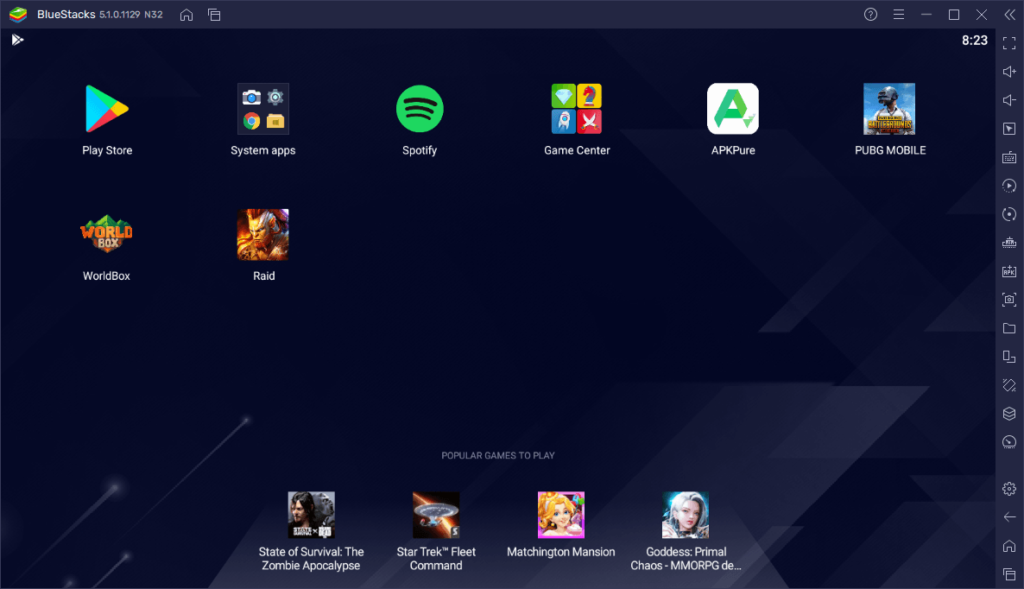
When you think of Android emulators, the name BlueStacks probably comes to mind right away—and for good reason. BlueStacks has been around forever (okay, maybe not forever, but long enough to earn its reputation). I’ve used it on and off for years, and it’s always a reliable choice for those looking to transition their Android games onto their PC.
Easy to Set Up
BlueStacks is incredibly user-friendly. Whether you’re tech-savvy or not, you’ll have no trouble downloading, installing, and getting your first game up and running. I remember my first time using it, and within minutes, I was crushing it on my favorite mobile RPG.
Game-Specific Optimizations
One thing I really appreciate about BlueStacks is its optimization for specific games. Titles like Call of Duty: Mobile or PUBG Mobile run incredibly smooth with special settings that maximize your FPS and graphic quality. And since I’m a competitive gamer at heart, being able to crank up those frame rates gives me an edge.
Performance & Features
The performance is fantastic, even if you don’t have a high-end PC. BlueStacks 5 has improved a lot with its memory management, so you won’t deal with those annoying lags when multitasking. However, if you’re on a lower-end machine, it can sometimes be a bit resource-hungry.
2. LDPlayer: Lightweight and Fast
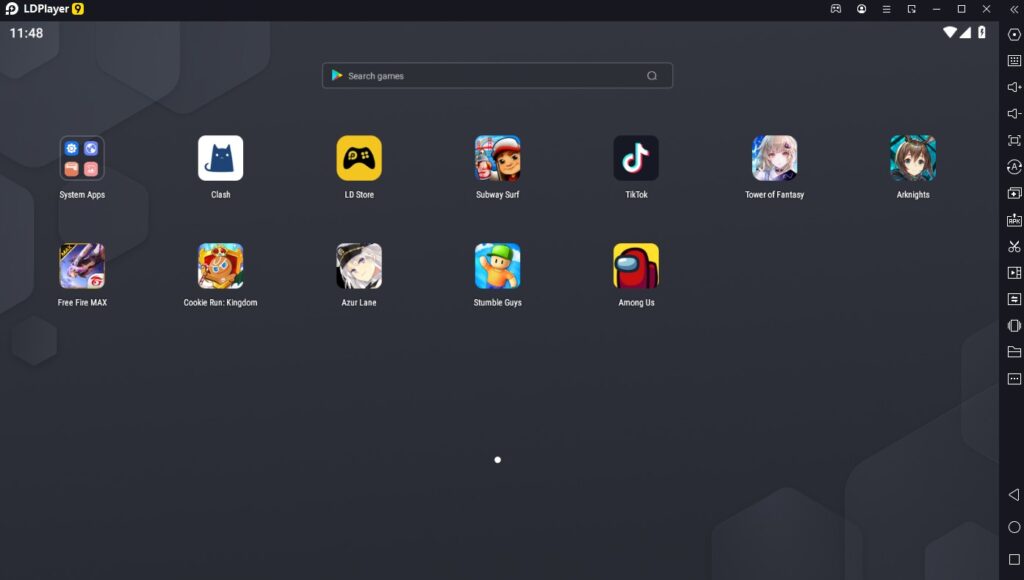
While BlueStacks is the industry giant, LDPlayer has slowly crept into my favorites list, especially when I need a lightweight option. It’s like that underrated gem you never knew you needed. What really won me over was how fast it boots up and how little it demands from my system compared to other emulators.
Ideal for Low-End PCs
If you’re not running a supercharged gaming PC, LDPlayer is a great alternative. It runs efficiently without slowing down other tasks on your machine, which is perfect when I’m multitasking between gaming and, well, working (yes, I promise I do some work too).
Keyboard Mapping & Customization
LDPlayer also shines when it comes to customization. The keyboard mapping feature is smooth and lets me create custom controls for different games. I’ve played everything from Garena Free Fire to Mobile Legends on it without any hitches. Plus, the simple UI means there’s no steep learning curve.
Downsides?
I’ll be honest: LDPlayer lacks the same extensive game library optimization that BlueStacks has. For more niche games, I sometimes find myself tweaking settings more than I’d like. But overall, the light performance load makes up for it.
3. NoxPlayer: Customization for Control Freaks
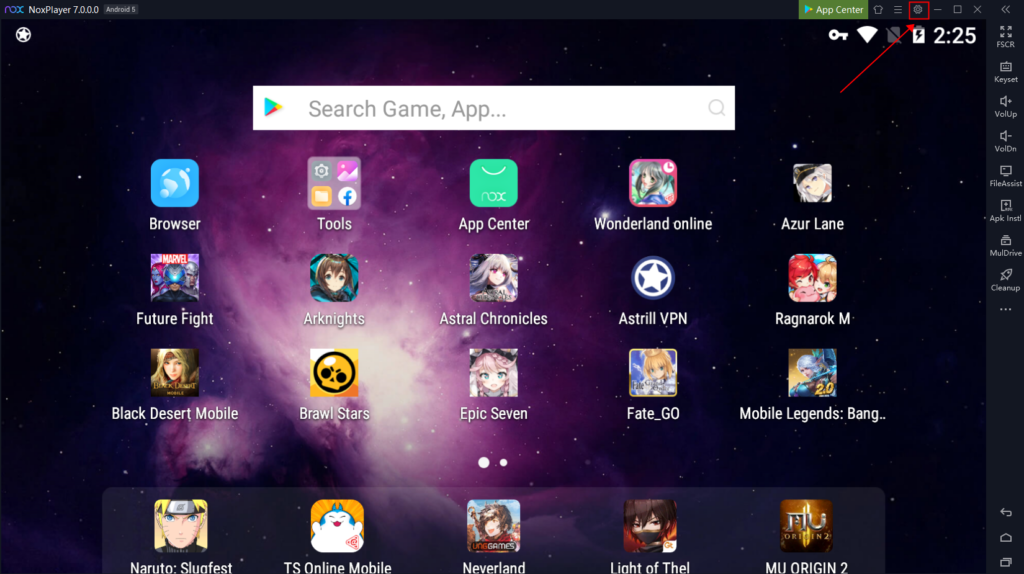
NoxPlayer is a fan favorite for those who crave flexibility and customization. I have a love-hate relationship with it, though. I love how customizable it is, but on occasion, it has felt a little too overwhelming with all the settings. However, once you dial in the perfect setup, it’s a smooth ride.
Multi-Instance for Hardcore Gamers
One of NoxPlayer’s standout features is its multi-instance capability. If you’re a fan of playing multiple games at once, or you like grinding different accounts on the same game (guilty as charged), NoxPlayer is your go-to emulator. I often have two to three games open simultaneously without breaking a sweat, which is a huge plus for time management.
Root Access for Power Users
What makes NoxPlayer unique is its built-in root feature, which allows for even deeper customization. I’ve played around with rooting my virtual Android devices and it opens up a world of possibilities. That being said, if you’re not familiar with rooting, it’s best to steer clear of this feature unless you know what you’re doing.
A Few Drawbacks
On the downside, NoxPlayer can be a little more resource-intensive than I’d like. Running on an older PC or a laptop? You might experience some lagging during high-intensity gaming sessions. It’s not a dealbreaker, but it’s something to keep in mind.
4. Memu Play: A Rising Star in the Gaming Arena
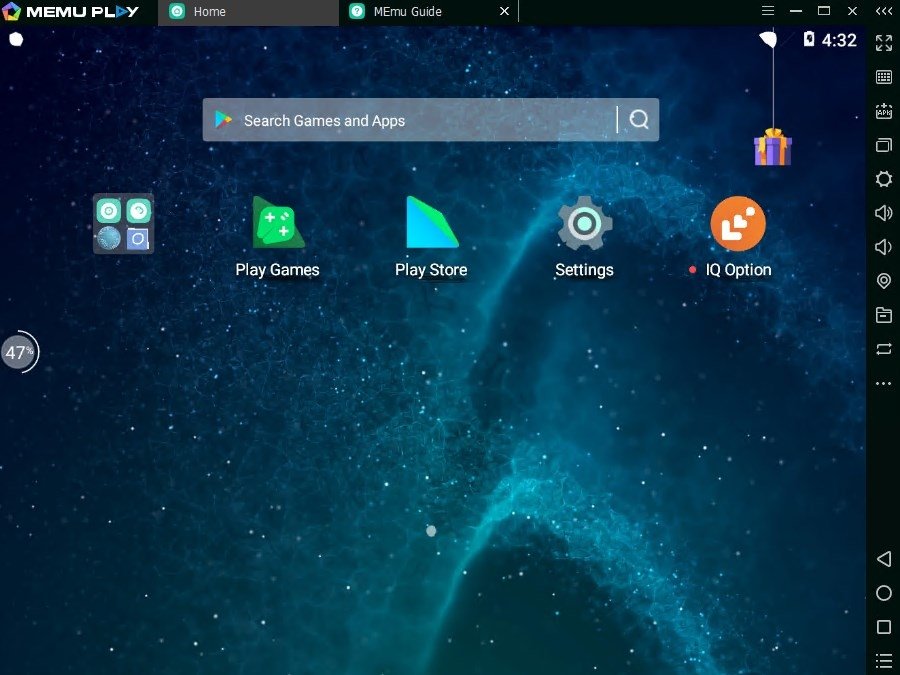
Memu Play is an emulator that doesn’t get enough attention, but man, does it deserve it. I stumbled upon Memu Play a couple of years ago when I was searching for an alternative to BlueStacks. What stood out to me was its balance between performance and simplicity. It’s perfect for gamers who don’t want to spend hours tinkering with settings.
Smooth Performance for Heavy Games
One thing I noticed immediately was how well Memu handles heavier games like Asphalt 9 and Genshin Impact. I’ve had fewer crashes with Memu compared to other emulators, and the performance stayed consistent over extended gaming sessions.
Emulator-Specific Enhancements
Memu Play also offers some cool features that appeal to both gamers and productivity enthusiasts. For instance, it has a key-mapping tool that I’ve found to be one of the more intuitive ones out there, making it easy to transition between mobile and PC gaming.
What’s the Catch?
The main issue with Memu Play is that it’s not as polished in terms of UI. It sometimes feels a bit clunky to navigate through settings, but the trade-off for great performance at low resource usage makes it worth the minor inconvenience.
5. GameLoop: The Go-To for FPS Games
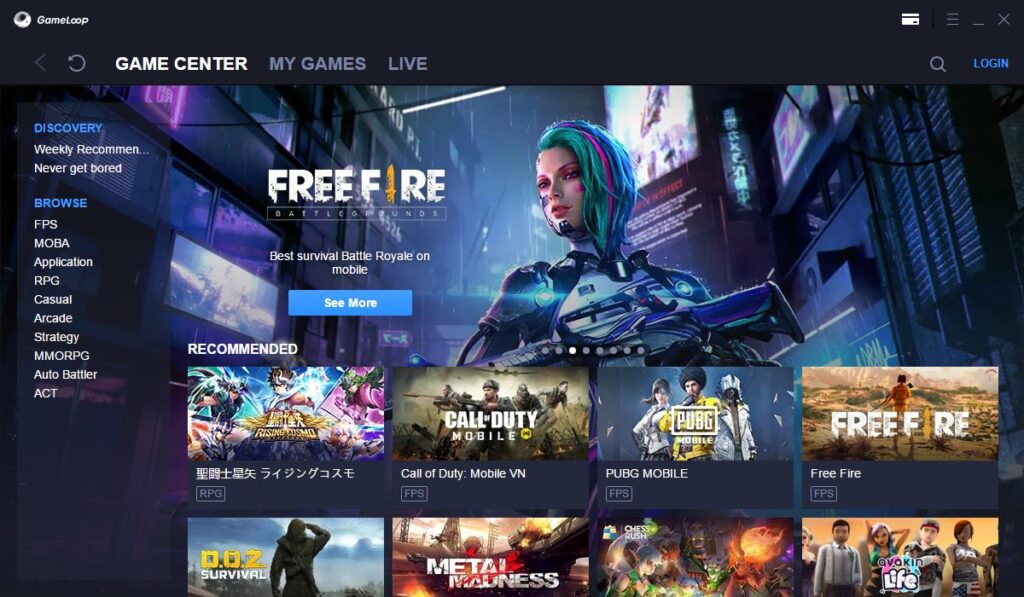
If first-person shooters are your thing, you should absolutely give GameLoop a shot. Developed by Tencent, this emulator is tailor-made for titles like PUBG Mobile, Call of Duty: Mobile, and Arena of Valor. As a longtime fan of the FPS genre, this is where GameLoop really shines.
Seamless FPS Experience
I’ve used GameLoop primarily for PUBG Mobile, and let me tell you—the controls are seamless. There’s almost no input lag, which makes a huge difference when you’re trying to land that headshot. If you’re serious about mobile FPS games, GameLoop’s optimizations are hard to beat.
Dedicated Game Center
Another thing I like about GameLoop is the built-in Game Center, where you can download popular mobile games directly. It’s not as broad as the Google Play Store, but it’s a nice touch for grabbing the hottest titles without hunting them down.
A Few Downsides
GameLoop does have a limited selection of games, and its primary focus is FPS titles. If you’re looking to play a wider variety of genres, you might feel a bit restricted here. But for the hardcore shooter fans out there, GameLoop is practically a must.
Conclusion: Pick the Right Emulator for Your Gaming Style
Choosing the best Android emulator really comes down to what you prioritize. If you’re after seamless performance and don’t mind a bit of resource hogging, BlueStacks is your best bet. For those with lower-end systems or who value speed, LDPlayer is a solid option. NoxPlayer offers extensive customization, but it can be a bit too complex for casual users. Memu Play is your hidden gem, offering fantastic performance for heavy games, while GameLoop is perfect for FPS lovers.
Ultimately, all of these emulators have their strengths, and the one you choose depends on what kind of gamer you are. For me, I find myself alternating between BlueStacks and GameLoop depending on the games I’m into at the time. Give them a try, and see which one takes your Android gaming to the next level.





