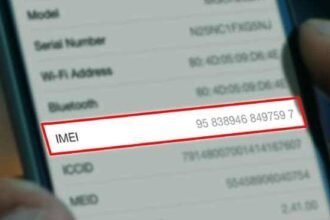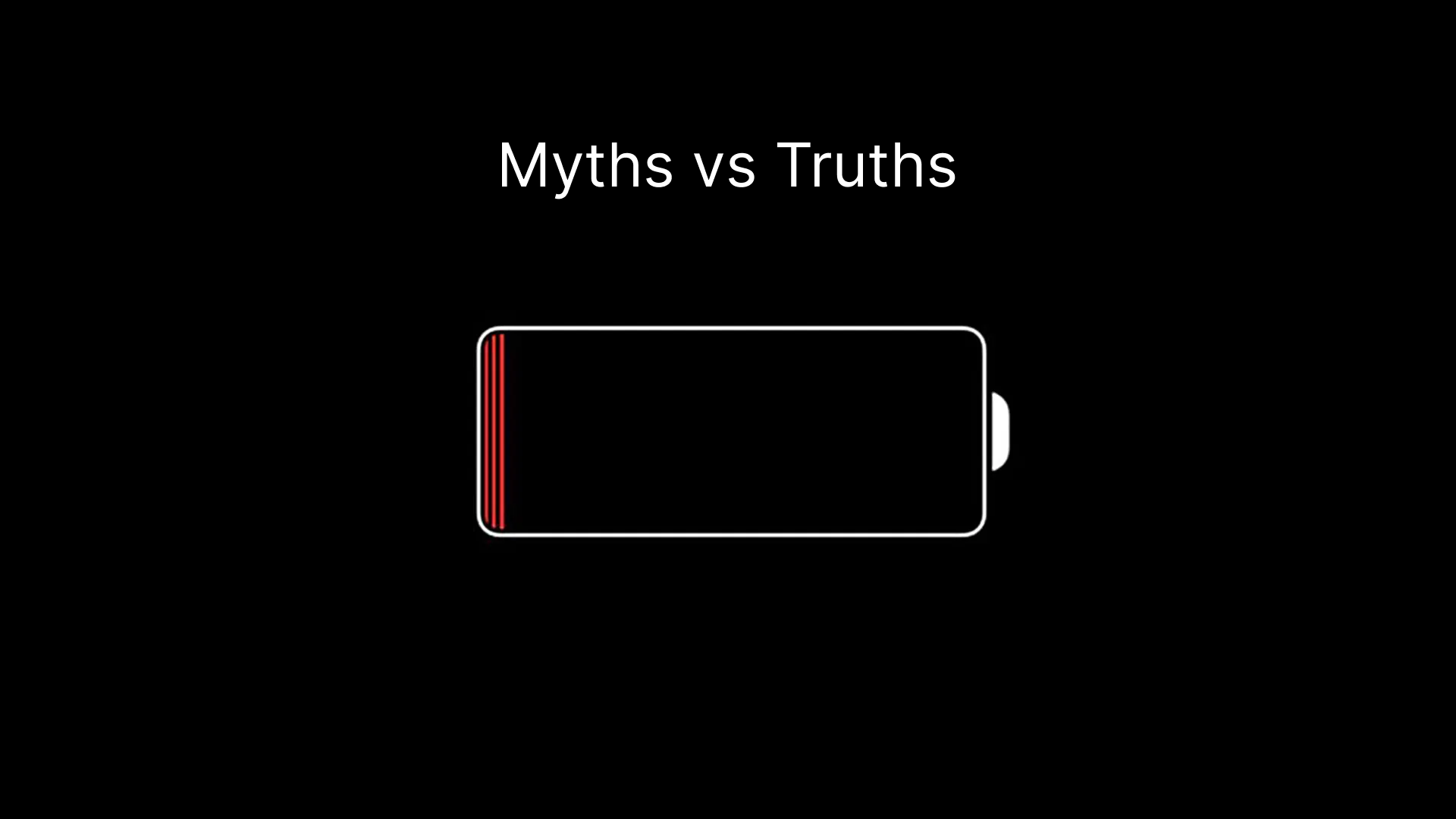In today’s fast-paced world, mobile productivity is more than a luxury—it’s a necessity. Entrepreneurs and freelancers, in particular, must master the art of staying productive while on the move. With the increasing reliance on mobile devices, it has become easier to manage tasks, communicate with clients, and keep business operations running smoothly, regardless of location.
However, maximizing mobile productivity requires more than just owning the latest smartphone or tablet. It involves a strategic approach to using productivity apps, time management techniques, and tools specifically designed to enhance remote work. In this guide, we will explore essential mobile productivity tips and tools that can transform the way you work, helping you stay ahead in the competitive business landscape.
Whether you’re a seasoned entrepreneur or a freelancer just starting out, this guide will provide you with valuable insights and actionable strategies to boost your productivity on the go.
The Importance of Mobile Productivity


Understanding Mobile Productivity
Mobile productivity refers to the ability to manage and complete work tasks using mobile devices such as smartphones, tablets, and laptops. For entrepreneurs and freelancers, mobile productivity is crucial because it allows them to work efficiently without being tied to a desk or office. This flexibility can lead to increased efficiency, better time management, and ultimately, greater business success.
Mobile productivity is not just about doing more in less time; it’s about doing the right things at the right time. With the right tools and strategies, entrepreneurs and freelancers can ensure that they remain productive, regardless of where they are.
Benefits of Mobile Productivity
- Increased Flexibility: Mobile productivity tools allow you to work from anywhere—whether it’s a coffee shop, a co-working space, or even while traveling. This flexibility ensures that you never miss out on important tasks or client communications.
- Better Time Management: Mobile tools for freelancers and entrepreneurs can help streamline your tasks, prioritize important work, and eliminate time-wasting activities. This leads to better time management and more efficient workdays.
- Improved Work-Life Balance: By leveraging mobile productivity apps, you can manage your time more effectively, reducing the likelihood of burnout and maintaining a healthier work-life balance. This is especially crucial for entrepreneurs, who often juggle multiple responsibilities.
- Enhanced Collaboration: Mobile productivity tools often come with features that allow for real-time collaboration, making it easier to work with clients, teams, and partners no matter where they are located.
Top Productivity Apps for Entrepreneurs

Task Management Apps
One of the biggest challenges for entrepreneurs and freelancers is staying on top of their to-do lists. Task management apps like Trello and Asana are designed to help you organize tasks, set deadlines, and monitor progress.
- Trello: Trello’s board-based system allows you to visually manage tasks, making it easier to track your progress. It’s especially useful for projects that require collaboration, as you can easily share boards with your team or clients.
- Asana: Asana provides a more detailed task management system, allowing you to assign tasks to team members, set priorities, and track deadlines. It’s perfect for entrepreneurs managing larger teams or complex projects.
Time Management Tools
Time management is crucial for freelancers who often work on multiple projects with tight deadlines. Apps like Toggl and RescueTime help you track how you spend your time, identify distractions, and optimize your work hours.
- Toggl: Toggl is a time tracking app that helps you monitor how much time you spend on different tasks. This can be particularly useful for freelancers who bill clients by the hour.
- RescueTime: RescueTime runs in the background of your device, tracking the time you spend on various activities. It provides detailed reports, helping you understand where your time goes and how you can improve your productivity.
Note-Taking and Idea Management
Keeping track of ideas, notes, and important information is essential for entrepreneurs. Apps like Evernote and Notion allow you to organize your thoughts and access them from anywhere.
- Evernote: Evernote is a powerful note-taking app that allows you to store text, images, and voice notes. It’s perfect for capturing ideas on the go and organizing them into notebooks.
- Notion: Notion is a versatile tool that combines note-taking, task management, and database features. It’s ideal for entrepreneurs who need a comprehensive solution for managing their ideas and projects.
Mobile Tools for Freelancers

Communication Tools
Effective communication is key to freelancing success. Mobile tools like Slack and Zoom allow freelancers to stay in touch with clients, teams, and collaborators in real-time.
- Slack: Slack is a messaging app designed for teams, but it’s also great for freelancers who need to communicate with multiple clients. It allows you to organize conversations by channels, making it easy to keep track of different projects.
- Zoom: Zoom is a video conferencing app that has become essential for remote work. It’s perfect for client meetings, team collaborations, and even virtual networking events.
Invoicing and Payment Apps
Managing finances can be a hassle for freelancers, but mobile apps like QuickBooks and PayPal make it easier to send invoices and receive payments.
- QuickBooks: QuickBooks offers a mobile app that allows you to create and send invoices, track expenses, and manage your finances on the go. It’s a must-have for freelancers who want to stay on top of their financials.
- PayPal: PayPal’s mobile app allows you to send and receive payments quickly and securely. It’s especially useful for freelancers who work with international clients.
Remote Work Tools
Freelancers often need to work remotely, which requires the right set of tools to stay productive. Tools like Google Workspace and Dropbox ensure that you have access to your files and can collaborate with others no matter where you are.
- Google Workspace: Google Workspace provides a suite of productivity tools including Gmail, Google Docs, Google Sheets, and Google Drive. It’s perfect for freelancers who need to collaborate on documents and store files in the cloud.
- Dropbox: Dropbox is a cloud storage service that allows you to store and share files with clients and collaborators. Its mobile app makes it easy to access your files from anywhere.
Optimizing Your Mobile Office Setup

Choosing the Right Devices
Your mobile office setup starts with choosing the right devices. Entrepreneurs and freelancers need devices that are powerful, portable, and versatile.
- Laptops: A lightweight laptop with a long battery life is essential for mobile productivity. Consider models like the MacBook Air or Dell XPS for a balance of power and portability.
- Tablets: Tablets like the iPad Pro can be a great addition to your mobile office. They offer the functionality of a laptop with the convenience of a tablet, making them perfect for working on the go.
Essential Accessories
The right accessories can make a big difference in your mobile productivity. Here are a few must-have items:
- Portable Charger: A portable charger is essential for keeping your devices powered up throughout the day.
- Wireless Keyboard and Mouse: If you’re using a tablet, a wireless keyboard and mouse can make it easier to type and navigate.
- Noise-Cancelling Headphones: Noise-cancelling headphones can help you stay focused in noisy environments, whether you’re working in a coffee shop or on a plane.
Creating a Productive Environment
Creating a productive mobile office setup isn’t just about the devices you use—it’s also about the environment you create. Here are a few tips for setting up a mobile workspace that promotes productivity:
- Choose the Right Location: Find a location that is quiet, comfortable, and free from distractions. If you’re working from a public place, look for a spot with a strong Wi-Fi connection.
- Set Clear Boundaries: When working on the go, it can be difficult to separate work from personal time. Set clear boundaries by designating specific times and locations for work.
- Stay Organized: Keep your mobile workspace organized by using apps like Evernote for note-taking and Dropbox for file storage. This will help you stay focused and productive, even when you’re on the move.
Time Management for Freelancers and Entrepreneurs

Prioritizing Tasks
Effective time management starts with prioritizing your tasks. Tools like Todoist and Microsoft To Do can help you organize your tasks based on their importance and deadlines.
- Todoist: Todoist allows you to create task lists, set priorities, and track your progress. It’s a great tool for freelancers who need to stay on top of multiple projects.
- Microsoft To Do: Microsoft To Do integrates with other Microsoft apps, making it easy to manage your tasks across different platforms. It’s ideal for entrepreneurs who use Microsoft’s suite of productivity tools.
Time-Blocking Techniques
Time-blocking is a powerful time management technique that involves dividing your day into blocks of time, each dedicated to a specific task. This method helps you stay focused and ensures that you allocate enough time to your most important tasks.
- Pomodoro Technique: The Pomodoro Technique is a time-blocking method that involves working in short, focused bursts (usually 25 minutes), followed by a short break. This technique can help you stay focused and avoid burnout.
- Calendar Blocking: Calendar blocking involves scheduling specific times in your calendar for each task. This method is particularly effective for entrepreneurs who need to balance multiple responsibilities.
Avoiding Distractions
Distractions are one of the biggest challenges to mobile productivity. Use apps like Focus@Will and Freedom to minimize distractions and stay focused on your work.
- Focus@Will: Focus@Will is a music app designed to help you concentrate. It offers a selection of music tracks that are scientifically proven to boost focus and productivity.
- Freedom: Freedom is an app that blocks distracting websites and apps, allowing you to stay focused on your work. It’s perfect for freelancers who need to minimize distractions while working on important tasks.
Conclusion
Mastering mobile productivity is essential for entrepreneurs and freelancers who want to stay competitive in today’s fast-paced world. By leveraging the right tools, apps, and techniques, you can significantly enhance your productivity, whether you’re working from home, on the go, or anywhere in between.
As you implement these strategies, remember that productivity is not just about working harder—it’s about working smarter. Prioritize your tasks, manage your time effectively, and create a mobile office setup that supports your goals. With the right approach, you can achieve a better work-life balance, reduce stress, and drive your business to new heights.
For more tips and tools on how to boost your mobile productivity, be sure to explore our other articles on productivity and business management.