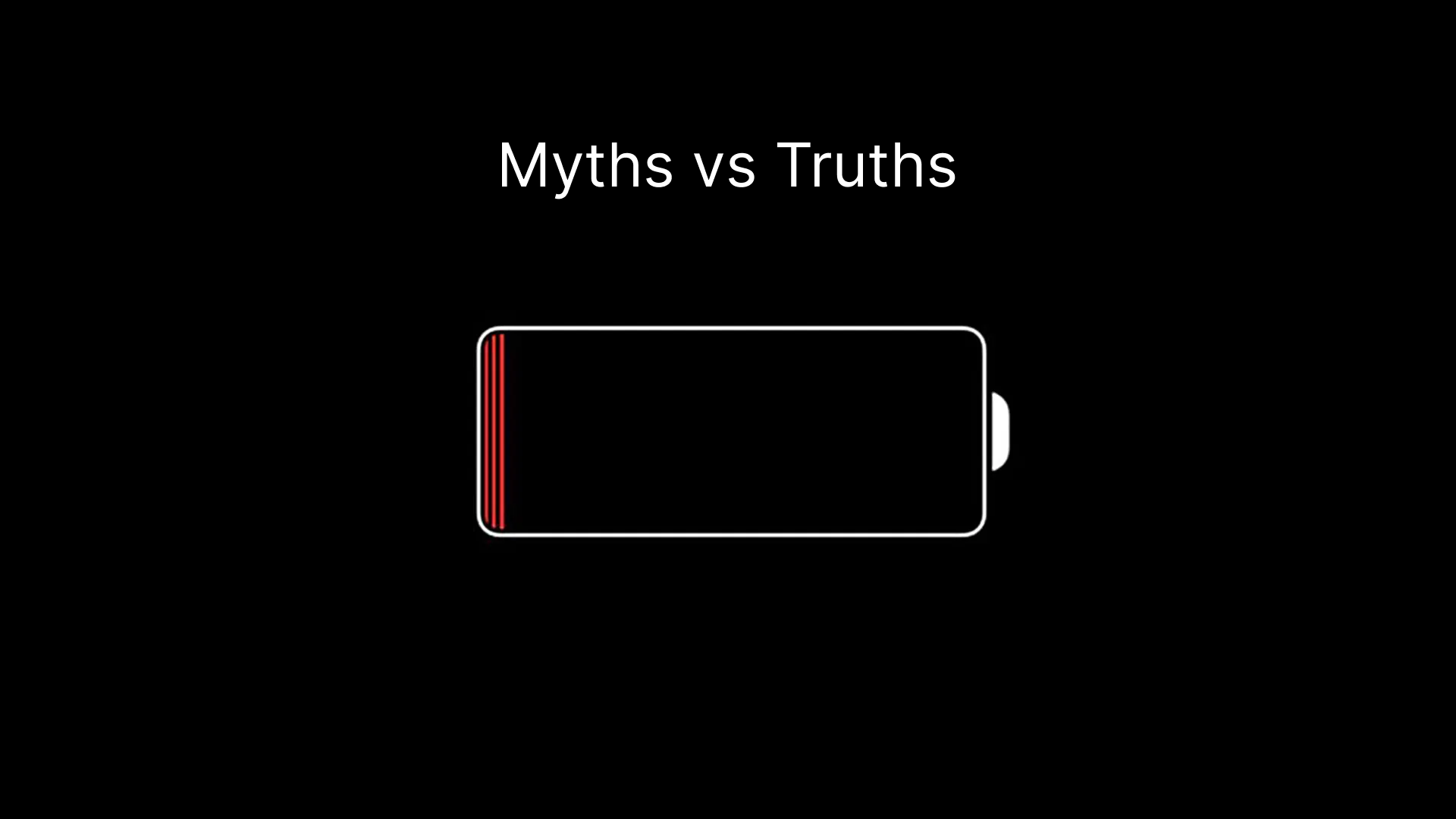The Truth About Smartphone Battery Life
Smartphone batteries have evolved significantly, yet misconceptions about their performance persist. Many users unknowingly follow outdated advice, leading to inefficient battery usage. Understanding smartphone battery life can help you maximize longevity and efficiency while debunking common myths.
Myth #1: Charging Your Phone Overnight Damages the Battery
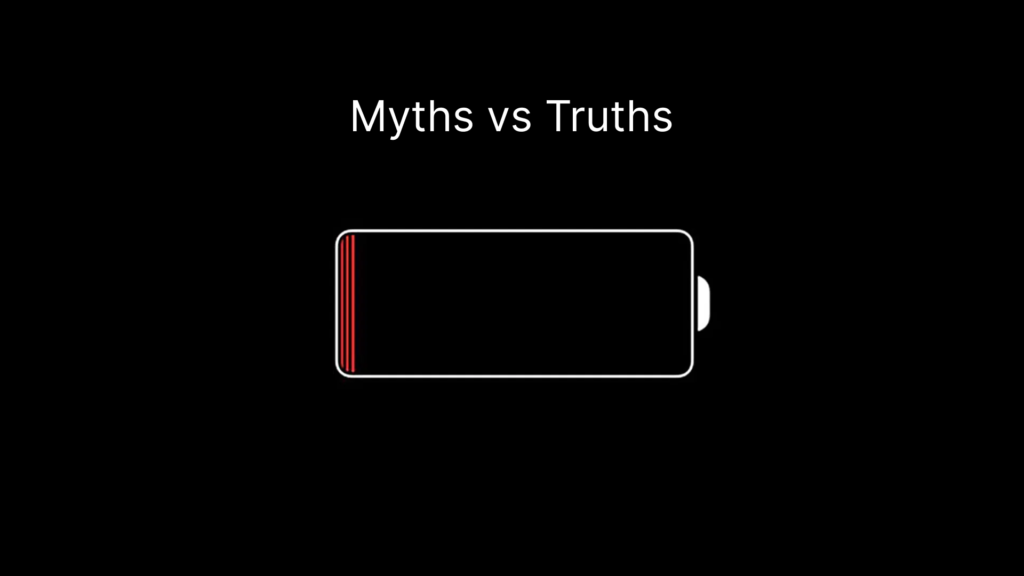
Many believe that leaving a phone plugged in overnight overcharges the battery, causing long-term damage. However, modern smartphones are designed with intelligent charging technology that stops charging once the battery reaches 100%.
While overnight charging doesn’t cause overloading, keeping your phone plugged in at 100% for prolonged periods can contribute to battery wear over time. To optimize battery health, unplugging your phone after it reaches full charge or using features like “Optimized Battery Charging” (found in iPhones and some Android models) can help prolong lifespan.
Myth #2: Letting Your Battery Drain to 0% Extends Its Life

Older nickel-based batteries required full discharge before recharging, but modern lithium-ion batteries work differently. In fact, allowing your smartphone battery to drop to 0% frequently can reduce its overall lifespan.
Lithium-ion batteries have a limited charge cycle count, meaning that every full depletion shortens their longevity. The ideal approach is to keep the charge between 20% and 80%, preventing unnecessary strain on the battery cells.
Myth #3: Using a Phone While Charging is Harmful

A common misconception is that using a smartphone while charging damages the battery. In reality, this only applies if you’re using a low-quality charger that doesn’t regulate voltage properly.
Premium chargers from reputable brands ensure safe and efficient charging even while the phone is in use. However, intensive tasks like gaming or streaming while charging can generate heat, which may slightly impact battery efficiency over time. Using original chargers and avoiding excessive heat exposure can help prevent issues.
Best Practices for Extending Smartphone Battery Life
Maintain an Ideal Charging Range
Instead of waiting for your battery to drain completely or keeping it at 100%, maintaining a charge between 20% and 80% can significantly extend battery lifespan. This range minimizes stress on the battery cells, preserving capacity over time.
If you must charge overnight, use smart charging features available on most modern devices. These features regulate power flow, slowing down charging once the battery reaches higher levels to reduce long-term wear.
Avoid Extreme Temperatures
Both excessive heat and extreme cold can degrade smartphone battery health. High temperatures can cause swelling, while cold environments slow down chemical reactions within the battery, reducing efficiency.
Avoid leaving your phone in direct sunlight, on hot surfaces, or in freezing temperatures for prolonged periods. If your phone overheats, let it cool down before using or charging it.
Use the Right Charger and Cable
Using third-party, low-quality chargers can impact charging efficiency and battery lifespan. Always opt for manufacturer-recommended chargers or high-quality alternatives that comply with safety standards.
Fast charging is convenient but generates more heat, which can contribute to gradual wear over time. If you don’t need a quick charge, using a standard charger can be gentler on your battery.
Common Misconceptions About Battery Replacement
Myth #4: A Battery Replacement is Always Necessary After Two Years
While it’s true that most lithium-ion batteries degrade after 500-1000 charge cycles, not all batteries require immediate replacement after two years. Battery health depends on charging habits, usage, and environmental factors.
You can check your battery’s health in settings (on iPhones: Settings > Battery > Battery Health & Charging). If capacity is above 80%, replacement isn’t necessary. However, if your phone struggles to hold a charge or shuts down unexpectedly, a new battery may be beneficial.
Myth #5: Closing Background Apps Saves Battery
Many users believe closing background apps helps conserve battery life. While it might seem logical, modern smartphones are designed to manage background processes efficiently.
Constantly force-closing apps can actually consume more power, as reopening them requires additional resources. Instead, focus on managing battery-draining apps (like GPS or social media) through power-saving settings.
Myth #6: Dark Mode Saves Significant Battery on All Phones
Dark mode can help extend battery life, but it’s most effective on OLED and AMOLED screens. Unlike LCD screens, which use backlighting for all pixels, OLED screens only light up individual pixels, meaning black areas use no power.
If your phone has an OLED display, dark mode can reduce power consumption, especially for apps with predominantly dark backgrounds. However, on LCD screens, the difference is minimal.
Maximizing Battery Longevity in Daily Use
Enable Battery-Saving Features
Most smartphones include built-in battery-saving modes that limit background processes, reduce screen brightness, and adjust performance. Activating these features when necessary can help extend battery life.
Some devices offer adaptive battery settings, which learn your usage patterns and optimize power consumption accordingly. Enabling these settings can improve efficiency over time.
Reduce Screen Brightness and Refresh Rate
The display is one of the biggest power consumers. Lowering screen brightness, enabling adaptive brightness, or switching to a lower refresh rate (if your device supports it) can help conserve energy.
Additionally, reducing screen timeout duration ensures your display isn’t active unnecessarily, further improving battery life.
Limit Location Services and Connectivity Features
GPS, Bluetooth, and Wi-Fi constantly running in the background can drain battery life. Turn off these features when not in use, or use location services in “Battery Saving Mode” to minimize power consumption.
Smartphones also include Wi-Fi and Bluetooth scanning options that stay active even when the main features are off—disabling these in settings can prevent unnecessary battery drain.
Conclusion: Separating Myths from Reality
Understanding smartphone battery life is essential for maintaining long-term performance. By following best practices—such as maintaining an optimal charge range, avoiding extreme temperatures, and using proper chargers—you can extend battery longevity and prevent unnecessary degradation.
Many traditional battery myths no longer apply to modern lithium-ion technology, and adapting to new habits ensures your device remains efficient for years. The key takeaway? Smart battery management, rather than outdated advice, is the best way to keep your smartphone running smoothly.