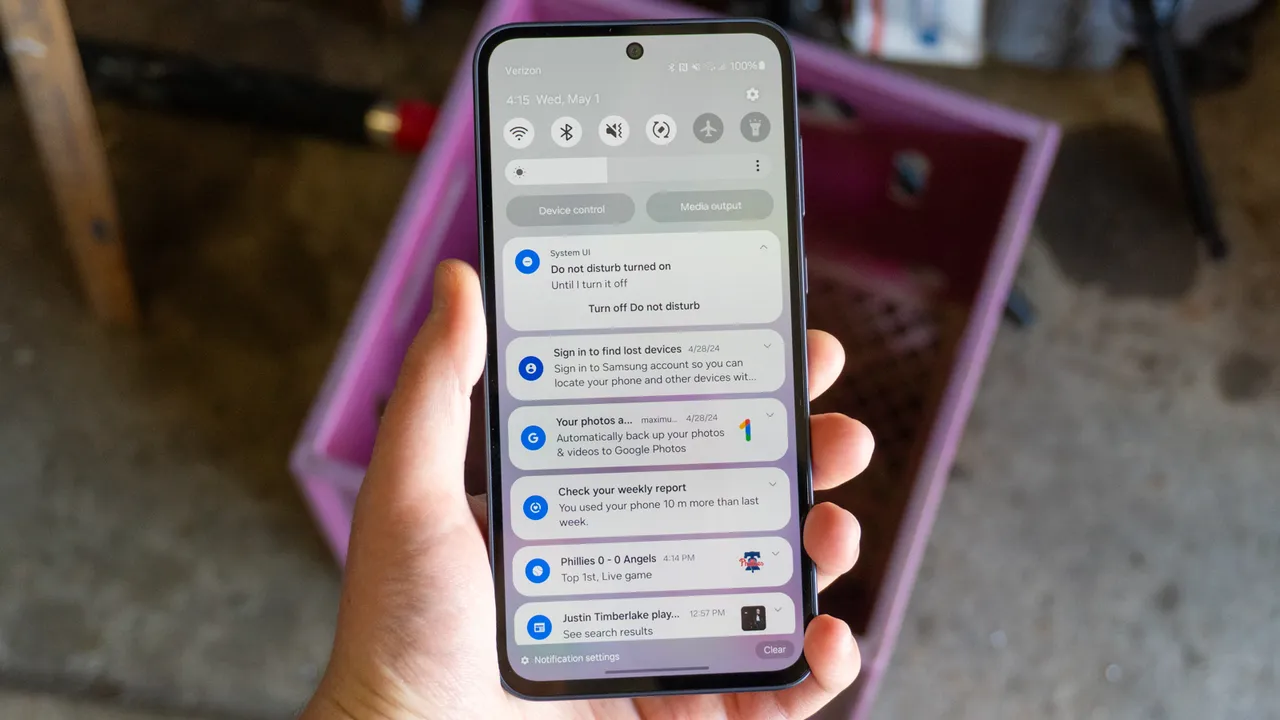In today’s digital age, our phones are no longer just communication devices—they are hubs for personal, financial, and professional data. As we step into 2025, the risks of cyber threats targeting smartphones are higher than ever before. With the increasing reliance on mobile technology for everything from online banking to managing smart homes, protecting your phone from cyber threats is not just an option; it’s a necessity. Cybercriminals are constantly evolving their tactics, leveraging sophisticated malware, phishing schemes, and app vulnerabilities to exploit unsuspecting users.
Understanding how to protect your phone from cyber threats can safeguard your personal information, prevent financial loss, and ensure your privacy in an interconnected world. While technology companies are strengthening security measures, individuals must take proactive steps to minimize risks. This guide will delve into practical strategies and tools to protect your smartphone against the ever-evolving landscape of cyber threats in 2025.
By implementing these measures, you’re not only securing your device but also contributing to a safer digital ecosystem. Let’s explore how you can stay one step ahead of cybercriminals and protect your most-used device from becoming a liability.
Why Are Smartphones More Vulnerable Than Ever?
Smartphones have become prime targets for hackers due to the sheer volume of sensitive data they store. Consider the following factors:
- Increased Dependency: From payments and personal identification to work communications, our phones store everything hackers need to exploit.
- Expanding Attack Surface: With the integration of IoT devices, smart assistants, and interconnected apps, phones now serve as gateways to entire networks.
- Sophisticated Attacks: Hackers are using AI-driven malware and zero-day exploits to bypass traditional security measures.
As technology advances, so do the techniques of cybercriminals. This necessitates a robust and multi-layered approach to smartphone security.
Top Strategies to Protect Your Phone from Cyber Threats in 2025
1. Keep Your Operating System and Apps Updated
- Regular updates often include patches for newly discovered vulnerabilities.
- Activate automatic updates to ensure your phone’s software is always current.
- Example: In 2024, a significant security flaw in a popular operating system was patched only after users updated their devices.
2. Enable Two-Factor Authentication (2FA)
- Add an extra layer of security by requiring a second verification step.
- Use authentication apps like Google Authenticator instead of SMS for better protection against SIM-swapping attacks.
3. Install a Trusted Mobile Security App
- Mobile security software can detect and block malicious apps, phishing links, and spyware.
- Look for apps with features like VPNs, anti-theft tools, and real-time scanning.
| Feature | Benefit | Example Apps |
|---|---|---|
| VPN | Encrypts your data online | NordVPN, ExpressVPN |
| Real-Time Scanning | Detects threats instantly | McAfee, Avast Mobile |
| Anti-Theft Tools | Locate and lock your phone remotely | Lookout, Kaspersky |
4. Avoid Public Wi-Fi or Use a VPN
- Public Wi-Fi networks are breeding grounds for man-in-the-middle attacks.
- A VPN encrypts your internet traffic, making it harder for hackers to intercept.
5. Be Wary of Phishing Attempts
- Cybercriminals often use phishing emails, fake texts, or fraudulent apps to steal personal data.
- Tip: Verify the sender’s email address or domain before clicking any links.
6. Restrict App Permissions
- Limit what apps can access (e.g., location, camera, contacts).
- Check permissions regularly and revoke unnecessary access.
7. Use Strong Passwords and a Password Manager
- Avoid using predictable passwords like “123456” or “password.”
- Password managers like LastPass or 1Password generate and store strong, unique passwords for each account.
Emerging Threats in 2025 and How to Counter Them
AI-Driven Malware
Hackers are leveraging AI to create malware capable of learning and adapting to user behavior. To counter this:
- Use heuristic-based antivirus tools.
- Monitor unusual activity like unexplained battery drainage or increased data usage.
Deepfake Phishing Attacks
Deepfake technology is being used to impersonate trusted individuals.
- Verify video or audio calls through secondary communication methods.
QR Code Scams
QR codes are being manipulated to redirect users to malicious websites.
- Use built-in phone scanners that verify the legitimacy of the URL.
Benefits of Implementing These Strategies
1. Peace of Mind
Knowing your phone is secure allows you to use it confidently without the constant fear of cyberattacks.
2. Financial Security
Cyberattacks can lead to significant financial losses. Protecting your phone minimizes the risk of fraudulent transactions or identity theft.
3. Enhanced Privacy
With proper security measures, you can ensure that your personal data remains confidential and is not shared with unauthorized parties.
4. Compliance with Digital Norms
For professionals, especially those handling sensitive data, phone security ensures compliance with industry regulations and standards.
Conclusion
As we navigate an increasingly digital landscape in 2025, protecting your phone from cyber threats has never been more critical. From safeguarding personal data to preventing financial fraud, securing your smartphone is a multifaceted effort requiring vigilance and the right tools. By keeping your device updated, enabling two-factor authentication, and using trusted security software, you can significantly reduce the risk of cyberattacks.
Remember, cybersecurity is a shared responsibility. While tech companies continuously innovate to stay ahead of threats, individual action is equally important. By following the strategies outlined in this guide, you can transform your phone into a fortress against potential risks.
Ultimately, the goal is to embrace technology with confidence, knowing that you’ve taken every possible step to secure your digital life. Stay informed, stay proactive, and let your smartphone be a tool for convenience rather than a vulnerability. In 2025, cyber resilience starts with you.