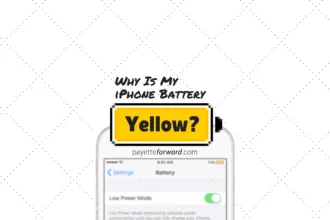With the iPhone 16, Apple has pushed smartphone photography into new territory with its 48-megapixel camera. This leap in resolution offers users incredible detail and clarity, making it easier to capture stunning images. But having a powerful camera is only part of the equation; understanding how to harness its full potential is key. In this guide, we’ll explore some practical photography tips to help you make the most of the iPhone 16’s 48-megapixel camera. Whether you’re a professional photographer or just someone who loves snapping pictures, these tips will elevate your photography game. From mastering the camera’s settings to utilizing new features, let’s dive into the world of iPhone 16 photography.

Not only does the iPhone 16 offer higher resolution, but it also comes with advanced features like enhanced night mode, improved optical zoom, and advanced image processing. These upgrades can transform the way you capture photos, provided you know how to use them effectively. As we delve into these tips, you’ll discover ways to take your photography skills to the next level, making every shot count.
In this article, you’ll learn how to utilize the iPhone 16’s camera to its fullest, unlocking hidden features and techniques that can lead to breathtaking results. From shooting in low light to capturing fast-moving subjects, these tips will help you maximize your new iPhone’s photographic capabilities.
Understanding the iPhone 16’s Camera Settings
Exploring the 48-Megapixel Resolution
The iPhone 16’s 48-megapixel camera is more than just a numbers game. It offers a significant leap in detail and clarity, especially when compared to its predecessor, the iPhone 15. By default, the camera might not always shoot at 48 megapixels to save storage space, so it’s crucial to manually select this mode when you want the highest quality images. To enable 48-megapixel mode, go to the camera settings, and choose the “ProRAW” format. This setting allows you to capture images with the highest possible resolution, preserving every detail. This is particularly useful for landscape photography, where fine details can make a dramatic difference.
Using the 48-megapixel mode also gives you more flexibility in post-processing. Since the images contain more data, they can be cropped or edited extensively without losing quality. However, keep in mind that this mode can result in larger file sizes, so it’s best used when image quality is a priority.
Utilizing Smart HDR and Night Mode
Smart HDR and Night Mode are two features that significantly enhance the iPhone 16’s camera performance. Smart HDR (High Dynamic Range) combines multiple exposures to create an image with balanced lighting, preserving details in both shadows and highlights. This feature is especially useful in high-contrast scenarios, like sunsets or backlit subjects. The iPhone 16’s improved Smart HDR ensures that your photos look natural and vibrant, even in challenging lighting conditions.
Night Mode, on the other hand, is a game-changer for low-light photography. With the larger sensor and improved image processing, the iPhone 16 can capture stunning photos in near darkness. To use Night Mode, make sure it’s enabled in the camera settings, then hold your iPhone steady as it captures a series of images over a few seconds. The result is a bright, detailed photo that would be nearly impossible to achieve with a traditional camera.
Mastering iPhone 16’s New Photography Features
Advanced Optical Zoom
One of the standout features of the iPhone 16 is its advanced optical zoom capabilities. Unlike digital zoom, which can degrade image quality, optical zoom uses the camera’s hardware to magnify your subject without losing clarity. The iPhone 16 offers up to 5x optical zoom, making it perfect for capturing distant subjects with great detail. To use optical zoom, simply pinch the screen or use the zoom slider in the camera app. This feature is especially useful for wildlife or sports photography, where getting close to the subject isn’t always possible.
Optical zoom also opens up creative possibilities for portrait photography. By zooming in, you can create a shallow depth-of-field effect, blurring the background and making your subject stand out. This effect is enhanced by the iPhone 16’s improved portrait mode, which uses machine learning to identify and isolate the subject from the background.
ProRAW and ProRes for Professional Editing
For those who want more control over their photos, the iPhone 16 introduces ProRAW and ProRes support. ProRAW is a new file format that combines the flexibility of RAW images with Apple’s computational photography. This format retains more image data, allowing for extensive editing in post-processing. ProRAW files can be edited in apps like Adobe Lightroom or the native Photos app, giving you the ability to fine-tune aspects like exposure, white balance, and color.
ProRes, on the other hand, is a feature tailored for videographers. It allows you to shoot and edit high-quality video footage directly on your iPhone 16. With ProRes, you can capture videos with a higher dynamic range and color fidelity, making it ideal for professional use. Whether you’re shooting a short film or a high-quality vlog, ProRes ensures that your footage looks its best.
Composition and Framing Techniques
Rule of Thirds and Gridlines
While the iPhone 16’s hardware and software capabilities are impressive, great photography still relies on composition. One of the fundamental principles of composition is the rule of thirds. By dividing the frame into a 3×3 grid, you can place your subject at the intersections of these lines, creating a more balanced and visually appealing image. To enable gridlines on your iPhone 16, go to the camera settings and toggle the “Grid” option. Using gridlines helps guide your framing, making it easier to align horizons, architectural elements, and other compositional elements.
The rule of thirds isn’t a hard and fast rule, but it’s a useful guideline for beginners. Experimenting with composition can lead to more dynamic and interesting photos. For instance, try placing the horizon line at the top or bottom third of the frame rather than in the center. This technique can add depth and drama to landscape shots, especially when using the 48-megapixel camera for its detailed rendering.
Leading Lines and Symmetry
Another effective composition technique is the use of leading lines. These are lines within the image that guide the viewer’s eye toward the subject. Leading lines can be roads, pathways, or even natural elements like rivers and tree lines. When used effectively, they can add depth and a sense of direction to your photos. The iPhone 16’s ultra-wide lens can exaggerate leading lines, making them more prominent and impactful in the frame.
Symmetry is another powerful compositional tool. Symmetrical images, where both halves of the frame mirror each other, can create a sense of harmony and balance. This technique works well with architecture and reflections, and the iPhone 16’s high resolution ensures that symmetrical details are captured with precision.
Post-Processing Tips on the iPhone 16
Editing with the Native Photos App
The iPhone 16’s camera capabilities don’t end when you press the shutter button. Post-processing is an integral part of modern photography, and the iPhone’s native Photos app offers a robust set of editing tools. With the enhanced camera hardware, images captured in 48-megapixel mode have more data to work with, making edits more effective. You can adjust exposure, contrast, highlights, shadows, and more to bring out the best in your photos. Additionally, the Photos app supports editing ProRAW files, giving you greater control over the final look of your images.
When editing, subtlety is key. Small adjustments can make a big difference without making the image look over-processed. For example, enhancing the shadows can bring out hidden details, while a slight increase in contrast can make your image pop. The iPhone 16’s editing tools are intuitive, allowing even beginners to enhance their photos with ease.
Using Third-Party Editing Apps
While the native Photos app is powerful, third-party editing apps like Adobe Lightroom and Snapseed offer advanced editing options. These apps support ProRAW files, giving you access to professional-grade tools for fine-tuning your images. Lightroom, for instance, offers advanced color grading, selective adjustments, and powerful presets to give your photos a unique look. Snapseed, on the other hand, provides tools like healing, perspective correction, and more, allowing for creative edits that go beyond basic adjustments.
By combining the iPhone 16’s powerful camera with these editing tools, you can create stunning images that stand out. Whether you’re enhancing colors, adjusting tones, or adding artistic effects, the possibilities are endless.
Conclusion
The iPhone 16’s 48-megapixel camera offers a significant leap in mobile photography, providing users with tools to capture stunning images. From understanding camera settings to mastering composition and post-processing, there are many ways to take full advantage of this powerful device. By utilizing features like optical zoom, Smart HDR, and ProRAW, you can elevate your photography to new heights.
Remember, great photography is a blend of technology and technique. While the iPhone 16 offers impressive capabilities, it’s your creativity and understanding of photography principles that will truly make your photos stand out. So, get out there and start exploring the world through the lens of your iPhone 16.
Read Also:
- Photography Tips for the iPhone 16: Making the Most of the 48-Megapixel Camera
- iPhone 16 Display Review: How Does the New Dynamic Refresh Rate Perform?
- iPhone 16 Durability Test: How Tough Is the New Design?
- iPhone 16 Audio and Speaker Test: Is It the Best Sound Yet?
- Best iPhone 16 Camera Apps to Enhance Your Photography
- iPhone 16 Face ID and Security Review: What’s New and How Secure Is It?
- iPhone 16 Pro Max vs. iPhone 16 Plus: Finding the Perfect Size for You
- iPhone 16 Connectivity: How Does 5G, Wi-Fi 6E, and Satellite Connectivity Perform?
- iPhone 16 Software Integration: How Well Does iOS 18 Work with Other Apple Devices?
- iPhone 16 Gaming Review: Does the A18 Chip Redefine Mobile Gaming?