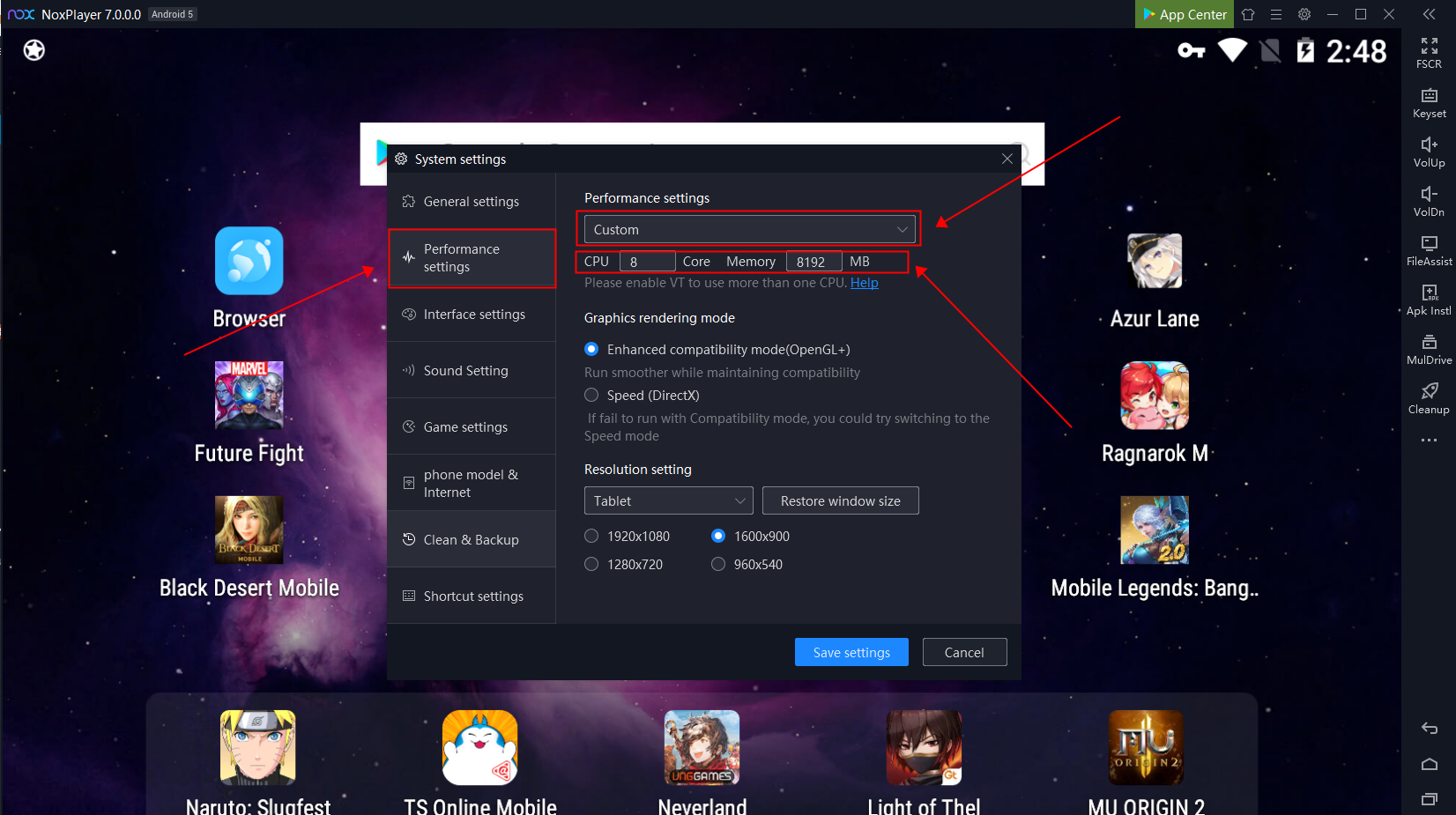If you’re using a low-end PC and want to run Android apps or games, finding the right emulator is like a treasure hunt. I’ve been there myself, struggling with heavy emulators that seem to take up all the available RAM and then some. But there’s good news: not all Android emulators demand the processing power of a supercomputer. If you’re wondering why you’d even need an emulator on your PC, it opens a whole new world of convenience—whether you’re a developer testing apps or a gamer wanting to play mobile games on a bigger screen without burning out your phone’s battery (more details here).
There are lightweight Android emulators specifically designed for low-end PCs, offering a smooth experience without the frustrating lag. Over the years, I’ve tried plenty of them—some I liked, some I didn’t. In this guide, I’ll share my personal favorites for anyone in a similar situation. Trust me, a bit of trial and error here can save you a lot of headaches.
Read Also:
- 10 Best Android Emulators for PC in 2024: Play Your Favorite Mobile Games on the Big Screen
- What is an Android Emulator? Uncover How It Works and Its Top Benefits
- Android Emulators vs Real Devices: Which is Better for Testing and Development?
Best Lightweight Android Emulators for Low-End PCs
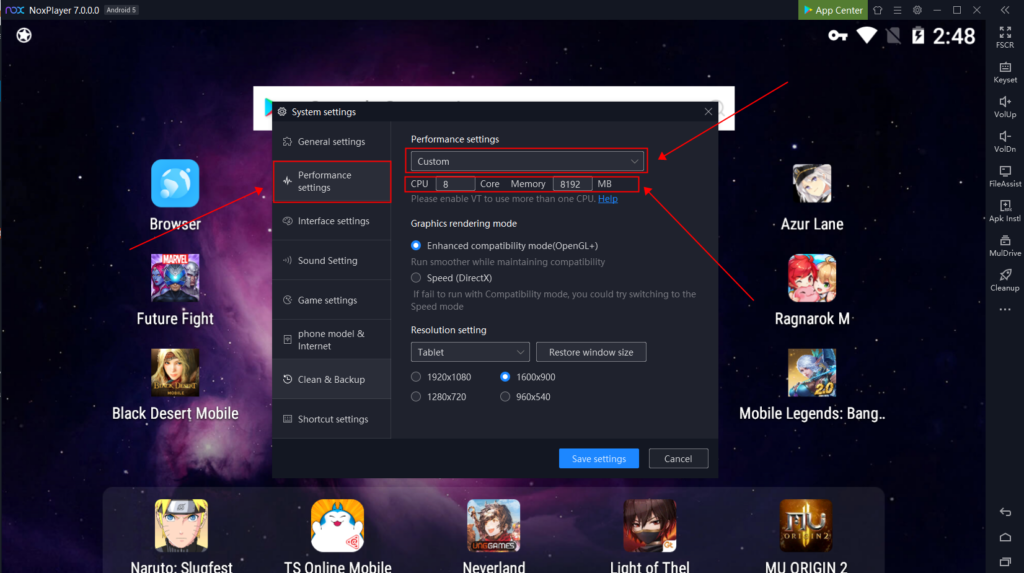
1. NoxPlayer: The Balance of Performance and Features
When it comes to lightweight Android emulators, NoxPlayer has always stood out for me. It’s not too resource-heavy, but still packs plenty of features. You don’t need a high-end GPU or tons of RAM to get it running smoothly on a basic setup. It can even handle multiple instances, so if you’re testing apps or just playing several games at once, it’ll keep up. But don’t expect miracles—it works well, but sometimes I notice a bit of lag in more graphic-intensive games like PUBG.
Why I like NoxPlayer:
- It strikes a good balance between features and performance.
- Perfect for both gaming and testing apps.
Things to note:
- It’s a bit slower when running games with complex graphics, but still manageable. Also, sometimes ads pop up, which I’m not a fan of.
For more info on whether you should test apps on emulators like NoxPlayer versus real devices, I found this great comparison here.
2. LDPlayer: Optimized for Low-End PCs
If you’re purely focused on gaming and your PC’s specs are on the lower side, I often recommend LDPlayer. It’s specifically designed for low-end machines. The installation is straightforward, and it doesn’t overwhelm your system. What surprised me about LDPlayer is how optimized it is for games like Clash of Clans or Garena Free Fire. It handles those effortlessly, even on an older laptop I used to run tests on.
Key advantages of LDPlayer:
- Lightweight, quick to load, and works well with low RAM.
- Focused on smooth gaming performance, even on a basic system.
Some downsides:
- While it’s excellent for gaming, it lacks some of the developer-focused tools that come with other emulators.
3. MEmu: Flexibility for Old PCs
Another good pick for low-end systems is MEmu. In my experience, it’s a flexible emulator that adapts to your system’s capacity. I remember setting it up on a friend’s 4GB RAM laptop, and it still ran Android apps decently. MEmu’s resource management is impressive—you can adjust the settings to lower the resolution and CPU usage, which really helps. I’ve even used it to test some apps for work, and it handled them well. For a more detailed look at how emulators work and their benefits, this resource is quite useful.
Why MEmu works:
- Highly customizable settings for lower-end PCs.
- You can throttle the resolution and performance to fit your hardware.
Challenges with MEmu:
- It can get a bit laggy with more demanding apps or games, but that’s expected given its focus on flexibility.
4. BlueStacks 5: Lighter, Faster Version
If you’ve heard of Android emulators, you’ve probably heard of BlueStacks. Now, I know what you’re thinking—BlueStacks is famous, but not exactly lightweight. However, the latest BlueStacks 5 is a game-changer. It’s much more optimized for low-end PCs than its older versions. BlueStacks has reduced memory usage significantly, and I’ve found it to be a lot more efficient. This one’s my go-to when I need stability and compatibility without overburdening the system.
What makes BlueStacks 5 stand out:
- Enhanced performance, with lower CPU and RAM usage compared to previous versions.
- Regular updates ensure the latest Android games and apps run smoothly.
What to watch out for:
- It’s still heavier compared to others like LDPlayer, but if your system can handle it, it’s a great option.
5. Droid4X: The Simplest of All
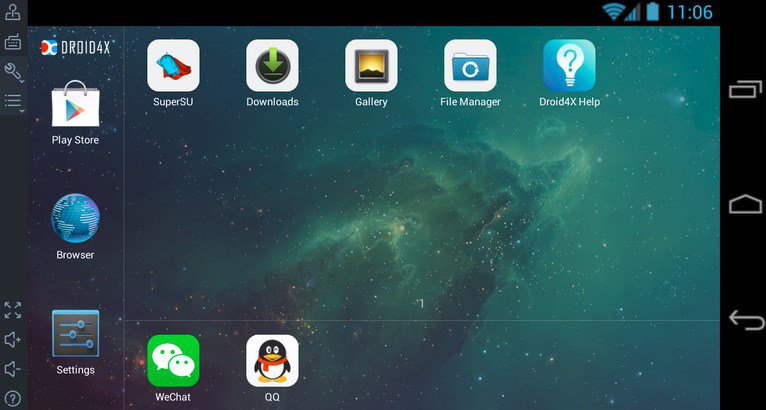
Droid4X is the bare-bones Android emulator for people who want something ultra-lightweight. If you’re working with very limited system resources, this is the one I recommend. It doesn’t have all the bells and whistles of NoxPlayer or BlueStacks, but sometimes, that’s exactly what you need. I used Droid4X when I was stuck with an ancient netbook and couldn’t handle anything else. It ran light apps smoothly and never crashed, even though my PC was definitely on its last legs.
Benefits of Droid4X:
- It’s extremely lightweight and can run even on PCs with as little as 2GB of RAM.
- Perfect for users who don’t need fancy features—just a simple Android experience.
Downsides:
- It’s really minimal. You won’t get the features that other emulators offer, like multi-instance support or advanced game settings.
Final Thoughts: Picking the Right Emulator for Your Low-End PC
Choosing the best lightweight Android emulator depends on your needs and your system’s limits. If you’re more into gaming, LDPlayer or NoxPlayer is your best bet. If you need flexibility and customization, try MEmu. And if your system is really old, consider Droid4X for basic use.
I’ve experimented with all these options, and the most important takeaway is to test them out yourself. Not every emulator performs the same on different setups, so it’s always worth trying a few to see which works best for your particular PC. And if you’re interested in finding out more about the best Android emulators for 2024, this article offers an excellent overview.
Conclusion
Whether you’re gaming or developing, lightweight Android emulators can transform your low-end PC into a functional Android platform. From NoxPlayer to LDPlayer and Droid4X, there are many options to suit your needs. Test them out and see which fits your setup best—your PC (and sanity) will thank you for it.