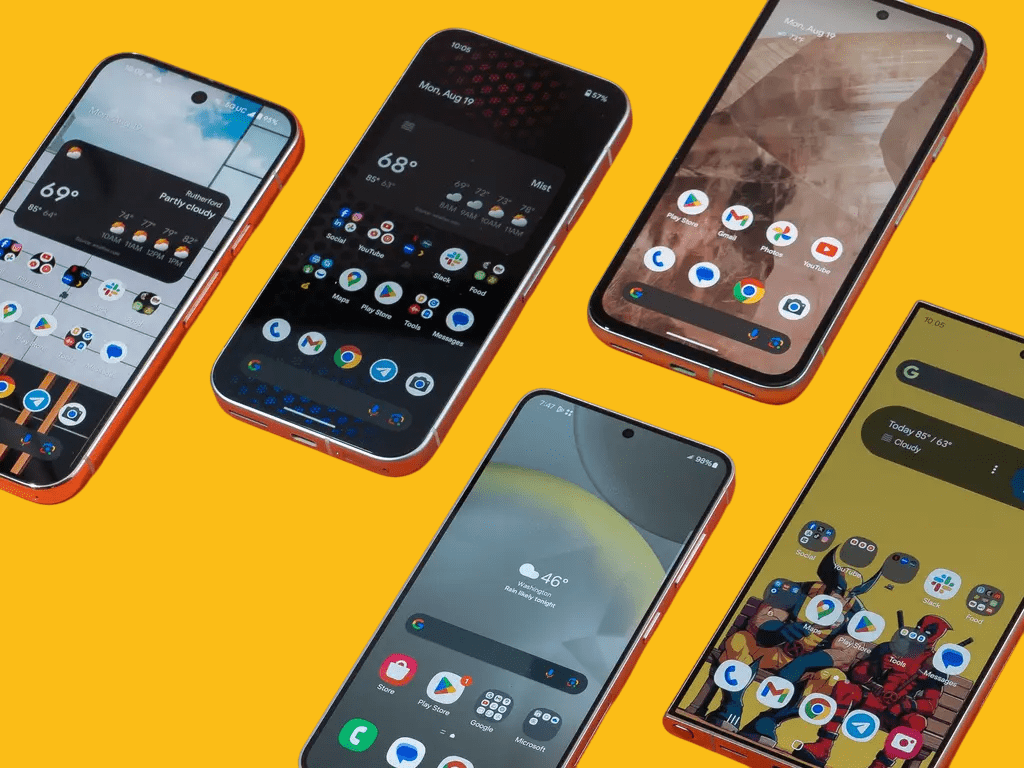Apple’s iPhone and Android phones both have voice-assisted technology that lets you control your phone with your voice. Apple’s iPhone Voice Control and Android Voice Access are two well-known features that let people use their phones without touching the screen. Both systems have similar features, but a lot of people think that iPhone Voice Control is better for a number of reasons. In this article, we’ll talk about the main ideas, advantages, and useful tips for iPhone Voice Control. We’ll also explain why it is better than Android Voice Access in some important ways. This article is meant to be a resource that will always be useful, with information and strategies that will still be useful years from now.
What is Voice Control Technology?
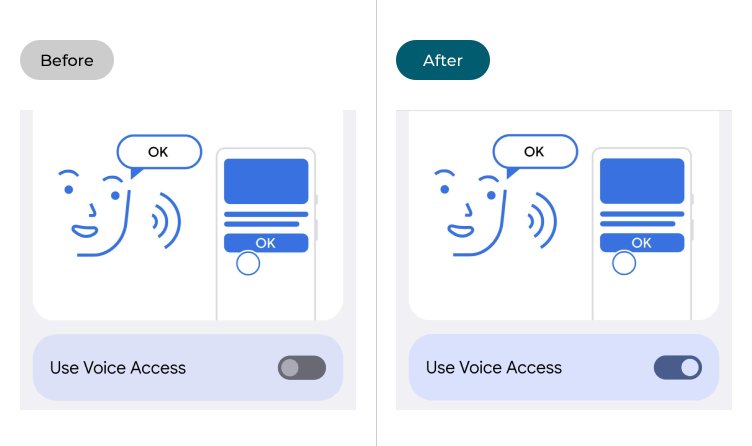
Voice control technology has changed the way people use their smartphones, making them easier to use and more accessible. This technology lets people control their devices with voice commands. This is especially helpful for people with physical disabilities, people who need to use their hands-free, or anyone who just wants a faster way to use their phones.
Both iPhone Voice Control and Android Voice Access are made to let people use their phones without having to touch them. But they have different features, levels of integration, and user experiences. Let’s look at the basic ideas behind each system to see why iPhone Voice Control might be better than Android Voice Access.
What is Voice Control for the iPhone?
iPhone Voice Control is a built-in accessibility feature on iOS devices that lets users control the phone completely with their voice. It first came out in iOS 13 and is better than Apple’s virtual assistant, Siri, at controlling things. Siri is great for sending messages, setting reminders, and asking questions, but Voice Control is more about getting around without using your hands.
Voice Control lets people tap, swipe, scroll, and even type using voice commands. This system listens to what the user says and then maps those commands to actions on the phone. You can do different things by saying things like “Go home,” “Open Safari,” or “Scroll down.”
Important Things About iPhone Voice Control:
- Universal Navigation: You can use voice commands to control the whole iPhone interface.
- Exact Commands: Users can say things like “Tap button 2” or “Double-tap link 3,” with numbers pointing to things on the screen. This makes it more accurate than other systems.
- No Internet Needed: Voice Control works without an internet connection, which makes it faster and more private.
- Text Dictation: Users can dictate text in any app that lets them type, which is great for writing without using their hands.
What is Voice Access on Android?
Android Voice Access is a similar feature that lets Android users control their devices with voice commands. Voice Access is one of Google’s accessibility features, and it is meant for people who have trouble moving around. Users can talk to the phone and tell it to do things like “Go back,” “Open Gmail,” or “Scroll down.”
Voice Access on Android devices, on the other hand, isn’t as built-in to the system as Voice Control on the iPhone. It can do basic things like navigate apps and scroll through content, but it doesn’t have some of the more advanced features and accuracy that Voice Control does. It also needs an internet connection for some things because it depends a lot on Google’s cloud-based infrastructure.
Important Things to Know About Android Voice Access:
- App Navigation: Lets people use voice commands to move around in apps.
- Text Input: Like iPhone Voice Control, you can dictate messages, emails, and more.
- Accessibility: This is mostly for people who have trouble moving around, so it makes it easier for them to use Android devices.
The Main Ideas That Make iPhone Voice Control Better
Both iPhone Voice Control and Android Voice Access have their pros and cons, but iPhone Voice Control is the better choice for most people for a few important reasons. Let’s look at the ideas that led to this conclusion:
1. Better Integration and Seamlessness
One of the best things about iPhone Voice Control is how well it works with the rest of the iOS system. Voice control features are spread out across different Android apps and require third-party integration (like Google Assistant). On the other hand, iPhone Voice Control is built into the system. This integration makes the experience for users smoother and more unified.
For instance, users can turn on Voice Control from the home screen or any app without having to open a specific app or change settings every time. This smooth integration makes it easier for anyone who wants to use their device hands-free to do so.

2. Commands That Are More Exact and Accurate
iPhone Voice Control is more precise and accurate than Android Voice Access. The system uses both spoken commands and on-screen visual elements to show you what to do. Voice Control, for instance, gives numbers to clickable items on the screen so that the user can say things like “Tap button 1” or “Double-tap button 3” to do things with perfect accuracy.
This level of detail makes sure that commands are understood correctly, which cuts down on mistakes and the need to repeat commands. On the other hand, Android Voice Access usually uses more general voice commands, which can sometimes cause mistakes or actions that don’t respond as quickly.
3. Functionality When Not Connected to the Internet
Another great thing about iPhone Voice Control is that it works even when you’re not connected to the internet. Android Voice Access needs an internet connection to work well, but iPhone Voice Control works right on the device without needing a data connection. This offline feature not only speeds up responses, but it also protects user privacy because it doesn’t need any cloud-based processing.
This is especially helpful in places with bad internet connections or for people who are worried about their privacy because it means you don’t have to rely on outside servers to process voice commands.
4. Full Control of the System
With iPhone Voice Control, you can control every part of your device, such as:
- Navigating the Home Screen: Voice Control can do more than just control apps. It can also control iOS system functions like going to the Home screen, opening the Control Center, and opening the Notification Center.
- Accessibility for Everyone: Voice Control was made with accessibility in mind, but it’s also helpful for people who don’t have disabilities and want to use their hands-free.
This full control is better than Android Voice Access, which has fewer system-wide features and often requires the user to switch between different voice-assistive apps for certain tasks.
5. Making It Your Own and Customizing It
Voice Control for iPhone lets users change and personalize commands. For instance, users can add their own phrases for certain actions, which makes the interaction even more personalized. Users can make the most of their experience by customizing it to fit their own needs and preferences.
You can change some commands on Android, but you can’t change as many things or as easily as you can on the iPhone.
Real-Life Examples of iPhone Voice Control in Action
Here are some real-life situations where iPhone Voice Control works better than Android Voice Access to better understand its benefits:
Example 1: Navigation Without Hands for People Who Can’t See
Voice Control on the iPhone might be especially helpful for people who can’t see. They can easily move around their whole phone without looking at the screen by saying things like “Swipe left” or “Open mail.” The precise command system lets them control certain things, like buttons, links, or images, which makes it easier for them to use apps on their own.
Example 2: Multitasking and Making It Easier for People with Mobility Issues
People who have trouble moving around may find it hard to multitask and control their devices. With iPhone Voice Control, these users can switch between apps, read messages, write emails, or even dictate text without having to use their hands. The smooth integration with iOS apps makes sure that commands work in a lot of different apps and system functions.
Android Voice Access, on the other hand, may not let you control all apps as much, especially when using third-party apps or special features.
Useful Tips and Tricks for Using iPhone Voice Control

Now that we’ve talked about why iPhone Voice Control is better than Android Voice Access, let’s look at some useful tips and tricks for making the most of this feature:
1. First, Learn the Basic Commands
Begin with the basics. Find out how to do basic things like going to the Home screen, opening apps, and changing system settings. These basic commands will help you feel more comfortable using Voice Control.
2. Make Commands Work Better for You
Use the customization options on your iPhone. Make your own commands that are easier for you to remember and that work for you. You can make a shortcut command to open your most-used apps or features, for instance.
3. Use Text Dictation to Make Communication Easier
Voice Control has a feature called text dictation that lets you type without using your hands. This can save you a lot of time and effort when you write emails, texts, or notes.
4. Look Into the Accessibility Settings
If you have special needs, go to the iPhone’s Accessibility Settings to make Voice Control work better for you. You can change how fast commands work, turn on or off certain gestures, and even set up more advanced features like “Switch Control.”
Conclusion
When comparing iPhone Voice Control and Android Voice Access, most people agree that iPhone Voice Control is the better choice because it is more powerful, accurate, and easy to use. It has better overall performance than Android’s Voice Access system because it works perfectly with iOS, works offline, lets you customize commands, and is more accurate than anything else.
You can make your daily interactions with your device more productive, accessible, and efficient by learning how to use iPhone Voice Control. iPhone Voice Control is a long-lasting and useful solution that will still be useful for years to come, whether you’re a power user, someone with a disability, or just want the convenience of hands-free use.