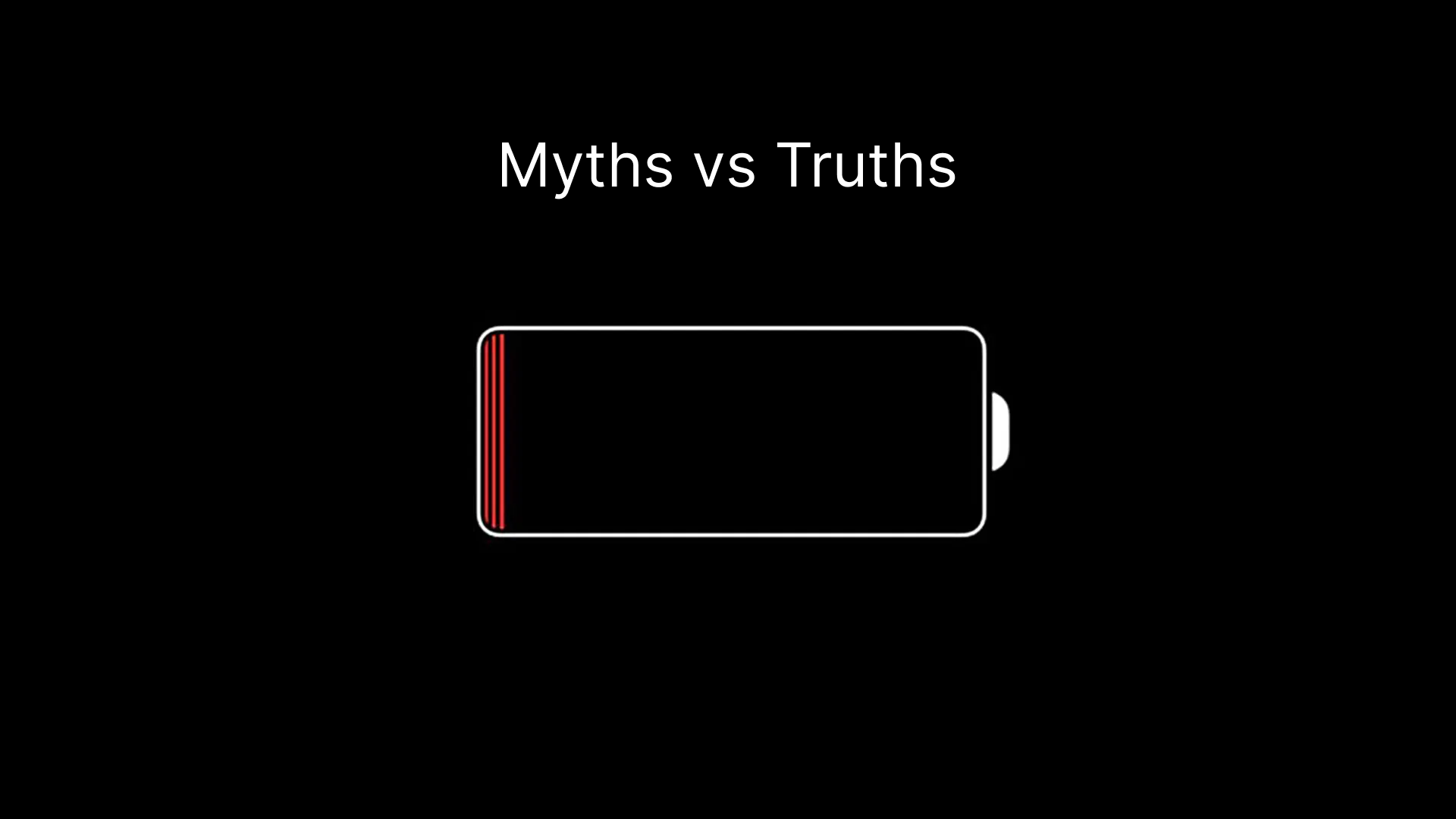In today’s digital age, smartphones have become an essential tool for both personal and professional use. They are no longer just a means of communication but have evolved into powerful devices capable of handling various tasks, including photography. When it comes to taking photos, many people rely on their phone cameras, but what if you could use your phone as a professional-quality camera? With the right techniques and a few adjustments, your smartphone can take high-quality photos that rival traditional DSLR cameras. This article explores the various ways you can maximize your phone’s camera potential, turning it into a professional-grade tool for your photography needs.
Smartphones, especially those with high-end cameras, have made significant strides in recent years. The latest flagship devices come equipped with advanced sensors, powerful processors, and sophisticated software, allowing users to capture sharp, detailed images even in challenging lighting conditions. However, despite these technological advancements, many smartphone users fail to unlock the full potential of their cameras. They often rely on automatic settings and basic functions without exploring the advanced features that could take their photography to the next level. By understanding the capabilities of your phone’s camera and learning how to utilize them effectively, you can produce stunning images that look as if they were taken by a professional.
The key to using your phone as a professional-quality camera lies in understanding the settings, knowing how to compose your shots, and using accessories that can enhance your results. In this article, we’ll guide you through the best practices, tips, and techniques that will enable you to capture high-resolution, beautifully lit, and well-composed photographs with your phone. From adjusting exposure settings to experimenting with editing apps, we’ll cover everything you need to know to achieve professional-grade results. Whether you’re a budding photographer or someone looking to improve your mobile photography skills, this guide will help you transform your phone into a creative powerhouse.
1. Understand Your Phone’s Camera Settings
To use your phone as a professional-quality camera, the first step is to get familiar with the camera settings. While most smartphone cameras come with automatic settings that are fine for everyday use, understanding how to manually adjust certain features can make a huge difference in the quality of your images. Key settings to familiarize yourself with include:
- Exposure: The exposure setting controls how much light the camera sensor captures. For bright or overexposed scenes, reducing exposure will help maintain details, while increasing exposure can brighten up dark environments. Adjusting the exposure can be done easily by tapping on the area of the screen where you want to focus and then sliding the exposure bar up or down.
- ISO: ISO determines the camera’s sensitivity to light. Lower ISO settings (e.g., 100-400) are best for well-lit environments, while higher ISO settings (e.g., 800-3200) are useful in low-light conditions. However, keep in mind that higher ISO settings can introduce noise, so it’s important to balance ISO with other settings to maintain clarity.
- Shutter Speed: Shutter speed is another critical factor in determining the quality of your shots. A faster shutter speed (e.g., 1/1000s) is perfect for freezing motion, while a slower shutter speed (e.g., 1/30s) is useful for capturing motion blur or shooting in low-light conditions. On many phones, shutter speed adjustments are available through third-party camera apps.
- Focus: For professional-looking photos, ensuring proper focus is essential. While most phones have autofocus, using manual focus settings in advanced camera apps allows you to achieve greater precision, especially in macro photography or when you want to focus on a specific detail.
By mastering these settings and experimenting with different combinations, you’ll be able to fine-tune your photos to achieve the results you’re aiming for.
2. Utilize Advanced Photography Techniques
To truly unlock the potential of your phone’s camera, it’s important to incorporate professional photography techniques into your workflow. While modern smartphones offer powerful built-in tools, there are several creative techniques that can elevate the quality of your photos and give them a more polished, professional feel.
- Composition: Composition refers to how the elements in a photo are arranged. Following basic rules of composition, such as the rule of thirds, will significantly improve your shots. The rule of thirds involves dividing the image into a 3×3 grid and positioning key elements along these lines or at their intersections. This creates a sense of balance and visual interest.
- Lighting: Natural light is often the best source of illumination for your photos. Experiment with different lighting conditions, such as golden hour (the hour after sunrise or before sunset), to achieve a soft, warm glow. You can also use diffusers or reflectors to manipulate light for more control. In indoor settings, use artificial light sources creatively to illuminate your subject while avoiding harsh shadows.
- Depth of Field: Achieving a shallow depth of field (where the background is blurred, and the subject stands out) can give your photos a professional feel. On many smartphones, you can simulate this effect using portrait mode or manual aperture settings. This allows your subject to stand out in sharp focus while the background becomes aesthetically blurred.
- Perspective: Experimenting with different perspectives can turn an ordinary shot into something extraordinary. Changing your angle or height can completely alter the mood of the photograph. Don’t be afraid to get creative with your compositions—shooting from above, below, or from the side can reveal unique details and add interest.
By consistently applying these techniques, you can transform your photos from simple snapshots into visually compelling works of art.
3. Leverage Professional-Grade Accessories
While your smartphone’s built-in camera is impressive on its own, there are several accessories you can use to enhance your photos and bring them to a professional level. These tools can give you more control over your shots and improve the overall quality of your images.
- Tripod: Stability is crucial for sharp images, especially in low-light conditions or when using slower shutter speeds. A tripod helps eliminate camera shake, ensuring that your photos are crisp and clear. There are many compact tripods available specifically for smartphones, allowing you to capture steady shots in a variety of settings.
- External Lenses: Attachments like wide-angle, macro, and telephoto lenses can greatly expand the capabilities of your phone camera. These lenses provide a wider field of view, allow you to capture tiny details, or zoom in on distant subjects with enhanced clarity. Investing in high-quality external lenses will give your smartphone more flexibility, enabling you to shoot a wider range of subjects.
- External Microphone: If you’re recording video with your phone, the built-in microphone may not deliver the best audio quality. An external microphone can improve sound clarity and reduce background noise, resulting in professional-quality recordings. Whether you’re shooting a vlog, a podcast, or a documentary, good audio is just as important as good visuals.
- Lighting Equipment: Even with the best camera settings, poor lighting can ruin a photo. Portable LED lights, ring lights, or softboxes can help you achieve consistent, flattering lighting for your subjects, whether you’re shooting indoors or outdoors. Having a light source on hand ensures that you can control how your subject is illuminated, giving you better results in every shot.
By incorporating these accessories into your workflow, you’ll be able to push the limits of your phone’s camera and produce professional-level photography with ease.
4. Post-Processing and Editing
Editing is an essential part of the photography process, and even the best shots can often benefit from a bit of fine-tuning. With the right editing tools, you can enhance your images to make them look even more professional. Fortunately, many smartphone apps offer powerful editing features that were once reserved for desktop software.
- Use Editing Apps: Apps like Adobe Lightroom, Snapseed, or VSCO provide advanced editing features such as adjusting brightness, contrast, saturation, and sharpness. You can also experiment with filters, curves, and color grading to give your images a unique look. These apps allow you to apply subtle adjustments that can elevate your photos to the next level.
- Correct Exposure and White Balance: Even with careful settings, your photos may still require some tweaking after the fact. Adjusting the exposure and white balance can help correct for lighting issues, ensuring that your photos have accurate colors and brightness. This is particularly important when shooting indoors or in challenging lighting conditions.
- Remove Imperfections: Sometimes, unwanted distractions like dust, lens flare, or blemishes may appear in your photos. Many editing apps offer tools for retouching and removing these imperfections, giving your photos a polished, flawless look. This extra step can take your photos from good to great, making them suitable for professional use.
By taking the time to carefully edit your photos, you can enhance the overall quality and make your smartphone images look just as professional as those taken with a DSLR camera.
Conclusion
Using your phone as a professional-quality camera is entirely possible with the right knowledge, tools, and techniques. By mastering the camera settings, applying creative photography principles, leveraging accessories, and editing your images thoughtfully, you can achieve stunning results that rival traditional cameras. Whether you’re shooting portraits, landscapes, or product photography, your smartphone can be an indispensable tool in your creative arsenal. The key is to experiment, practice, and continually refine your skills.
Incorporating these tips into your workflow will not only improve the quality of your photography but will also help you make the most of the powerful technology that you carry in your pocket. With a little effort and the right approach, you can turn your smartphone into a professional-grade camera that delivers amazing results. As you grow in your photography skills, you’ll find that your phone can be just as capable as any high-end camera, allowing you to capture the world in a way that truly reflects your creative vision.