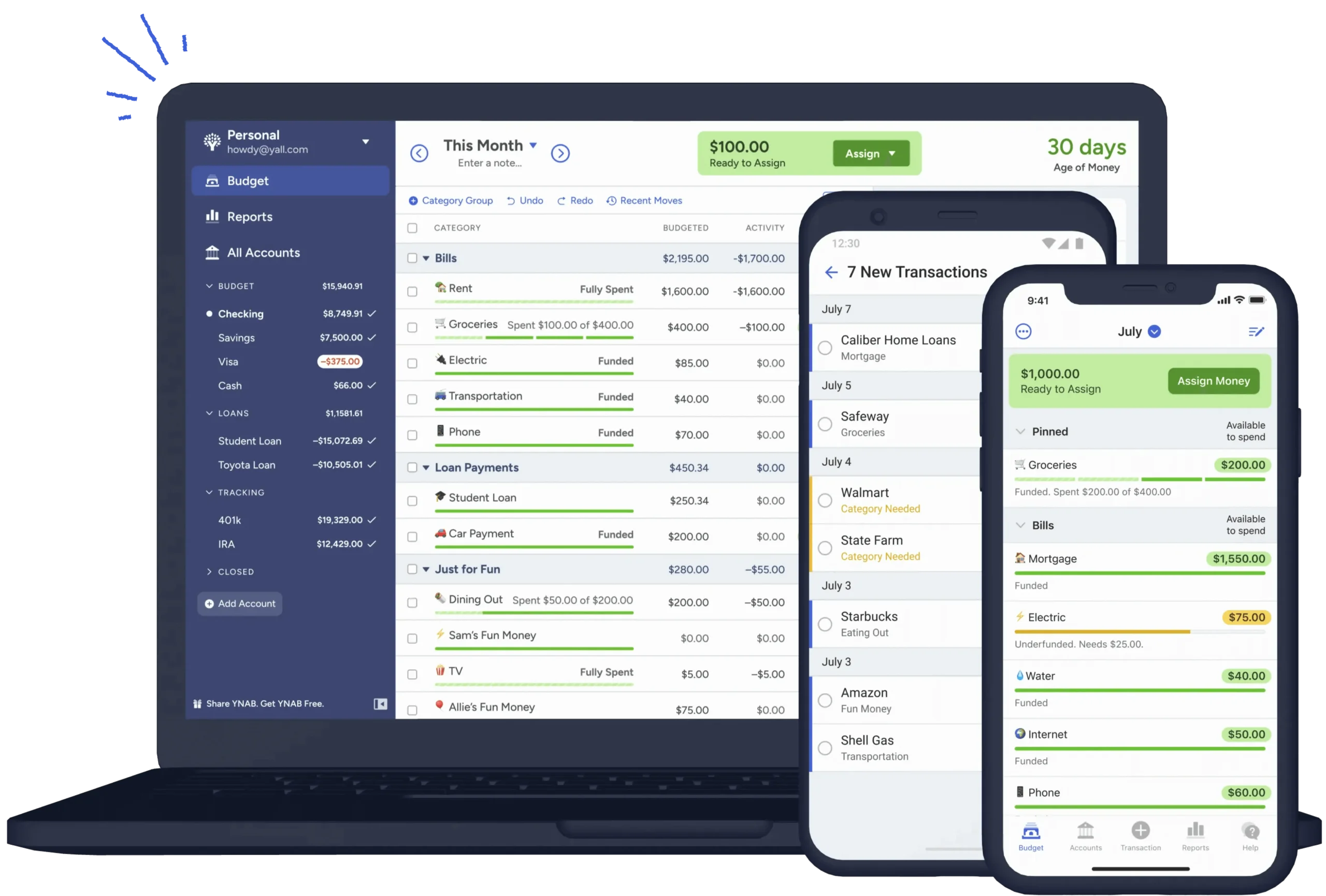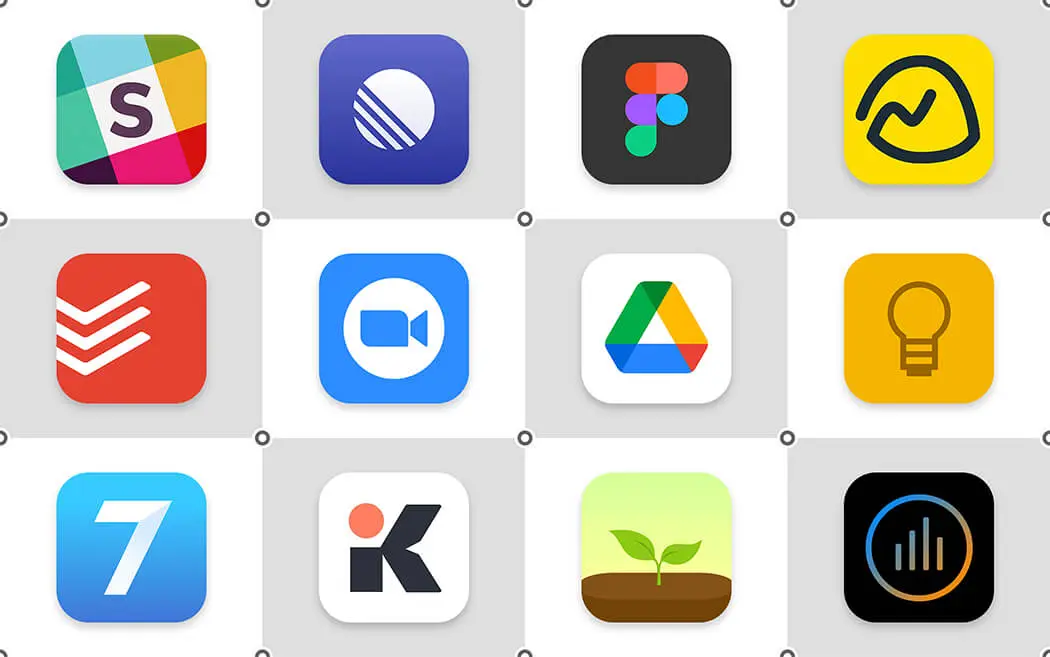In the fast-paced world we live in, finding ways to make daily tasks more efficient is essential. AI-powered apps have emerged as powerful tools to help streamline your daily routine, from managing your schedule to improving productivity and even taking care of your health. This article will guide you through the best AI-powered apps available today and how to use them effectively to optimize your daily routine.
1. Understanding the Power of AI in Daily Life
Artificial Intelligence (AI) has become a transformative technology in various aspects of life, including personal management, work, and wellness. By leveraging machine learning, natural language processing, and predictive analytics, AI-powered apps can learn your habits, anticipate your needs, and offer personalized solutions to improve efficiency. Before diving into specific apps, it’s important to understand the general benefits of integrating AI into your daily routine:
- Personalization: AI can tailor experiences and suggestions based on your preferences and behavior.
- Automation: Repetitive tasks can be automated, saving time and reducing the mental load.
- Efficiency: AI can optimize processes, such as scheduling and task management, to make your day more productive.
2. AI-Powered Task Management and Productivity Apps
One of the most significant ways AI can streamline your daily routine is through task management and productivity apps. These tools help you organize your day, prioritize tasks, and stay focused.
2.1. Todoist
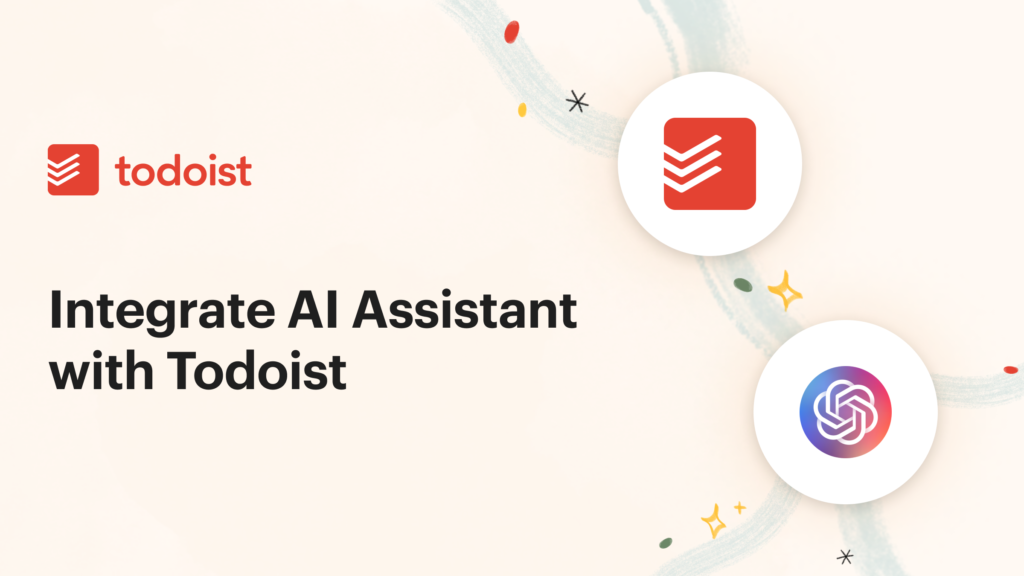
Todoist is an AI-powered task manager that helps you keep track of your to-do list with smart suggestions and natural language processing. The app learns from your usage patterns and suggests the best times to complete tasks, ensuring you stay on top of your responsibilities.
- How to Use:
- Start by entering tasks using natural language, such as “Submit report by Friday.”
- Todoist will automatically set a deadline and organize tasks based on priority.
- Use the AI-generated daily and weekly reviews to assess your progress and adjust your schedule.
2.2. Microsoft 365 Copilot

Microsoft’s Copilot in Microsoft 365 apps like Outlook and Word leverages AI to help manage emails, create documents, and analyze data more efficiently.
- How to Use:
- In Outlook, Copilot can draft emails for you based on context and previous messages.
- In Word, use Copilot to suggest improvements or even generate content based on prompts.
- In Excel, Copilot can analyze data and provide insights, automating complex calculations and chart generation.
2.3. Notion AI

Notion AI enhances the popular Notion app by bringing AI capabilities to content creation and organization. Whether you’re taking notes, planning projects, or writing articles, Notion AI can help you generate content, summarize information, and even brainstorm ideas.
- How to Use:
- Use the AI writing assistant to generate drafts or summaries of your notes.
- Implement the AI to create task lists and project timelines based on your inputs.
- Employ AI-powered templates for faster project management.
Image Description 1: A split-screen image showing the Todoist app interface on a smartphone, highlighting AI-generated task suggestions and a smart scheduling feature. The background emphasizes efficiency and productivity, with a clean, organized workspace depicted behind the phone screen.
3. AI in Health and Wellness Apps
AI is not just about productivity; it’s also making waves in health and wellness, helping users maintain a balanced lifestyle with personalized recommendations and insights.
3.1. MyFitnessPal with AI Nutrition Coaching
MyFitnessPal uses AI to provide personalized diet and exercise recommendations based on your goals and habits. With AI-powered nutrition coaching, the app can suggest meal plans and workouts tailored to your needs.
- How to Use:
- Log your daily food intake, and the AI will analyze your diet, providing insights on nutrition and calorie balance.
- Receive meal suggestions that align with your dietary goals, whether it’s weight loss, muscle gain, or maintenance.
- Use the AI-powered exercise recommendations to integrate balanced workouts into your routine.
3.2. Fitbit with AI-Powered Sleep Analysis
Fitbit incorporates AI to analyze your sleep patterns and provide personalized advice to improve your sleep quality. The app tracks your sleep stages and offers tips to help you achieve more restful nights.
- How to Use:
- Wear your Fitbit device while sleeping to automatically track your sleep stages.
- In the app, review the AI-generated sleep score and receive personalized tips on how to improve.
- Set sleep goals and receive reminders to maintain a consistent sleep schedule.
3.3. Wysa: AI Mental Health Support
Wysa is an AI-powered mental health app that acts as a virtual therapist, offering support through chat-based interactions. It uses cognitive behavioral therapy (CBT) techniques to help users manage stress, anxiety, and other mental health challenges.
- How to Use:
- Open the app and start chatting with Wysa about your thoughts or concerns.
- The AI will respond with empathetic messages and suggest CBT exercises or mindfulness practices.
- Use the app regularly to track your mood and access mental health resources tailored to your needs.
4. AI-Powered Smart Home Management
AI is also transforming how we manage our homes, making them smarter and more efficient. AI-powered smart home apps integrate with various devices to automate tasks and enhance convenience.
4.1. Google Home with AI Integration

Google Home uses AI to control smart devices, from lights and thermostats to security systems. Through voice commands or app controls, you can manage your home environment effortlessly.
- How to Use:
- Set up your smart devices with the Google Home app, connecting them to your Wi-Fi network.
- Use AI-powered routines to automate tasks, such as turning off lights when you leave home or adjusting the thermostat based on your schedule.
- Command your smart home through voice interactions with Google Assistant, using natural language.
4.2. Amazon Alexa with AI Skills
Amazon Alexa integrates AI to manage various smart home devices and tasks, from shopping lists to entertainment controls.
- How to Use:
- Connect Alexa to your smart devices and use voice commands to control them.
- Enable AI-driven skills for personalized experiences, such as morning routines that include weather updates, news briefings, and music playback.
- Set up reminders and timers that Alexa will manage automatically based on your preferences.
Image Description 2: A home setting featuring a smartphone displaying the Google Home app, connected to various smart devices like lights, thermostat, and security cameras. The background shows a modern living room with smart devices highlighted, illustrating how AI can manage home automation.
5. AI in Personal Finance Management
Managing finances can be complex, but AI-powered apps are making it easier to budget, save, and invest wisely.
5.1. Mint with AI Budgeting
Mint is a personal finance app that uses AI to analyze your spending habits and help you create a budget. The app provides insights into your financial behavior and offers suggestions to save money.
- How to Use:
- Link your bank accounts and credit cards to Mint for real-time tracking.
- The AI will categorize your expenses and provide suggestions to adjust your budget based on your spending patterns.
- Set financial goals, and Mint will help you monitor your progress with automated alerts and advice.
5.2. Cleo: AI-Driven Financial Assistant
Cleo is an AI-powered financial assistant that helps manage your money with a conversational interface. Cleo analyzes your finances, offers budgeting tips, and even provides a bit of humor to make money management less stressful.
- How to Use:
- Chat with Cleo through the app to get insights into your spending, savings, and financial goals.
- Use the AI’s budgeting advice to adjust your spending and save more effectively.
- Set up notifications and reminders to stay on top of your financial health.
5.3. YNAB (You Need A Budget) with AI Integration
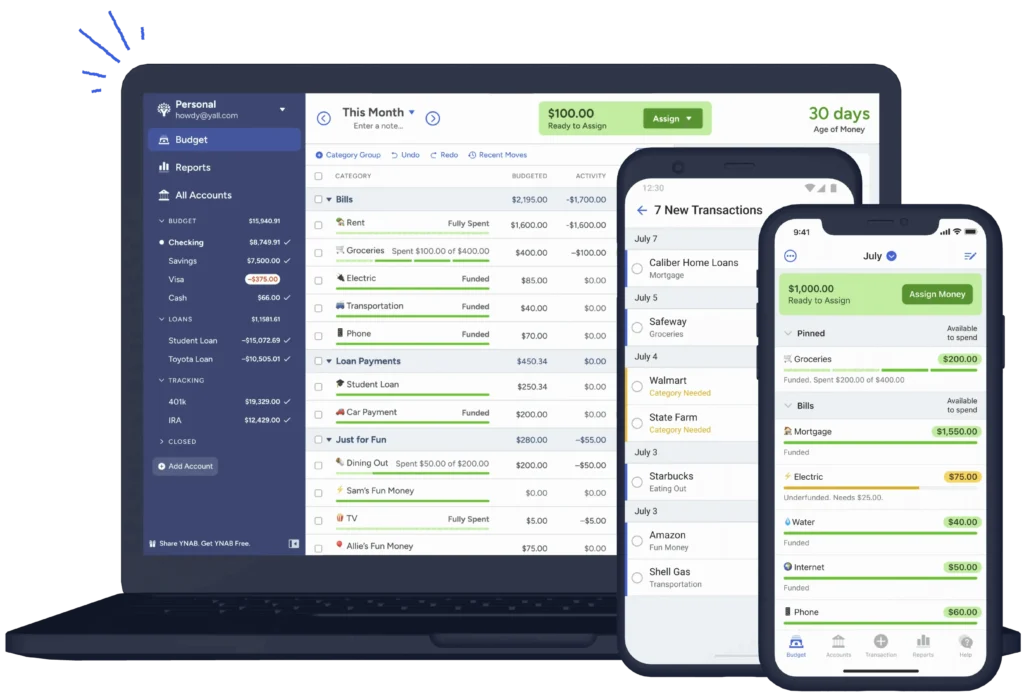
YNAB uses AI to help you plan your budget based on real income and expenses, focusing on prioritizing financial goals and reducing debt.
- How to Use:
- Enter your financial information and let YNAB’s AI categorize your expenses.
- The AI will suggest budget adjustments to help you reach your financial goals, such as paying off debt or saving for a big purchase.
- Track your progress over time with AI-generated reports and recommendations.
6. AI-Powered Apps for Travel and Commute
AI can also simplify travel and commuting, making your journeys smoother and more enjoyable.
6.1. Google Maps with AI Navigation
Google Maps leverages AI to provide real-time navigation, traffic updates, and personalized route suggestions. The app uses AI to predict the best routes based on current conditions and your past behavior.
- How to Use:
- Enter your destination, and Google Maps will provide the fastest route, considering real-time traffic data.
- Use the AI-powered suggestions for alternative routes when traffic conditions change.
- Save frequent destinations and let the AI learn your preferences for faster and more accurate navigation.
6.2. Hopper with AI Travel Planning
Hopper uses AI to predict flight and hotel prices, helping you book travel at the best possible rates. The app monitors prices and advises you on the optimal time to make reservations.
- How to Use:
- Search for flights or hotels in Hopper, and the AI will show you price predictions.
- Set alerts for specific trips, and the AI will notify you when it’s the best time to book.
- Use the AI’s advice to make informed decisions on when to secure your travel arrangements.
6.3. Waze with AI Traffic Alerts
Waze is a navigation app that uses AI to crowdsource traffic data and provide real-time updates on road conditions, accidents, and police traps.
- How to Use:
- Input your destination in Waze, and the AI will guide you along the best route, considering real-time user reports.
- Receive AI-driven alerts about hazards or changes in road conditions as you drive.
- Contribute to the app’s AI by reporting incidents, helping others avoid delays.
7. Conclusion
Incorporating AI-powered apps into your daily routine can significantly enhance productivity, health, and overall efficiency. Whether you’re looking to manage tasks more effectively, improve your wellness, streamline home automation, or optimize travel, there’s an AI tool to help. By understanding and utilizing these AI-driven solutions, you can simplify your life and focus on what truly matters. As AI technology continues to evolve, the opportunities to further streamline your routine will only grow, making it easier to navigate the complexities of modern life with ease.