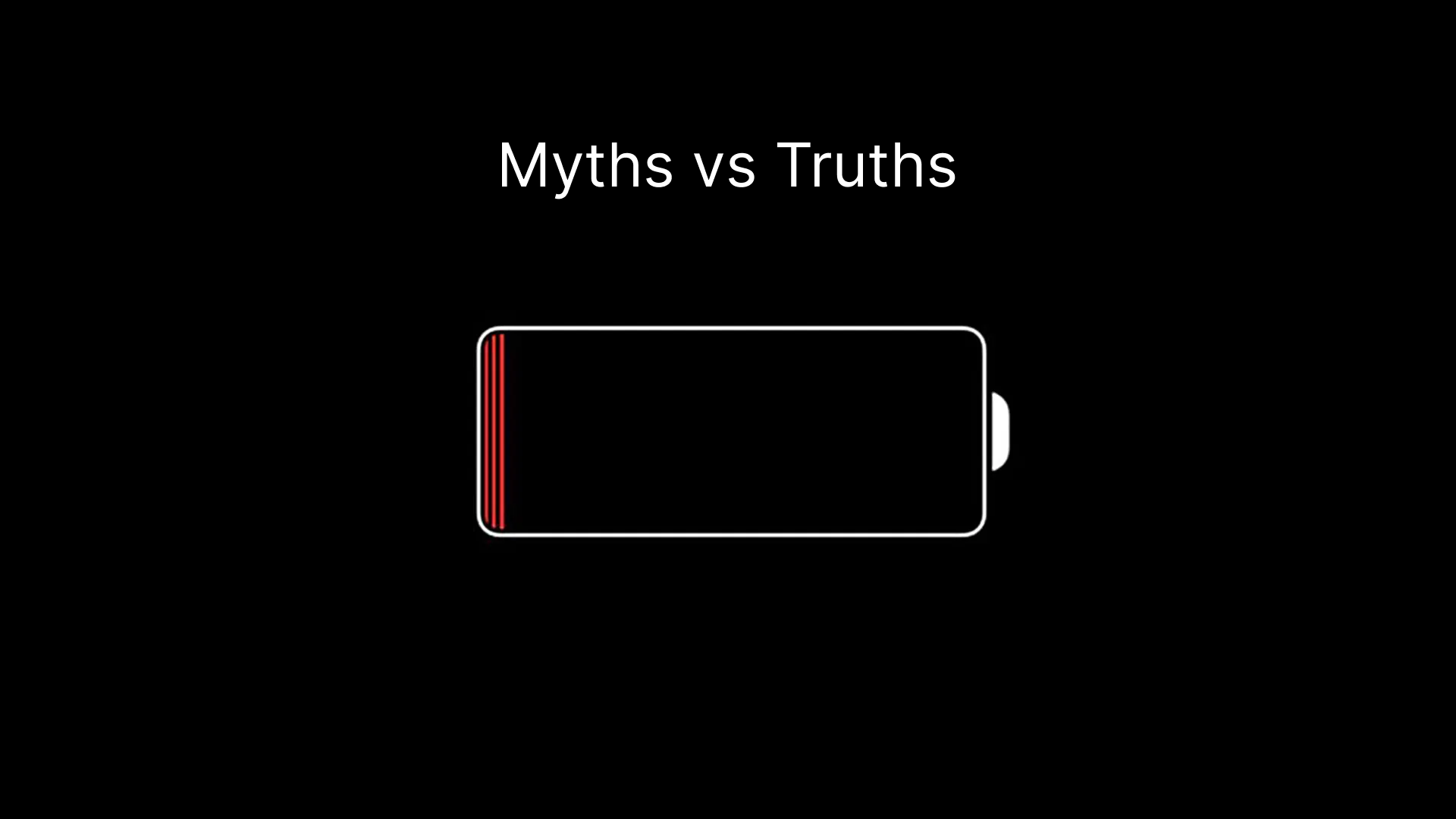In today’s fast-paced digital world, smartphones have become an indispensable part of our daily lives. From staying connected with friends and family to managing work tasks, entertainment, and online shopping, we rely heavily on these devices. However, like all technology, smartphones are not immune to issues that can affect their performance. Whether it’s slow performance, overheating, app crashes, or battery drain, many users encounter these common phone problems. Understanding how to troubleshoot and resolve these issues can save you time, frustration, and potentially the cost of a repair or replacement.
The smartphone experience should be seamless, yet many users face frustrations with sluggish performance, device overheating, and battery draining too quickly. These issues can be caused by a variety of factors, including software glitches, hardware malfunctions, or even user behavior. By recognizing the root causes of common phone problems and understanding how to troubleshoot them effectively, you can extend the life of your device and optimize its functionality. In this article, we will explore the most frequent phone problems, why they occur, and provide actionable solutions that anyone can apply without needing technical expertise.
Addressing common phone problems is not only about fixing an issue in the moment but also about knowing how to prevent future mishaps. Understanding the causes and learning a few simple tricks can help you avoid recurring issues and maintain a high-performing device for longer. This article will take you step-by-step through solutions for some of the most common smartphone issues, from slow performance and app crashes to overheating and battery drain. Whether you’re using an Android or iPhone, these tips will help you troubleshoot and resolve problems, ensuring your device continues to work as it should.
Common Phone Problems and Troubleshooting Tips
1. Slow Performance
Slow performance is one of the most frustrating problems smartphone users face. A sluggish phone can impact productivity, cause delays, and ultimately lead to a suboptimal experience. But why do phones slow down, and how can we address it?
Causes of Slow Performance:
There are several reasons for slow performance, including:
- Too Many Apps Running in the Background: When too many apps are open at once, your phone struggles to allocate resources properly.
- Low Storage Space: If your storage is nearing its limit, the phone may struggle to load apps and functions.
- Outdated Software: An outdated operating system can make your device inefficient and prone to crashes.
- App Bloat and Caches: Over time, apps accumulate data in the form of cache and temporary files, which can slow down your phone.
How to Fix Slow Performance:
Here’s how you can address slow performance:
- Close Unused Apps: Regularly close apps running in the background by accessing your phone’s task manager.
- Free Up Storage: Go through your device and delete unnecessary files or move them to a cloud service or external storage.
- Update Your Software: Ensure your phone is running the latest OS version. Updates often contain performance improvements and bug fixes.
- Clear Cache and Data: In your phone’s settings, navigate to apps and clear cache and data for those that are unnecessarily taking up space.
- Factory Reset: As a last resort, performing a factory reset will wipe the device clean and restore it to its original performance.
2. Overheating
Overheating is another common problem that many smartphone users experience. It can cause your phone to shut down unexpectedly, reduce performance, or even lead to long-term damage if not addressed. But what causes overheating, and how can you resolve it?
Causes of Overheating:
- Heavy Use of Intensive Apps: Gaming apps, video streaming, and resource-heavy tasks can generate significant heat.
- Poor Ventilation: Using your phone while it’s charging or in a warm environment can cause it to overheat.
- Faulty Battery or Charger: If the battery is old or the charger is not properly regulated, it can cause excessive heat.
- Background Apps Running: Just like slow performance, too many background apps can lead to overheating.
How to Fix Overheating:
Here’s how to keep your phone cool:
- Stop Using Intensive Apps: Take breaks from heavy apps, especially gaming, to allow your phone to cool down.
- Turn Off Unnecessary Features: Disable features like GPS, Bluetooth, and Wi-Fi when not in use.
- Remove Your Case: If you’re using a case, it can trap heat. Removing it while using intensive apps can help.
- Avoid Charging While Using: Try not to use your phone while it’s charging, as this can lead to excessive heat generation.
- Replace the Battery or Charger: If the battery or charger is the cause, replacing them can help solve the problem.
3. Battery Drain
Nothing is more frustrating than a phone that runs out of battery too quickly. This issue is a common complaint, especially among users who have had their phones for a while.
Causes of Battery Drain:
- High Screen Brightness: Keeping your screen brightness high will naturally drain the battery faster.
- Background Processes: Apps running in the background, syncing data, or constantly accessing location services can consume a lot of power.
- Outdated Apps: Some apps might not be optimized for the latest version of the OS, resulting in excessive battery use.
- Battery Age: Over time, the battery’s efficiency diminishes, leading to faster drainage.
How to Fix Battery Drain:
Here are several ways to combat excessive battery drain:
- Adjust Screen Brightness: Reduce the screen brightness or use adaptive brightness features.
- Disable Battery Draining Features: Turn off background syncing, GPS, Bluetooth, and other power-hungry features when not needed.
- Limit App Usage: Identify apps that use a disproportionate amount of battery and limit their usage or find alternatives.
- Replace the Battery: If the battery is old or damaged, replacing it may be the only long-term solution.
4. App Crashes and Freezing
App crashes and freezing are common phone problems that occur for a variety of reasons. Apps may suddenly stop working, freeze, or force close unexpectedly.
Causes of App Crashes:
- Outdated Apps: If an app hasn’t been updated to align with the latest OS version, it may crash or freeze.
- Corrupted App Data: Sometimes, the data an app relies on becomes corrupted, causing instability.
- Incompatibility: An app might not be fully optimized for your phone’s specifications, leading to crashes.
How to Fix App Crashes:
Follow these steps to fix app crashes:
- Update Apps: Ensure all apps are updated to the latest version from the App Store or Google Play.
- Clear App Cache and Data: Go to your app settings, clear the cache, and restart the app.
- Reinstall the App: Uninstall and reinstall the app to fix corrupted data or compatibility issues.
- Contact App Support: If problems persist, reach out to the app’s support team for troubleshooting assistance.
Preventing Future Phone Problems
While troubleshooting common phone problems is essential, preventing them is equally important. Here are some tips for maintaining the longevity and optimal performance of your device:
- Regularly Update Software: Operating system updates often contain performance improvements and bug fixes that can help prevent many common issues.
- Optimize Battery Health: Avoid charging your phone to 100% all the time and don’t let the battery run completely dry regularly.
- Manage Storage Efficiently: Keep an eye on your storage space and make it a habit to clear out unused apps and files.
- Use a Screen Protector and Case: Protect your phone from physical damage, which can contribute to overheating and other problems.
- Avoid Extreme Temperatures: Don’t leave your phone in direct sunlight or expose it to extreme cold, as this can affect battery performance and lead to overheating.
Conclusion
Smartphones are complex devices, but many of the common problems they face can be easily resolved with the right troubleshooting methods. By following the tips and solutions discussed above, you can address issues such as slow performance, overheating, battery drain, and app crashes without the need for a professional technician. Regular maintenance, updates, and proper usage can significantly extend the life of your device and ensure it continues performing at its best.
By taking proactive steps to manage your phone’s performance, you not only improve your user experience but also prevent future issues from arising. Remember that smartphones are not immune to problems, but with the right knowledge and a little attention to detail, you can keep your device running smoothly for years to come. Whether you’re an iPhone user or an Android enthusiast, these troubleshooting tips will help you stay ahead of common phone problems and enjoy a hassle-free smartphone experience.