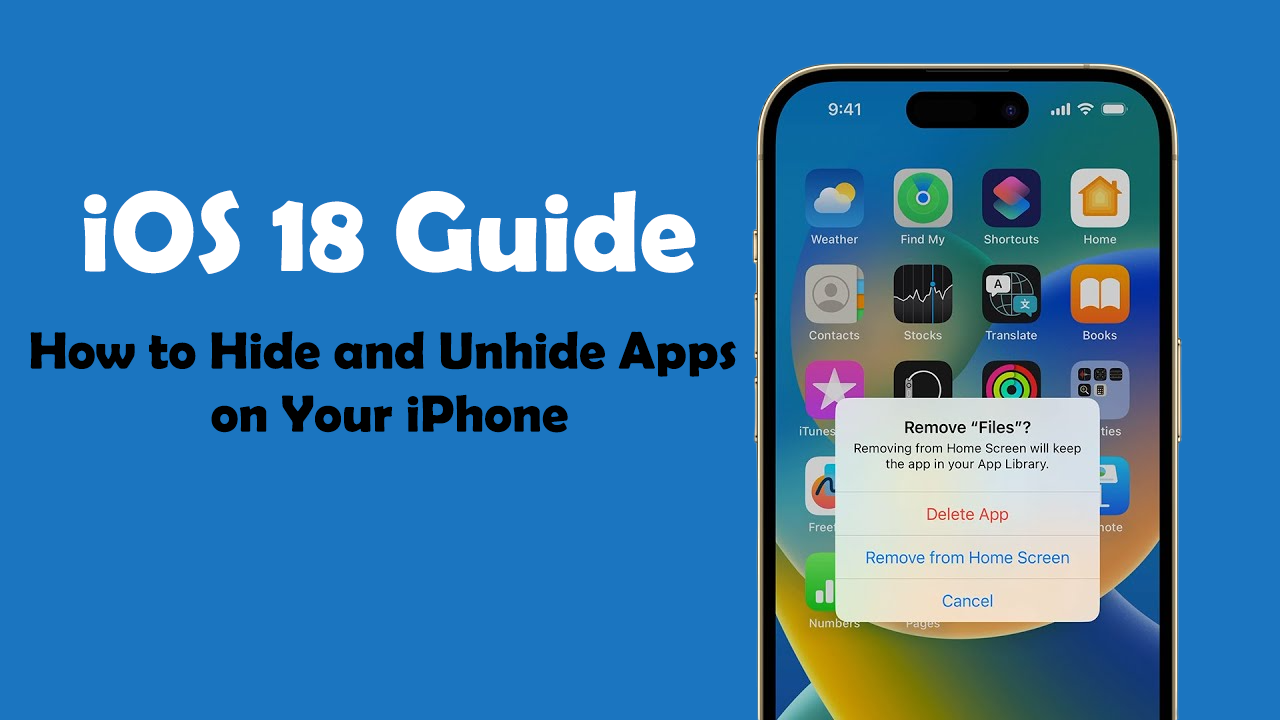Has your phone been acting slow lately? A slow phone can be very annoying, whether you have an Android or an iPhone. This is especially true when you want to text, browse the web, or open your favorite apps. The good news is that there are useful and dependable ways to give your device a new lease on life. This guide has a full set of time-tested tips and tricks to help you speed up a slow phone, no matter what brand or model you have.
Why Do Phones Get Slower as Time Goes On?

Before we get into the fixes, let’s talk about why smartphones get slower:
- Software Bloat: We install a lot of apps over time, and some of them run in the background, using CPU and RAM resources.
- Storage Saturation: When the internal memory on your phone is almost full, it naturally slows down.
- Background Processes: Apps may keep running or syncing in the background, which slows things down.
- Old Hardware: As your phone gets older, it may have trouble meeting the needs of new software.
- Updates to the System: It’s funny how updates to the operating system that are meant for newer devices can slow down older ones.
- Cache and Junk Files: Temporary files pile up, slowing down system processes.
When you want to learn how to speed up a slow phone for good, you need to know what causes it.
Important First Steps
These first steps can make a difference right away before you start making big changes:
- Turn off your phone and back on again.
People often forget about this, but it works really well. A restart clears out temporary files and stops background processes that aren’t needed. - Look for updates to your software
Check for system updates in the settings on your phone. Often, manufacturers put out performance fixes that fix speed problems. - Make room in your storage
Delete old files, remove apps you don’t use, and move media to cloud storage or an external device. Freeing up at least 15 to 20 percent of your phone’s storage can make it work much better. - Limit apps running in the background
Close apps that are running in the background but you don’t need. On an Android phone, go to the Recent Apps menu. On an iPhone, swipe up and close any open apps.
How to Make Your Android Phone Work Faster
There are many ways to customize the hardware and software on Android phones, so the steps to optimize them may be a little different. But the following tips work for everyone:
1. Clear the Cache
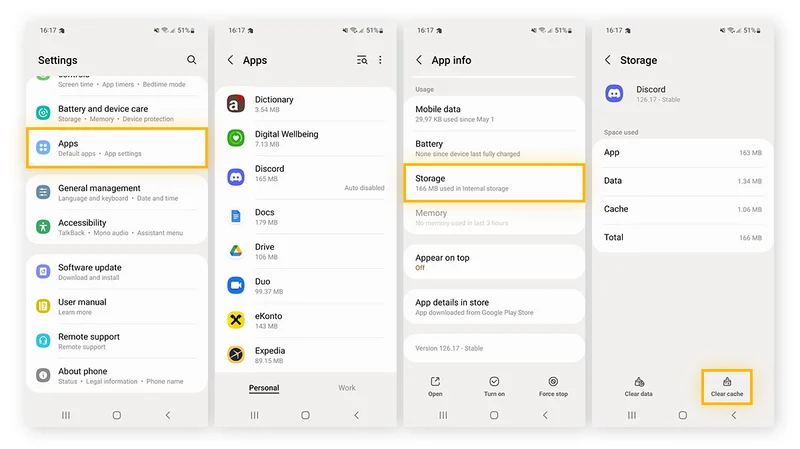
Please go to:
Settings > Storage > Cached data
To cut down on clutter, delete these temporary files.
You can also use built-in tools like Device Care on Samsung phones or Storage Manager on Pixel phones to get rid of junk files.
2. Get Rid of or Turn Off Bloatware
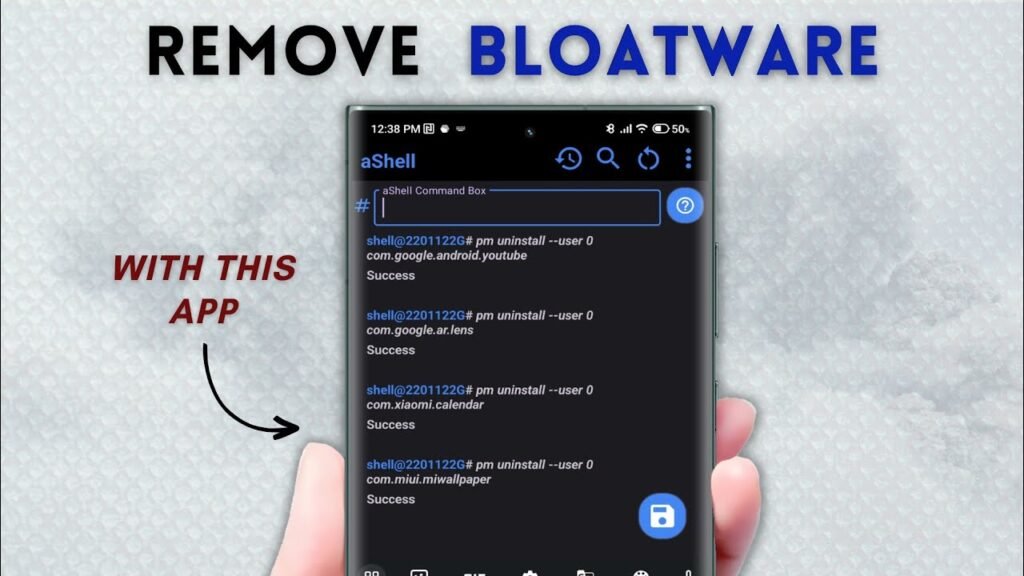
A lot of phones come with apps that you never use. Turn them off or uninstall them:
Settings > Apps > [App Name] > Turn Off or Uninstall
3. Use Lite Apps or Other Options
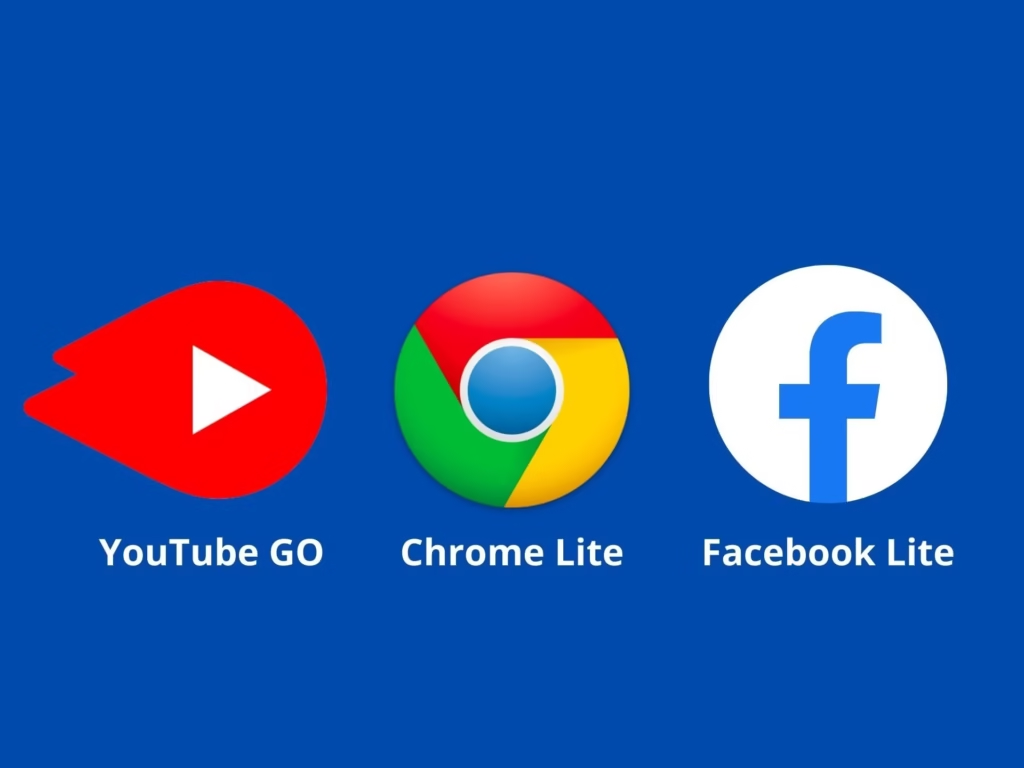
Use “lite” versions of popular apps like Facebook Lite, Messenger Lite, and YouTube Go instead. These use fewer resources.
4. Turn Off or Lower the Animations
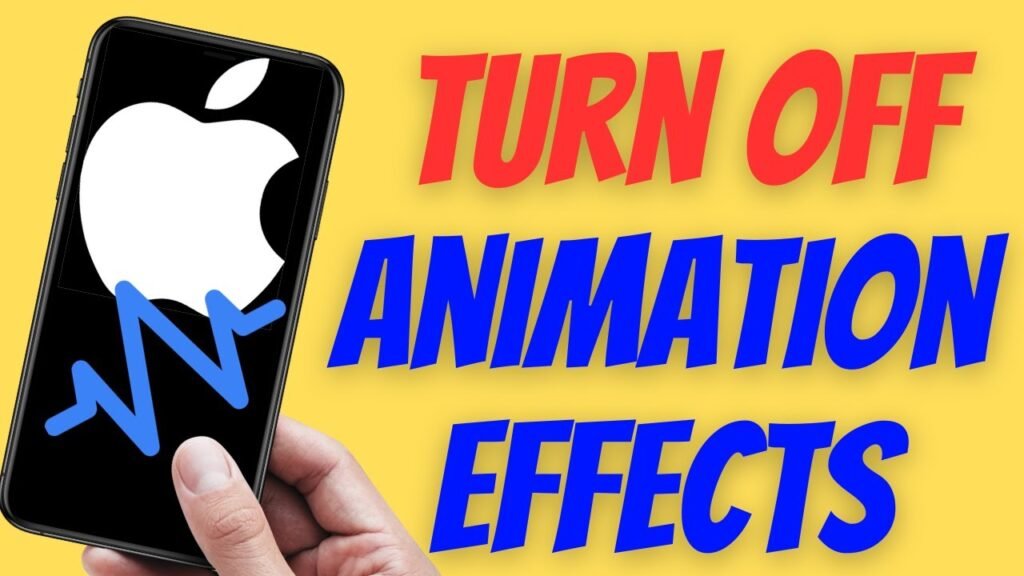
Animations look nice, but they use up resources.
Steps:
- Settings > About This Phone
- Tap “Build Number” seven times to turn on Developer Options
- Then go to Settings > Developer Options > Window animation scale or Transition animation scale > Set to 0.5x or Off
5. Set Up a Custom Launcher

Some third-party launchers, like Nova Launcher or Microsoft Launcher, are lighter than the ones that come with your phone and can make it respond faster.
6. Don’t Use Live Wallpapers
They use up CPU and battery. To save resources, use static wallpapers.
7. Factory Reset (Last Resort)
If nothing works:
Go to Settings > System > Reset > Factory data reset
First, make a copy of your data!
How to Make a Slow iPhone Go Faster
Apple products are known for working well, but even iPhones can slow down over time. Here’s how to make them go faster:
1. Get Rid of Apps You Don’t Use
You can delete app data on iOS without deleting the app icon or user data:
Settings > General > iPhone Storage > Offload Apps You Don’t Use
2. Cut Down on Motion Effects
To make things go faster, turn off visual effects:
Settings > Accessibility > Motion > Reduce Motion > Turn On
3. Turn Off Background App Refresh
Stops apps from running in the background:
Go to Settings > General > Background App Refresh and turn it off or set it to Wi-Fi Only
4. Empty the Safari Cache
Safari stores a lot of cached files over time:
Settings > Safari > Clear History and Data for Websites
5. Stop Auto-Downloading
Stop automatic updates and app downloads:
Settings > App Store > Downloads Automatically > Turn Off
6. Limit the Number of Widgets and Live Wallpapers
Keep your home screen tidy. Get rid of widgets you don’t use and don’t use live or dynamic wallpapers.
7. Update Your iOS (or Go Back to an Older Version if You Need To)
Sometimes a newer version of iOS makes things run more slowly. If you can, wait a few weeks before upgrading, or look into whether the update works well with your device model.
Advanced Fixes for People Who Know How to Use Technology
If the basic steps didn’t help enough and you’re okay with advanced settings, try these extra tips:
1. On Android, Install a Custom ROM
This is for people who are more experienced. You can use custom ROMs like LineageOS to get rid of your bloated stock firmware and get a cleaner, faster version.
⚠️ Warning: If you don’t do it right, it could void your warranty or break your device.
2. Use Automation Apps or Task Managers
Apps like Greenify (for Android) can put unused apps to sleep, and Tasker can set up your phone to work better by automating its behavior.
3. Managing the Battery and Heat
Your phone works more slowly when it gets too hot. Don’t use your device in hot places, and if you don’t need 5G or Bluetooth, turn them off.
4. Jailbreaking or Rooting
Rooting an Android phone or jailbreaking an iPhone gives you full access to system files, which lets you remove more bloatware and add performance mods. But it has a lot of risks and security trade-offs that come with it.
When You Should Think About Upgrading
If you’ve tried everything and your phone is still slow, it might be time to get a new one. But how can you be sure?
When to Get a New Phone:
- Apps That Don’t Work: New apps won’t install or crash a lot.
- System Lag Even After Reset: Performance is still bad even after a factory reset.
- Battery Quickly Loses Power: Constant charging can damage internal parts.
- No More Software Support: You’re stuck on an old version of the OS with no new ones.
- Hardware Limitations: The storage, RAM, or CPU is too old to handle modern use.
Don’t just look at the cool features when you buy a new phone. Compare models based on how well they work, how often they get software updates, and how efficient they are.
Conclusion
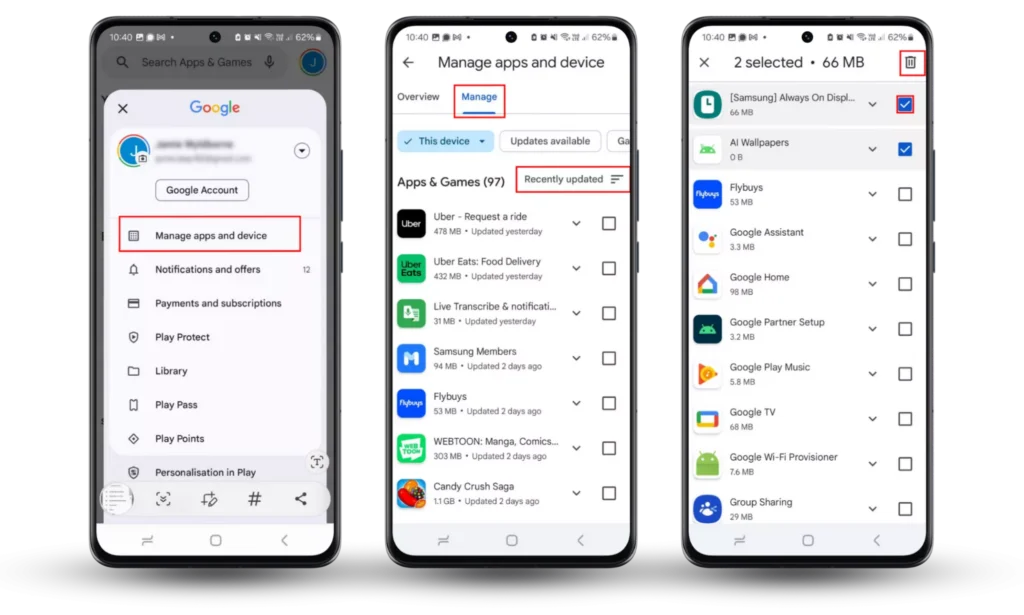
In today’s fast-paced digital world, it’s important to know how to make a slow phone work faster. Small changes can have a big effect on how well your Android or iPhone works. The most important thing is to be consistent: keep your phone clean, update it regularly, and don’t overload it.
Here’s a quick summary of what you need to do:
✅ Restart your phone once a week
✅ Update your software and apps
✅ Clear your cache and files that you don’t use often
✅ Cut down on animations and background tasks
✅ Stay away from bloatware and apps you don’t need
✅ If you can, use lighter app alternatives
✅ If all else fails, do a factory reset
These methods will work no matter what model or version of software you have, so your device will keep running smoothly for a long time.