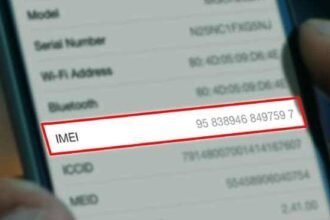In today’s world, where we are always connected, a smartphone is more than just a gadget; it’s a daily necessity. But keeping the battery charged is still one of the biggest problems for users of all devices. No matter if you have the newest flagship phone or a budget-friendly one, the battery life gets worse over time. There are, thankfully, some strategies that will always work. This complete, always-relevant guide will show you tried-and-true ways to improve your smartphone’s battery life if you’ve been wondering how to do it.
1. Know What Uses Up Your Battery the Most

Before looking for solutions, it’s helpful to know what drains the battery the most. The main offenders are usually:
- Brightness of the screen and how long it is on
- Apps that run in the background and push notifications
- Access to location all the time
- Weak signal strength
- Settings that aren’t optimized
These problems affect all smartphones, no matter what brand or operating system they use. You can make your battery last longer by finding these energy hogs and changing how you use them and your settings.
2. Turn Down the Brightness on Your Screen or Turn on Auto-Brightness
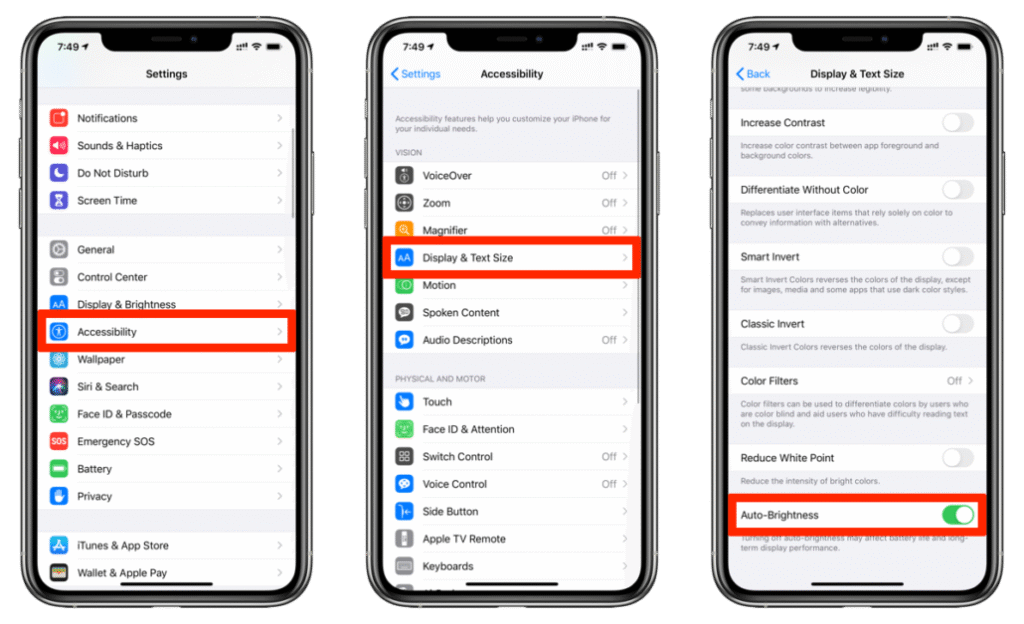
The screen on your phone is usually the thing that uses the most battery. To fight this:
- Manually lower the brightness to a level that is comfortable
- Change the brightness automatically based on the environment
Bright screens look nice, but if you want to know how to make your smartphone battery last longer, you need to keep the brightness at a moderate level.
3. Make the Screen Timeout Shorter
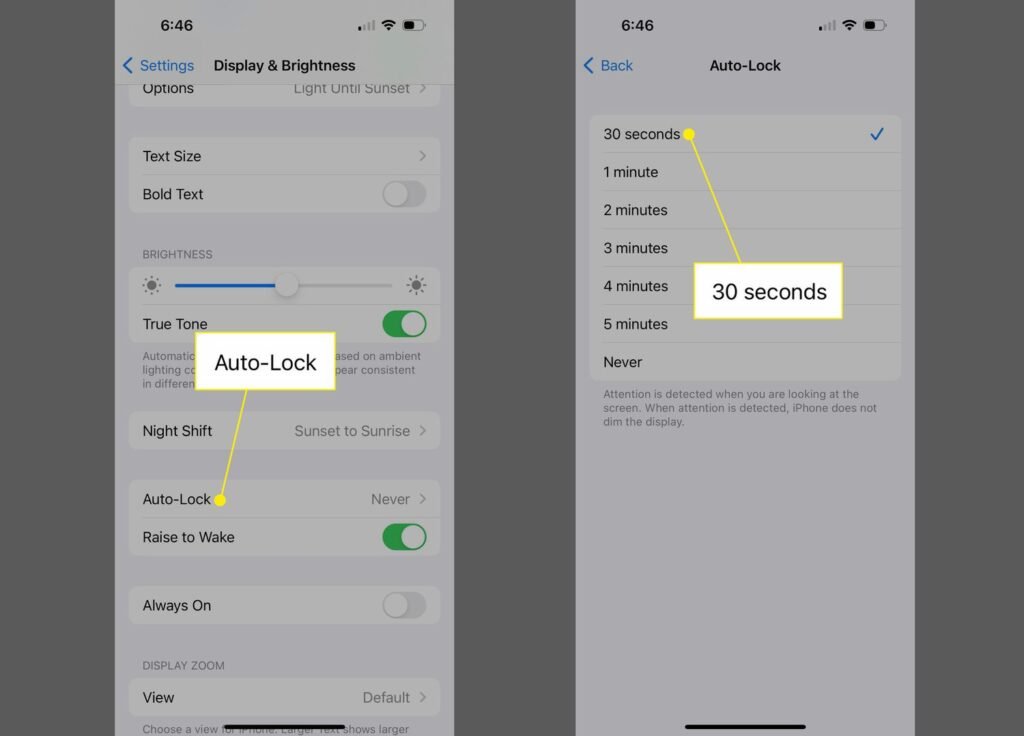
A screen that is left on for no reason keeps using power. By lowering your screen timeout, you can save energy by making sure your display turns off quickly when you’re not using it.
Setting: 30 seconds to 1 minute.
Over time, this small change has a big effect, especially if you use the device a lot.
4. Use Modes That Save Battery Life or Power
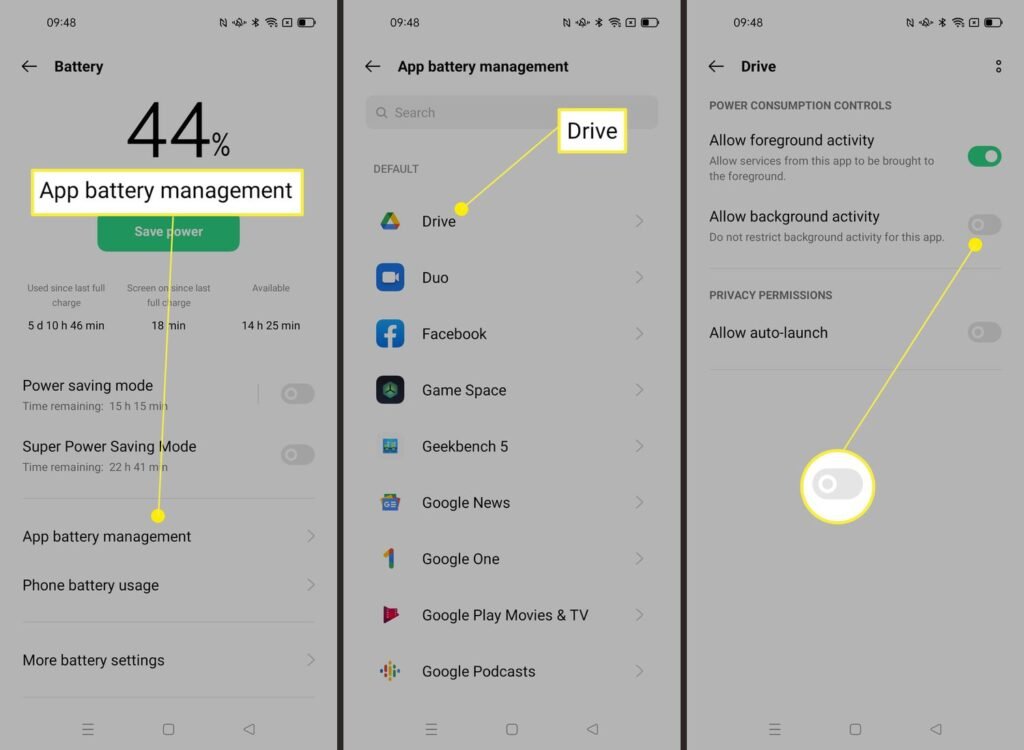
Most smartphones these days have built-in modes that save battery life. These modes turn on by themselves:
- Limit processes in the background
- Lower the brightness of the screen
- Temporarily lower performance
Even though performance might go down a little, the longer battery life is well worth it, especially when you’re running low on charge.
5. Disable Wireless Features You Don’t Use

When you’re not using Bluetooth, Wi-Fi, or NFC, your battery dies.
This is what you need to do:
- Turn off Wi-Fi when you’re outside
- Unless you’re using accessories, turn off Bluetooth
- Turn off NFC and location services unless you need them
Over time, these little switches can make a big difference.
6. Limit What Apps Can Do in the Background
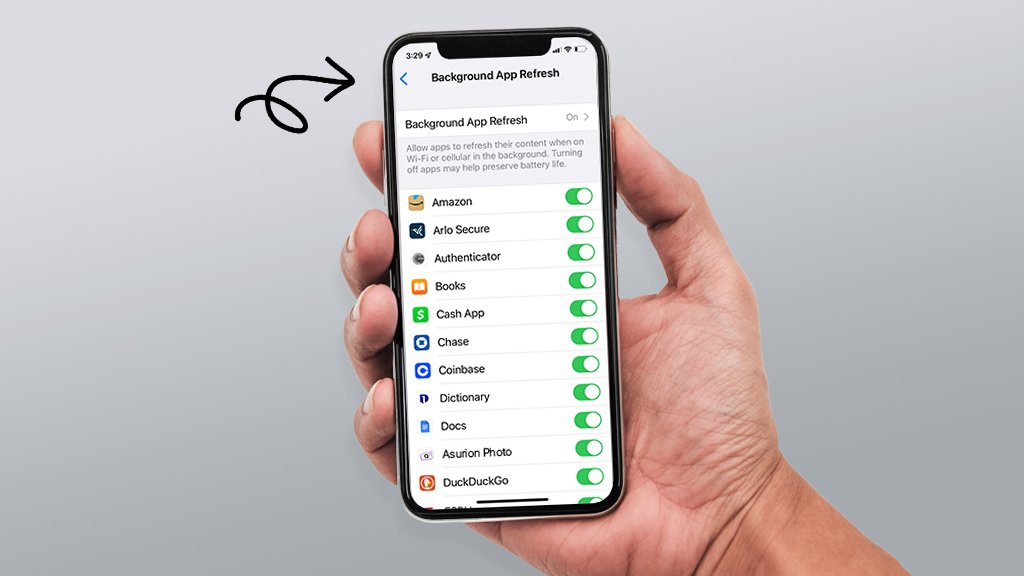
Even when you’re not using them, many apps keep refreshing and running processes. To stop this:
- You can limit background data for apps in your phone’s settings
- Stop automatic syncing for apps that aren’t important
- Stop apps that don’t need to run in the background right away
This is a very important way to make your smartphone battery last longer and use less energy.
7. Turn Off Push Notifications for Apps You Don’t Need
Every time your phone lights up or vibrates to let you know something, it uses power. Some alerts are important, but others can be turned off:
- Disable notifications for social, gaming, or promotional apps
- Only give priority to apps that are really necessary, like messages, calendar, and email
Fewer alerts mean fewer times the screen wakes up and fewer background processes.
8. Turn On Dark Mode (If Your Device Supports It)
If your phone has an OLED or AMOLED screen, turning on dark mode can help it use less power. Turning off black pixels in these displays saves energy.
- Turn on dark mode for the whole system
- Pick dark themes in apps whenever you can
9. Stay Away from Very Hot or Very Cold Weather
Batteries don’t work well when it’s too hot or too cold. Extreme heat and cold can shorten the life and performance of batteries.
How to avoid damage:
- Do not leave your phone in a hot car
- Don’t use your phone when it’s charging quickly in a hot place
- When you aren’t using it, keep it in a cool, dry place
Keeping the temperature in the right range is good for the long-term health of the battery.
10. Charge from 20% to 80%
Lithium-ion batteries, which are used in all smartphones, work best when they are between 20% and 80% charged.
Why this works:
- Full discharges (0% to 100%) happen a lot; they put stress on the battery
- Constantly topping off to 100% shortens lifespan
- Partial charges help keep the battery’s chemical balance in check
11. Don’t Use Fast Charging All the Time
Fast charging is very useful, but it makes the battery hot and puts a lot of stress on it. It’s okay to use it once in a while, but don’t rely on it every day.
- Use regular-speed charging at night
- Use fast charging only when you need it
12. Keep Your Software Up to Date
Updates to the operating system often fix bugs and make the system use less power, which can make the battery last longer.
Always make sure that your device:
- Has the most recent version of the OS
- Has the most recent versions of apps installed
Battery life is directly affected by how manufacturers constantly improve how background processes work.
13. Remove or Turn Off Apps You Don’t Use
Unused apps build up over time and may still run in the background. Cleaning out your app drawer on a regular basis can help your device run better and last longer on a charge.
Steps:
- Get rid of apps that you haven’t used in over a month
- Turn off apps that come with your phone that you don’t need (“bloatware”)
This makes more RAM available and cuts down on background activity.
14. Instead of Live Wallpapers, Use Static Ones
Live wallpapers may look nice, but they use up battery life by keeping graphics processes running. To cut down on unnecessary GPU activity, switch to static wallpapers.
It’s a small change that helps save battery life every day.
15. Check Battery Usage in Settings
You can see which apps or features are using up your battery on every smartphone. Use this often to:
- Find apps that cause problems
- Change settings or remove apps as needed
- Find out if something is using too much power
To make your smartphone battery last longer, you need to know how your device works.
Bonus: Get a Power Bank So You Can Charge on the Go
Having a portable charger won’t directly improve your battery’s health, but it will make sure you never run out of power on busy days. Pick a power bank that has:
- At least 10,000mAh of power
- Compatible with USB-C fast charging
- Brand with a good reputation and safety certifications
It’s a good investment, especially if you travel a lot or use your phone a lot.
To make your smartphone’s battery last longer, you need to do more than just one thing. You need to combine several good habits that will help your battery last longer in the short and long term. These 15 expert-backed tips have worked for a long time. They cover everything from managing notifications and brightness to using good charging habits.
These basic rules are still very important, even as battery technology gets better. If you’ve ever wondered how to make your smartphone battery last longer, the tips in this article are a sure way to do it that will work for almost everyone who uses a smartphone.
Add these habits to your daily routine to get more out of your battery and make your device last longer, which will cut down on the need for expensive repairs or upgrades.
Stay powered up in a smart and long-lasting way.