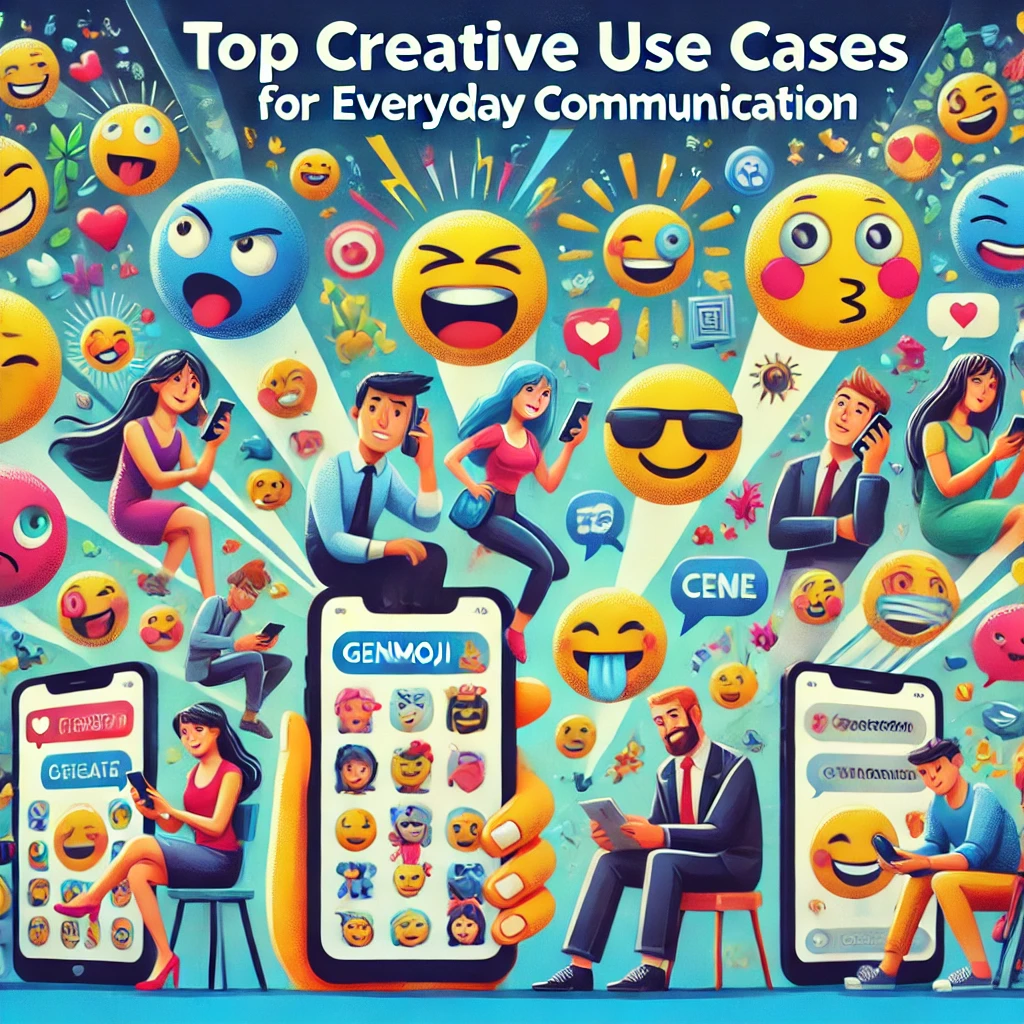Smartphones have become powerful mini-computers that can do a lot more than most people know. Most people only use their phones for texting, social media, taking pictures, and basic apps. But there are a lot of hidden features that you can unlock.
Your phone has a lot of features that you can’t see, no matter if you have an iPhone or an Android device. These aren’t gimmicky hacks or tricks that are based on what’s popular right now. They’re built-in, powerful features that are meant to boost productivity, protect privacy, speed up performance, and make the user experience better. The best part is? You can get to most of them with just a few taps.
This guide will show you some hidden smartphone features that will last a long time for both iOS and Android users. We’ll go over settings you might not know about, developer options, advanced gestures, and real-world examples of how to use your phone better for good.
introduction
Most people only scratch the surface of what smartphones can do, even though they are very powerful. Apple, Samsung, and Google are always adding new technologies and useful features to their devices, but many of them go unnoticed. These hidden gems can make a big difference in how we use our devices, making our lives safer, more efficient, and more fun.
This article looks at the smartphone features that aren’t obvious but are still useful, no matter what updates or changes happen to the device or mobile trends.
Why Most People Don’t Use These Features
There are a few reasons why even people who know a lot about technology miss a lot of useful tools on their phones:
- Minimal onboarding: Most companies don’t show these features during setup.
- Hidden in settings: Menus often have options that are several layers deep.
- Not enough documentation: Even on official websites, some features aren’t explained very well.
- Changes to the platform: Updates to iOS and Android change the way menus are organized, making it harder to find features.
- Too many features: There are so many settings that it’s easy to miss what matters.
That’s why it’s important to show off the hidden features of smartphones that will always be useful.
Android’s Hidden Smartphone Features
Android is open-source, which means it can be customized and controlled in many ways. Even people who have been using Android for a long time may not know about these powerful hidden features.
Options for Developers
You can use powerful tools for advanced control by unlocking Developer Options:

- To make the visuals smoother, set the peak refresh rate.
- To make things run better, limit background processes.
- Display CPU usage on the screen for real-time analysis.
- To make your phone feel faster, speed up animations.
To let:
Settings > About Phone > Tap Build Number seven times. Settings will show Developer Options.
View in Split Screen and Pop-Up
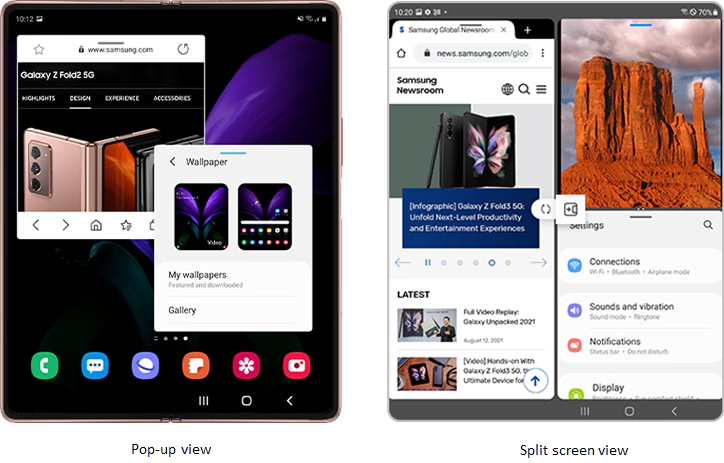
Android is great at doing more than one thing at once.
You can run two apps at once in split screen mode. This is great for texting and watching YouTube at the same time. Some brands, like Samsung, have a feature called Pop-Up View that makes any app a floating window.
To turn it on:
Recent apps > Tap the app icon > Choose “Split screen” or “Open in pop-up view.”
History of Notifications

Did you delete a notification too soon? You can get back your notification history on Android 11 or later.
To turn on:
Settings > Notifications > Notification History > Turn On
Pinning the Screen

Giving your phone to someone? Screen Pinning keeps one app open so that other apps can’t get to your data.
To turn on:
Settings > Security > Advanced > Screen Pinning
Lock Smart

Smart Lock will help you keep your phone locked when you’re in a safe place.
- At home or when connected to your car’s Bluetooth, keep your phone unlocked.
You can find it by going to:
Settings > Security > Smart Lock
Mode for One Hand
Screens that are bigger can be hard to use. Android’s One-Handed Mode moves the UI so it’s easier to reach.
To get to it:
Settings > System > Gestures > One-handed mode
Controls for Data Saver
Apps can use less background data without turning off the internet completely.
To turn on:
Settings > Network & Internet > Data Saver
iPhone Has Secret Smartphone Features
Apple puts a lot of powerful features in iPhones that most people don’t know about but can use.
Gestures for Back Tap
Back Tap, which came out with iOS 14, lets people double- or triple-tap the back of their phone to do things like open the camera or turn on the flashlight.
To turn on:
Settings > Accessibility > Touch > Back Tap
Trackpad That Is Hidden
Writing a long message? To make the keyboard into a trackpad, tap and hold the spacebar. This lets you move the cursor exactly where you want it to go.
Works with:
iPhone 6S and up
Stop Unknown Callers
Silence Unknown Callers will automatically block spam and robocalls.
To turn on:
Settings > Phone > Silence Unknown Callers
Shortcuts You Make
You can use the Shortcuts app to do things automatically. For example:
- When you leave work, send ETA to someone.
- When you plug in your headphones, play your favorite playlist.
To create personal automation:
Shortcuts > Automation > Create Personal Automation
Settings for Haptic Touch
Set how long you need to press for haptic feedback actions.
To change this:
Settings > Accessibility > Touch > Haptic Touch
Taking Apps Off
Get rid of files without losing them. Automatically get rid of apps you don’t use.
To enable:
Settings > iPhone Storage > Enable Offload Unused Apps
Access With Guidance
Use Guided Access to lock your iPhone to one app. This is great for kids or when you need to focus on work.
To turn on:
Settings > Accessibility > Guided Access
Hidden Gems on All Platforms
Some hidden features on smartphones work on both Android and iOS.
Scanning QR Codes
You don’t have to download a separate app. Open your camera and point it at a QR code. Most Android phones and iPhones will scan it automatically.
Emergency SOS
To turn on Emergency SOS, quickly press the power button five times (or power + volume on iPhones). This will call the police and let them know where you are.
To set up:
- Settings > Safety & Emergency (Android)
- Settings > Emergency SOS (iPhone)
Document Scanner Built-In
Need to scan contracts or receipts?
- iPhone: Open the Notes app > Tap New Note > Camera icon > Scan Documents
- Android: Google Drive > Tap “+” > Scan
System-Wide Dark Mode
Dark mode not only saves battery life on OLED screens, but it also makes your eyes feel better.
You can find it in:
Display settings on both platforms
Tools for Optimizing Batteries
Android’s Battery Usage and iOS’s Battery Health help users:
- Find apps that drain their batteries
- Set up charging patterns that are good for the long term
Tips From Experts to Get the Most Value
To get the most out of hidden smartphone features, experts say to do the following:
- Check your settings every month because new OS updates often add new features.
- Use built-in search: It saves time to type something like “data saver” into the settings search bar.
- Be careful with developer options: Only make changes if you know what they will do.
- Make automations for usage: Use Shortcuts on iOS or Routines on Android to make your work go faster.
Things People Think About Secret Phone Tricks
“You have to root or jailbreak your phone to get to hidden features.”
False: You can already use most of the most powerful features without putting your device’s security at risk.
“Hidden features use up battery”
Some do, but a lot of them make the battery last longer, like:
- Dark mode
- Screen timeout settings
- Limits on background apps
“Only people who know a lot about tech can use them.”
Most features are easy to use with just a few taps. No advanced knowledge is needed.
Last Thoughts
There are a lot of hidden features on smartphones that are powerful and not used very often. These built-in tools are useful because they let you change how users interact with your site, make it more secure, or make it easier for people to use.
You don’t need to install a lot of third-party apps to make your smartphone better. You may already have the best features on your phone, whether you love iPhones or are an Android power user. You just need to find them.
Check your settings from time to time, look for new OS updates, and use these hidden gems every day. Your smartphone will not only get smarter, but so will the way you use it.
Important Points:
- Android and iOS devices have powerful settings that are hard to find.
- Smart Lock, Back Tap, Developer Mode, and Guided Access are all real-world tools that make everyday use better.
- Without any third-party apps, looking into the built-in options on your phone can make it run better, last longer on battery, and be more secure.