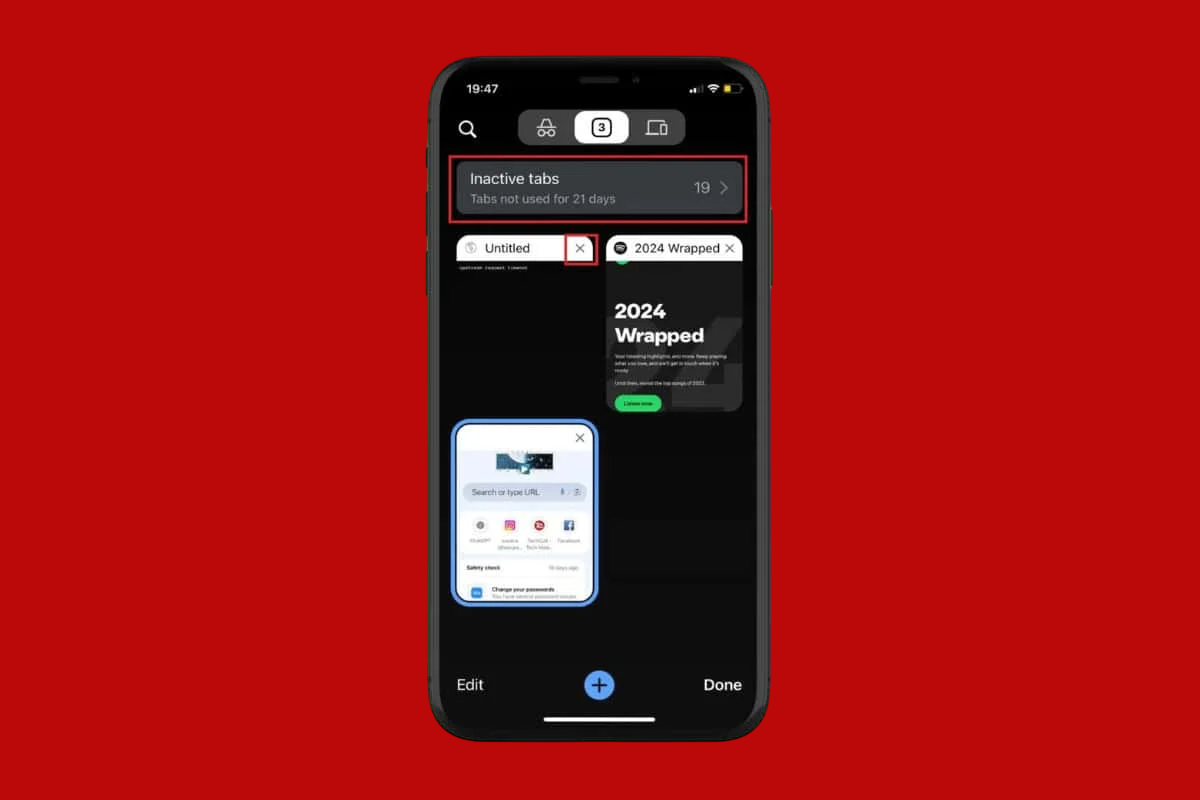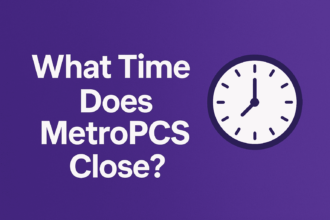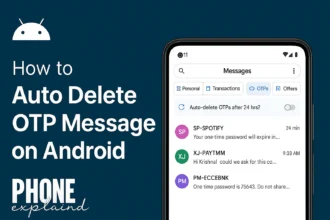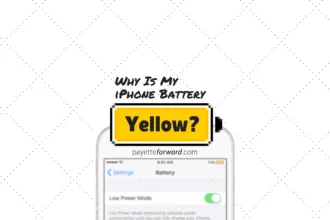Introduction
Battery life is a critical aspect of smartphone performance. Despite advances in technology, many users still encounter issues with battery drain and shorter-than-expected battery life. This article provides solutions for improving battery life on some of the latest smartphones released between March and July 2024.
Vivo X100 Series
Problem: Users of the Vivo X100 series have reported battery drain issues.

Solution:
- Optimize Battery Usage:
- Enable Power Saving Mode:
- Activate the built-in power-saving mode from Settings > Battery > Power Saving Mode.
- Adjust Display Settings:
- Lower the screen brightness or enable adaptive brightness.
- Reduce the screen refresh rate from 120Hz to 60Hz if available in Settings > Display.
- Update Software:
OnePlus 12
Problem: OnePlus 12 users have experienced shorter-than-expected battery life.
Solution:
- Optimize Battery Usage:
- Enable Battery Saver:
- Turn on Battery Saver mode from Settings > Battery > Battery Saver.
- Adjust Display Settings:
- Lower the brightness level or enable adaptive brightness.
- Consider reducing the screen resolution and refresh rate from Settings > Display.
- Disable Unnecessary Features:
- Turn off features like Always-On Display and reduce the use of widgets.
- Disable Wi-Fi, Bluetooth, and GPS when not in use.
Samsung Galaxy S24 Series
Problem: The Samsung Galaxy S24 series has been reported to have battery drain issues.
Solution:
- Battery Usage Optimization:
- Go to Settings > Device care > Battery > Battery usage to identify and restrict apps consuming excessive power.
- Enable Power Saving Mode:
- Activate the Power Saving Mode from Settings > Device care > Battery > Power mode.
- Display Adjustments:
- Lower screen brightness or enable adaptive brightness.
- Reduce the screen refresh rate from 120Hz to 60Hz in Settings > Display > Motion smoothness.
- Software Update:
Xiaomi 14
Problem: Xiaomi 14 users have reported battery drain issues.
Solution:
- Optimize Battery Usage:
- Enable Power Saving Mode:
- Turn on the Battery Saver mode from Settings > Battery & performance > Battery saver.
- Adjust Display Settings:
- Lower the brightness level or enable adaptive brightness.
- Consider reducing the screen refresh rate and resolution from Settings > Display.
- Disable Unnecessary Features:
- Turn off Always-On Display and minimize the use of widgets.
- Disable Wi-Fi, Bluetooth, and GPS when not in use.
Conclusion
Battery life issues can be frustrating, but with the right adjustments and optimizations, you can significantly improve the performance of your smartphone. Follow the tips provided for each device to get the most out of your battery and ensure a longer-lasting, more reliable smartphone experience.