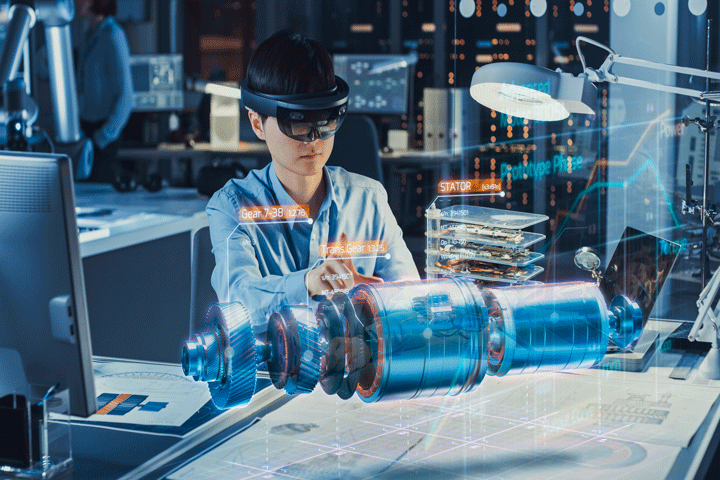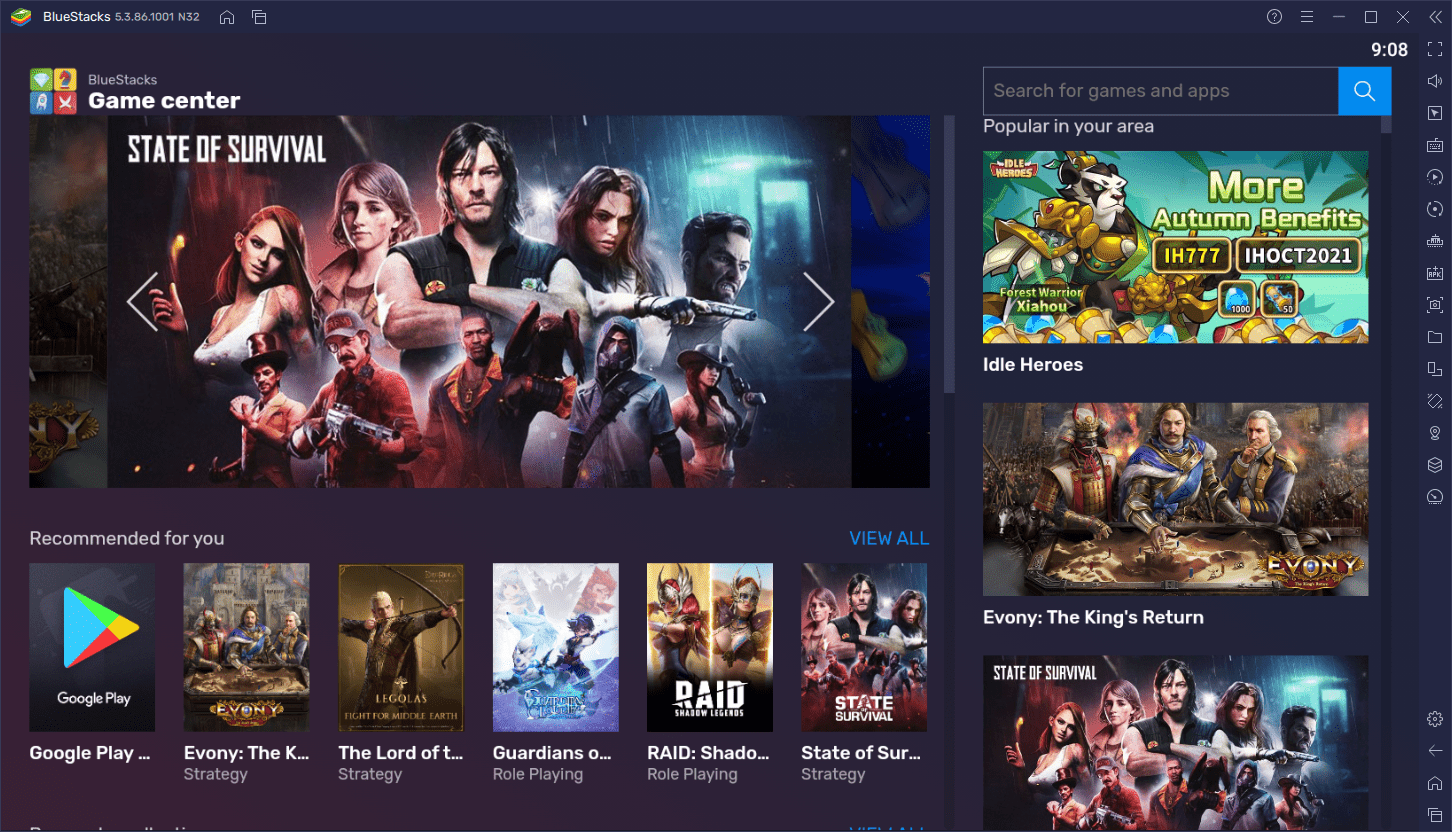How to customize your smartphone for maximum productivity in 2025 is a crucial topic for professionals, students, and entrepreneurs looking to optimize their daily workflow. In today’s fast-paced digital world, smartphones are more than just communication tools—they serve as powerful productivity hubs that can streamline tasks, enhance focus, and improve time management. However, most users do not leverage the full potential of their devices, leading to distractions, inefficiencies, and wasted time. Customizing your smartphone to align with your specific needs can make a significant difference in your productivity, helping you stay organized, focused, and efficient throughout the day.
With the rapid evolution of smartphone technology, 2025 has brought several advancements that make customization more powerful than ever. AI-driven automation, enhanced app integrations, and smarter widgets now allow users to tailor their smartphones to work for them rather than against them. Whether you’re a business professional managing multiple projects, a student juggling coursework, or a freelancer looking for efficient task management, the right customization can transform your smartphone into a productivity powerhouse. From optimizing home screen layouts to setting up automated workflows, small tweaks can have a massive impact on how effectively you use your time.

By implementing the right smartphone customization strategies, you can eliminate distractions, boost efficiency, and achieve your goals with greater ease. In this article, we will explore in-depth techniques to personalize your device for peak performance, including app organization, automation tools, digital well-being features, and time-saving shortcuts. Whether you use an Android or iOS device, these strategies will help you take control of your smartphone and turn it into an essential productivity tool for 2025 and beyond.
Optimizing Your Home Screen for Efficiency
The home screen is the control center of your smartphone, and how you organize it can significantly impact your daily productivity. Instead of a cluttered and disorganized layout, a well-structured home screen should prioritize essential apps, widgets, and shortcuts that align with your workflow.
Decluttering and Categorizing Apps
Start by removing unnecessary apps from your home screen. Many people keep dozens of apps visible, leading to visual clutter and distractions. Instead, categorize apps into folders based on their purpose, such as “Work,” “Communication,” “Finance,” and “Creativity.” This way, you can quickly access the tools you need without scrolling endlessly.
Utilizing Widgets for Quick Access
Widgets are an underutilized feature that can save time and improve efficiency. In 2025, AI-powered widgets offer real-time insights, reminders, and automation options. Consider adding a calendar widget for an instant view of your schedule, a to-do list widget for quick task management, and a note-taking widget for capturing ideas on the go.
Minimalistic Design for Focus
A cluttered screen can be overwhelming. Opt for a minimalistic home screen with a simple background and limited icons. Placing only the most critical apps on the main screen reduces distractions and keeps your focus on what matters most.
Automating Tasks to Save Time
Smartphone automation has reached new heights in 2025, allowing users to streamline repetitive tasks and eliminate manual effort.
Using Shortcuts and Routines
Both iOS and Android now support advanced automation through Shortcuts (iOS) and Routines (Android). You can create customized automation sequences, such as:
- “Morning Routine”: Automatically open your calendar, play a podcast, and display the weather when you wake up.
- “Work Mode”: Turn on Do Not Disturb, open your project management app, and set your phone to silent when you enter your workplace.
- “Sleep Mode”: Reduce screen brightness, enable blue light filters, and mute notifications at bedtime.
Integrating Smart Assistants
AI-powered virtual assistants like Siri, Google Assistant, and Bixby can perform tasks hands-free. You can schedule reminders, send messages, manage smart home devices, and even generate reports using voice commands.
Automating Notifications and Alerts
Too many notifications can lead to distractions. Customize notification settings to only receive alerts for high-priority apps while silencing non-essential ones. Use “Focus Modes” (iOS) or “Digital Wellbeing” settings (Android) to filter notifications based on your current activity.
Enhancing Digital Well-being and Reducing Distractions
A productive smartphone experience is not just about efficiency; it’s also about reducing distractions and improving focus.
Setting Up Focus Modes
iOS and Android have enhanced focus mode settings that allow users to customize how and when they receive notifications. You can create different focus modes for work, study, and relaxation, ensuring that you are not disturbed during important tasks.
Limiting Social Media and Unnecessary Apps
Social media can be a major productivity killer. Use built-in tools like Screen Time (iOS) and Digital Wellbeing (Android) to set daily app limits for social media and entertainment apps. Additionally, consider using grayscale mode, which makes your screen less visually appealing, reducing the urge to mindlessly scroll.
Enabling Distraction-Free Reading and Note-Taking
If you consume a lot of articles, e-books, or study materials on your phone, enable “Reader Mode” in browsers to eliminate ads and distractions. Apps like Notion and Evernote allow for focused note-taking, helping you organize thoughts efficiently.
Productivity Apps to Supercharge Your Workflow
Leveraging the right productivity apps can make a significant difference in your smartphone experience. Here are some must-have apps in 2025:
Task and Project Management
- Todoist: For managing tasks with AI-powered suggestions.
- Notion: Combines note-taking, database management, and project tracking in one.
- Trello: Visual task management with boards and automation.
Time Management and Focus
- Forest: Encourages focus by growing a virtual tree when you avoid distractions.
- RescueTime: Tracks screen time and provides insights to improve efficiency.
- Pomodone: Integrates the Pomodoro technique with task management.
Cloud Storage and File Organization
- Google Drive: Cloud storage with seamless integration.
- Dropbox: File sharing and collaboration made easy.
- OneDrive: Best for Windows users with Office 365 integration.
Customizing Accessibility Features for Faster Interaction
Smartphones now offer highly customizable accessibility features that can enhance productivity for all users.
Voice Control and Dictation
Voice commands can help you control your phone hands-free, ideal for multitasking. Google Assistant and Siri offer robust voice navigation features.
Gesture Controls and Quick Actions
Newer smartphones have improved gesture-based navigation, allowing users to quickly switch between apps, take screenshots, and access shortcuts without pressing buttons.
Custom Keyboards for Efficiency
Third-party keyboards like SwiftKey and Gboard offer AI-powered text prediction and shortcuts, speeding up typing and communication.
Conclusion
How to customize your smartphone for maximum productivity in 2025 is more relevant than ever, as our devices play an increasingly vital role in our daily tasks. By optimizing your home screen, automating repetitive actions, and utilizing focus-enhancing tools, you can transform your smartphone from a source of distractions into a powerful productivity asset. Small adjustments such as organizing apps efficiently, setting up automated routines, and limiting unnecessary notifications can significantly improve time management and efficiency.
The advancements in AI, automation, and digital well-being features have made it easier than ever to personalize your smartphone to suit your workflow. Whether you’re a student, professional, or entrepreneur, leveraging these features can help you stay ahead in an increasingly competitive and fast-paced world. Instead of letting your phone control you, take charge by customizing it to work for your benefit.
As technology continues to evolve, those who master smartphone customization will gain a competitive edge in productivity. Start implementing these strategies today, and experience the benefits of a streamlined, distraction-free, and efficient smartphone experience. By making these changes, you can ensure that your device becomes a valuable tool that supports your personal and professional success in 2025 and beyond.