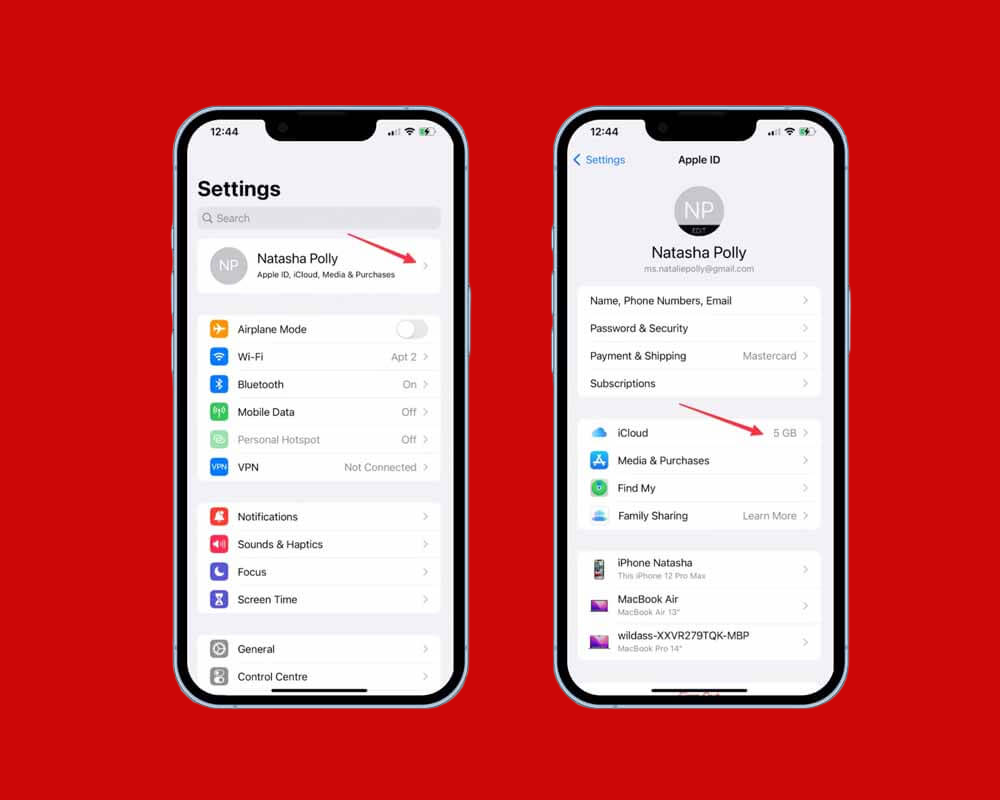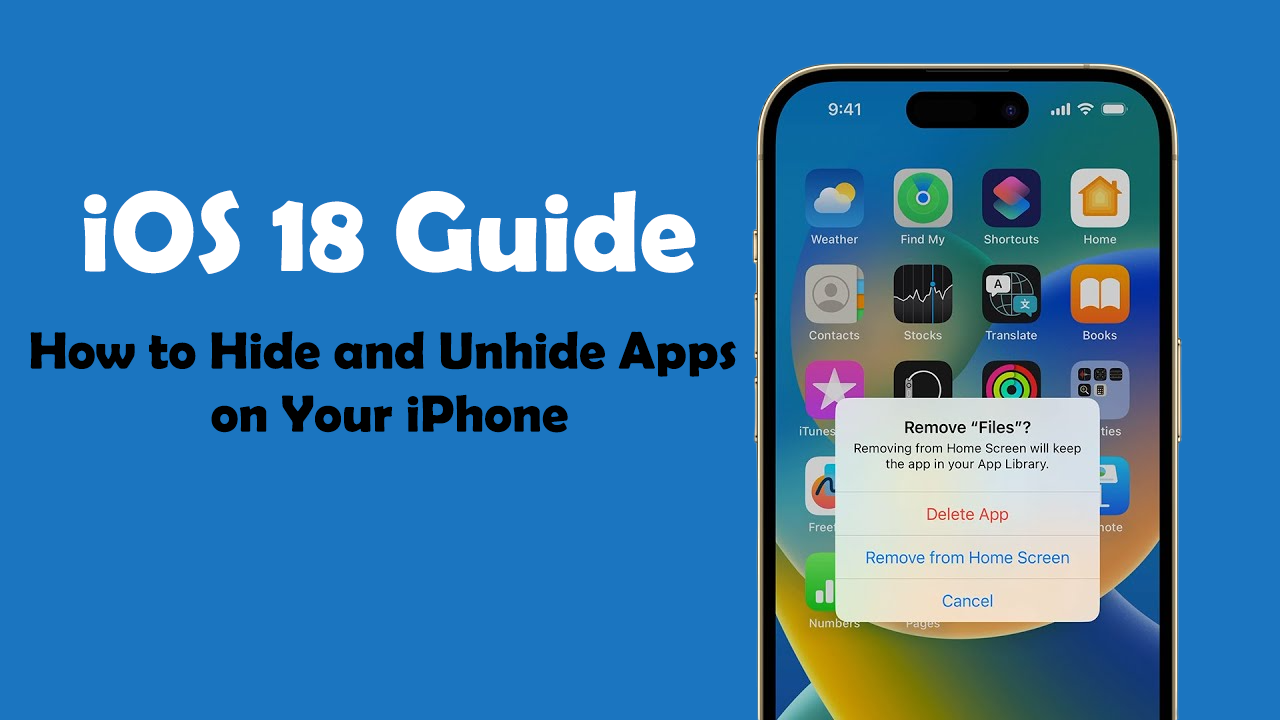In 2025, smartphones are more advanced than ever, acting as indispensable tools for communication, productivity, and entertainment. However, even as technology evolves, certain issues persist, and new problems emerge. From hardware malfunctions to software glitches, smartphone problems can be frustrating, especially when they disrupt daily routines. In this article, we’ll explore the most common smartphone problems in 2025, how they impact users, and actionable steps to fix them. Whether you’re dealing with battery issues, overheating, or connectivity problems, these solutions will help you stay connected and get the most out of your device.
The ubiquity of smartphones means nearly everyone encounters technical challenges at some point. These issues can range from minor inconveniences, such as slow app performance, to major disruptions like data loss or hardware failures. Understanding these problems and their solutions not only saves time and money but also enhances the longevity and performance of your device. Let’s dive into the top smartphone problems of 2025 and how you can resolve them efficiently.
By addressing these challenges, you’ll gain greater control over your device, ensuring it functions optimally for years to come. This comprehensive guide aims to empower you with knowledge and practical advice, making you a savvy smartphone user in this tech-driven world.
1. Battery Drain Issues
Causes:
One of the most reported problems in 2025 is rapid battery drain, despite advancements in battery technology. Factors contributing to this include energy-intensive apps, excessive background activity, and poor charging habits.
Fixes:
- Optimize Settings: Adjust screen brightness, disable location services when not needed, and turn off background app refresh for non-essential apps.
- Use Battery Saver Mode: This feature intelligently limits power usage by reducing performance and restricting certain app functions.
- Replace the Battery: If your battery degrades below 80% health, consider replacing it to restore performance.
Prevention Tips:
- Avoid overcharging or completely draining the battery frequently.
- Use certified chargers and cables to prevent long-term damage.
2. Overheating
Why It Happens:
Smartphones in 2025 are power-packed with high-performance processors and advanced cameras, but these features can generate excessive heat, especially during gaming or prolonged video recording.
Fixes:
- Close Unnecessary Apps: Ensure background apps aren’t consuming excessive resources.
- Avoid Using While Charging: This reduces the likelihood of overheating.
- Invest in Cooling Accessories: Phone cooling pads or cases can help regulate temperature during intensive use.
Benefits of Prevention:
Keeping your phone cool not only prevents thermal throttling but also preserves the lifespan of internal components.
3. Connectivity Problems
Symptoms:
Dropped calls, slow internet, and difficulty pairing with Bluetooth devices are common complaints.
Solutions:
- Wi-Fi Issues: Restart your router or forget and reconnect to the network. For persistent issues, update your phone’s software and reset network settings.
- Bluetooth Troubles: Ensure the Bluetooth device is within range, reset the pairing, or clear the Bluetooth cache.
- Mobile Data Problems: Check for carrier outages and reset APN settings if necessary.
Pro Tip:
Switching your device to airplane mode for a few seconds can often resolve minor connectivity glitches.
4. Slow Performance
Causes:
A common issue as devices age is laggy performance, often caused by bloated storage, outdated software, or resource-heavy applications.
Steps to Fix:
- Clear Cache: Delete temporary files and app caches to free up resources.
- Uninstall Unused Apps: Free up storage by removing apps you no longer use.
- Perform a Factory Reset: If performance doesn’t improve, a reset can restore your phone to its original state.
Preventive Measures:
- Regularly update your phone to the latest software version.
- Avoid installing apps from unverified sources.
5. Cracked Screens
Problem:
Despite advancements in durable glass technologies like Gorilla Glass, cracked screens remain a frequent issue due to accidental drops.
Fixes:
- Temporary Solutions: Use a screen protector to prevent further damage and protect your fingers from glass shards.
- Professional Repairs: Visit a certified repair shop to replace the screen.
Preventative Actions:
Invest in a sturdy phone case and a high-quality screen protector to minimize the risk of damage.
6. Data Loss
Scenarios:
Accidental deletions, software malfunctions, or failed updates can lead to loss of important files.
How to Recover Data:
- Cloud Backups: Restore files from services like Google Drive or iCloud.
- Data Recovery Tools: Use trusted recovery software to retrieve lost files from internal storage.
Prevent Future Loss:
Enable automatic cloud backups for photos, contacts, and documents.
7. Software Glitches
Examples:
Unexpected app crashes, frozen screens, or malfunctioning features can disrupt the user experience.
Solutions:
- Restart your device to clear temporary issues.
- Update apps and system software to fix known bugs.
- For persistent problems, consider reinstalling the problematic app or performing a system update.
Long-term Fix:
Avoid beta software versions unless you’re confident in their stability.
8. Camera Malfunctions
Issues:
Blurry photos, camera app crashes, or inability to focus are common complaints in 2025.
Fixes:
- Clean the Lens: Ensure the lens is free of smudges or debris.
- Update the Camera App: Check for updates that address bugs or performance improvements.
- Reset Camera Settings: Return settings to default for optimal performance.
Advanced Solutions:
If hardware is the issue, consult a professional for sensor calibration or replacement.
Table of Common Smartphone Problems and Quick Fixes
| Problem | Quick Fix | Prevention |
|---|---|---|
| Battery Drain | Use Battery Saver, optimize settings | Avoid overcharging, use certified chargers |
| Overheating | Close apps, avoid usage during charging | Invest in cooling accessories |
| Connectivity Issues | Reset network settings | Regular updates, use reliable networks |
| Slow Performance | Clear cache, uninstall unused apps | Update software, maintain storage |
| Cracked Screens | Use a screen protector, get repairs | Invest in sturdy cases |
| Data Loss | Restore from cloud backups | Enable automatic backups |
| Software Glitches | Restart, update apps/software | Avoid unstable beta software |
| Camera Malfunctions | Clean lens, update camera app | Protect the camera lens |
Conclusion
Smartphones in 2025 are marvels of modern technology, yet they’re not immune to problems. From battery drain to software glitches, these issues can affect even the most high-end devices. Understanding the root causes and solutions for these problems empowers users to address them effectively, ensuring their devices run smoothly.
Staying proactive by adopting preventive measures, such as using certified accessories, enabling backups, and regularly updating software, can significantly reduce the occurrence of these problems. Moreover, seeking professional help for hardware issues ensures that repairs are done correctly, extending your phone’s lifespan.
By following the tips and solutions outlined in this article, you can enjoy a hassle-free smartphone experience. Whether you’re a tech enthusiast or a casual user, this guide serves as a valuable resource to help you troubleshoot and maintain your device. Smartphones are an integral part of modern life, and with proper care, they can continue to enhance our productivity and connectivity for years to come.