The iPhone has evolved into a formidable tool for digital artists, offering a plethora of high-quality drawing apps that can transform your device into a professional sketchbook. Whether you’re a novice eager to explore your creativity or an experienced artist seeking precision and control, the App Store has an option tailored for you. In this guide, we’ll delve into the best iPhone apps for drawing and sketching, highlighting their features and how they can enhance your artistic workflow.
Procreate Pocket: The Gold Standard for Digital Art

Procreate Pocket is the iPhone adaptation of the renowned Procreate app for iPad. It brings professional-grade tools and features to a compact, mobile format, making it an essential choice for digital artists.
- Advanced Brush System: With hundreds of customizable brushes, you can create textures, shading, and line work with incredible accuracy. You can also import or design your own brushes to suit your style.
- Intuitive Gesture Controls: Procreate Pocket supports multi-touch gestures, allowing you to undo, redo, zoom, and rotate your canvas seamlessly. This makes sketching on an iPhone feel natural and fluid.
- High-Resolution Canvases: Despite being a mobile app, Procreate Pocket supports high-resolution canvases, ensuring that your artwork maintains clarity and detail even when printed or shared in large formats.
Download Procreate Pocket from the App Store
Adobe Fresco: A Natural Painting Experience
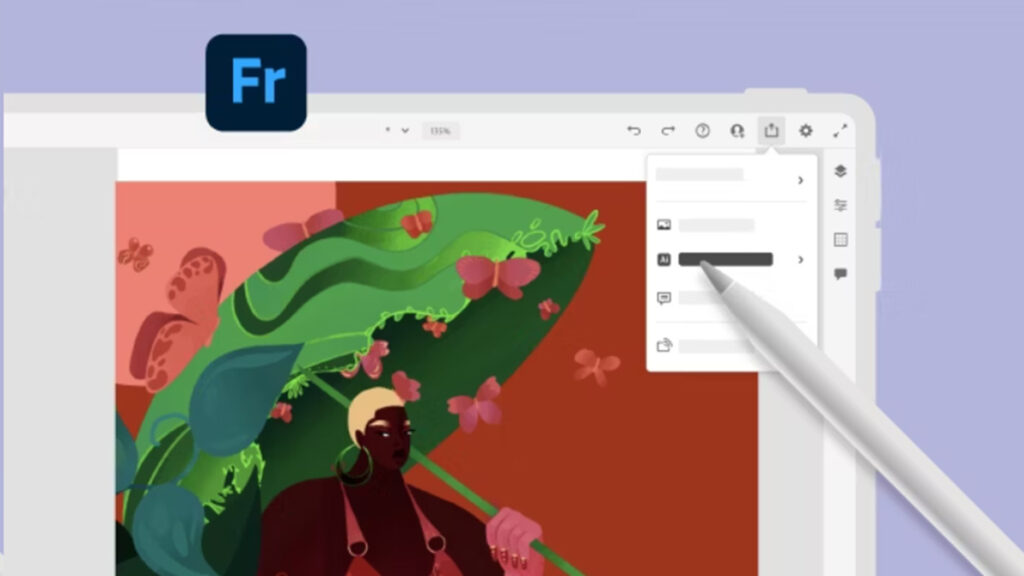
Adobe Fresco is a powerful app that brings a realistic painting experience to your iPhone, making it a fantastic choice for both professional illustrators and casual sketchers.
- Live Brushes for Realistic Effects: One of Fresco’s standout features is its live brushes, which simulate real watercolor and oil painting effects. The way colors mix and blend mimics real-life painting techniques.
- Seamless Adobe Integration: If you use Adobe Creative Cloud, Fresco allows you to sync files between Photoshop and Illustrator, making it easy to continue your work on other devices.
- Vector and Raster Capabilities: Unlike many drawing apps that focus on either raster or vector art, Fresco gives you the flexibility to work with both, enabling scalable illustrations with precise details.
Download Adobe Fresco from the App Store
Sketchbook: A Simple Yet Powerful Sketching Tool
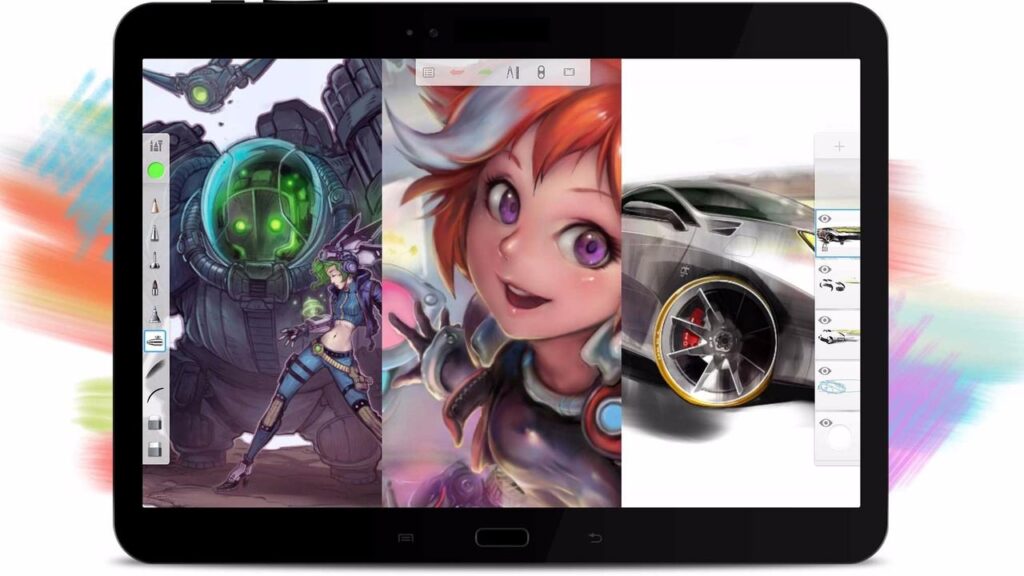
Autodesk Sketchbook is a free drawing app that provides a professional-grade experience with a user-friendly interface, making it one of the best iPhone apps for drawing and sketching.
- Minimalist Interface for Maximum Focus: Sketchbook removes distractions by offering a clean, unobtrusive workspace that lets you concentrate entirely on your artwork.
- Customizable Brushes and Tools: With over 190 brushes, including pencil, ink, and marker styles, you can create diverse artistic effects that suit different styles and techniques.
- Pressure Sensitivity for Natural Strokes: If you’re using an Apple Pencil or a stylus, Sketchbook supports pressure sensitivity, allowing you to achieve precise shading and line thickness variations.
Download Sketchbook from the App Store
Infinite Painter: The Underrated Gem
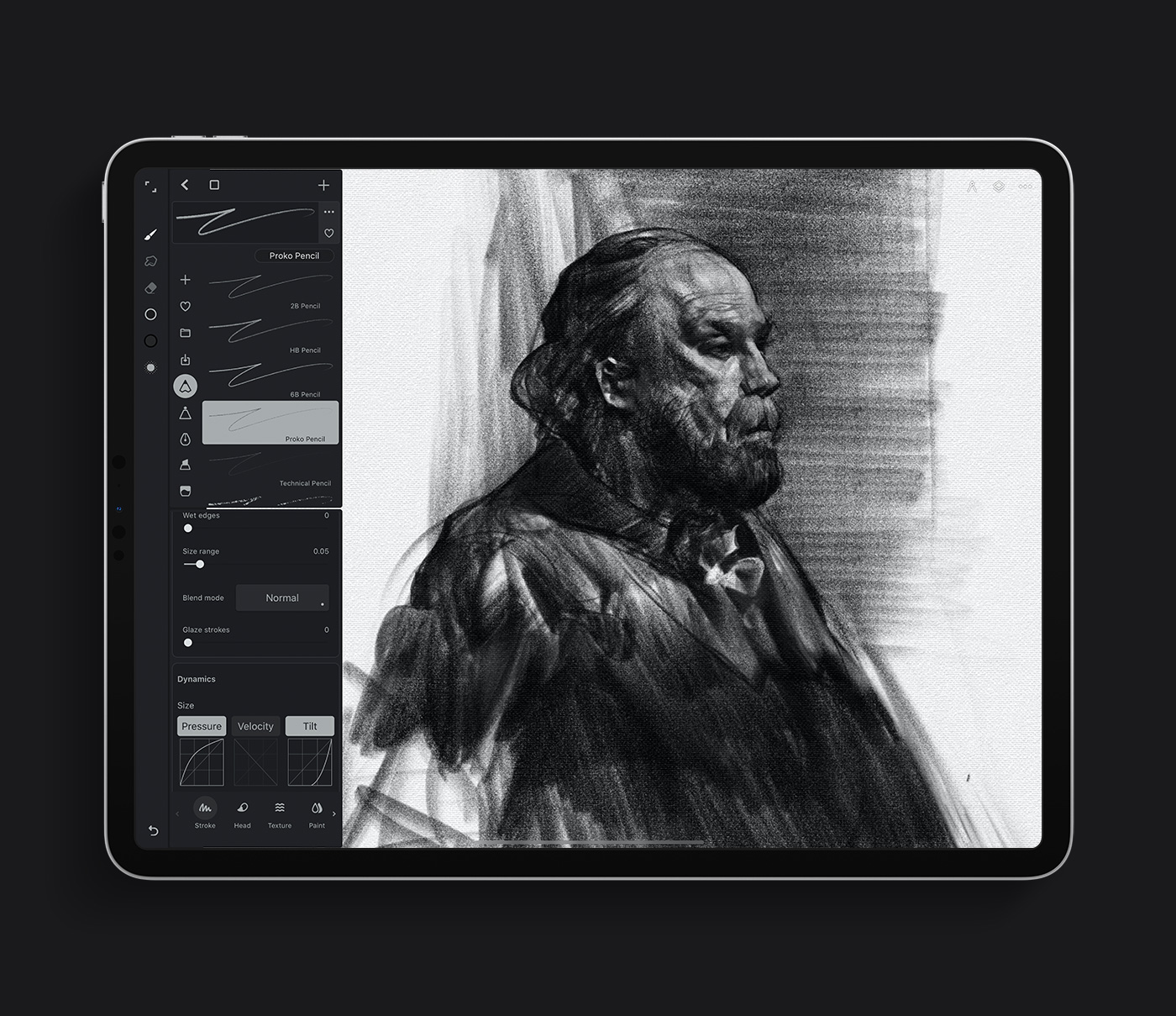
Infinite Painter might not be as widely known as Procreate or Fresco, but it offers a robust set of tools for digital artists, making it a hidden gem in the world of iPhone sketching apps.
- Powerful Brush Engine: Infinite Painter provides one of the most advanced brush engines available, allowing artists to customize brushes, control textures, and create realistic digital paintings.
- Perspective Guides and Rulers: The app includes built-in perspective guides that make drawing complex scenes, architecture, and 3D objects much easier and more accurate.
- Layer System with Blending Modes: Like professional desktop applications, Infinite Painter supports multiple layers with blending modes, giving you total creative freedom.
Download Infinite Painter from the App Store
Concepts: The Ultimate App for Precision Sketching
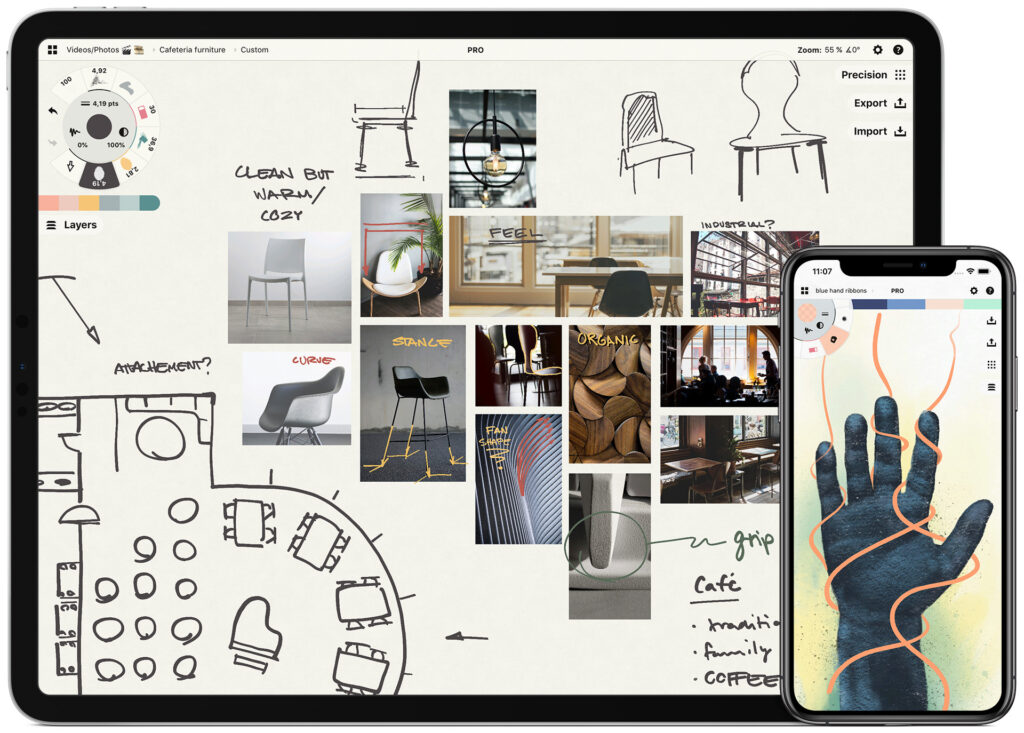
Concepts is a vector-based sketching app designed for architects, designers, and artists who need a structured approach to their illustrations.
- Infinite Canvas for Endless Creativity: Unlike traditional apps with fixed-size canvases, Concepts offers an infinite canvas, allowing you to sketch without worrying about space constraints.
- Vector-Based Drawing for Scalability: Because everything in Concepts is vector-based, your drawings can be resized infinitely without losing quality, making it ideal for detailed technical sketches.
- Customizable Workspaces: You can personalize the interface, rearrange tools, and optimize the workspace to fit your workflow, ensuring a smooth and efficient drawing experience.
Download Concepts from the App Store
Tayasui Sketches: A Lightweight App for Quick Sketches
If you’re looking for a straightforward, easy-to-use sketching app, Tayasui Sketches is a great option that focuses on simplicity while maintaining high-quality drawing tools.
- Realistic Drawing Tools: The app mimics traditional drawing tools, such as pens, brushes, and watercolor effects, giving you a natural sketching experience.
- Smooth and Responsive Performance: Tayasui Sketches is lightweight and optimized for smooth performance, ensuring that every stroke feels natural and lag-free.
- Layer Support for Better Composition: Although simple in design, the app supports layers, allowing you to separate elements of your drawing for better organization and editing.
Download Tayasui Sketches from the App Store
ArtFlow: A Hidden Powerhouse for Digital Art
ArtFlow is a lesser-known app that packs an impressive set of features for artists seeking a freehand drawing experience with professional-grade tools. The app is optimized for speed, allowing for smooth sketching and painting without performance issues, even on complex canvases. ArtFlow supports PSD export, enabling seamless transfers between your mobile device and desktop software like Photoshop. With customizable gestures, you can quickly navigate the interface, switch tools, and perform actions efficiently.
Download ArtFlow from the App Store
Assembly: The Best Vector Drawing App for iPhone
Assembly is a unique vector-based drawing app that is perfect for designers, illustrators, and anyone looking to create clean, scalable graphics. Its easy-to-use interface and powerful vector tools make it one of the best iPhone apps for drawing and sketching.
- Pre-Made Shapes for Quick Design – Assembly provides a vast library of pre-made shapes that can be combined and customized to create professional-quality illustrations quickly.
- Vector-Based for Scalability – Unlike pixel-based apps, Assembly uses vectors, allowing your artwork to be resized infinitely without losing quality.
- Export in Multiple Formats – You can export your designs as SVG, PDF, PNG, or JPG, making it easy to integrate your work into other design projects.
Download Assembly from the App Store
Linea Sketch: A Perfect Balance of Simplicity and Power

Linea Sketch is a minimalist yet powerful drawing app that provides essential tools for artists who want to sketch quickly without sacrificing quality.
- User-Friendly Interface – The app is designed to be intuitive, making it easy to switch between tools, adjust colors, and refine your sketches.
- Layer Support for Better Organization – Linea Sketch supports multiple layers, allowing you to build up your artwork in stages for better control.
- Color Palette and Gradient Tools – With a carefully curated color palette and gradient tools, you can easily apply shading and depth to your sketches.
Download Linea Sketch from the App Store
Paper by WeTransfer: The Best App for Doodling and Journaling
Paper by WeTransfer is an excellent drawing app for artists who love sketching, doodling, and journaling in a simple, distraction-free environment.
- Notebook-Style Interface – The app organizes sketches into digital notebooks, making it easy to manage and review your drawings.
- Natural Drawing Tools – Paper includes realistic pens, brushes, and markers that feel smooth and natural to use.
- Easy Annotations and Notes – Besides sketching, you can use Paper for note-taking and annotating images, making it a versatile tool for creative minds.
Download Paper by WeTransfer from the App Store
Clip Studio Paint: The Best Professional-Grade Drawing App
Clip Studio Paint is widely used by professional illustrators, comic artists, and designers who need a powerful mobile drawing tool.
- Industry-Standard Features – With advanced brush customization, layer control, and vector tools, Clip Studio Paint offers a complete suite of features for professional artists.
- Manga and Comic Creation Tools – The app includes specialized tools for comic and manga artists, such as panel layout options and speech bubble templates.
- Cross-Platform Synchronization – Your work is saved in the cloud, allowing you to continue your projects on an iPad or desktop.
Download Clip Studio Paint from the App Store
Ibis Paint X: A Feature-Packed App for All Skill Levels
Ibis Paint X is a highly versatile drawing app that offers a robust set of features, making it a great choice for both beginners and advanced artists.
- Over 15,000 Brushes and Tools – With an extensive library of brushes, fonts, and textures, Ibis Paint X allows artists to create a variety of styles, from digital painting to manga-style illustrations.
- Stabilization for Smoother Lines – If you struggle with shaky lines, the app’s stroke stabilization feature helps smooth out lines for a cleaner look, making it especially useful for line art and calligraphy.
- Screen Recording for Tutorials – The app allows you to record your drawing process, which is great for content creators who want to share their workflow on social media or YouTube.
Download Ibis Paint X from the App Store
Clip Studio Paint: A Professional-Level App for Comics and Illustration

Clip Studio Paint is widely used by professional comic book artists and illustrators due to its extensive set of tools tailored for detailed artwork.
- Highly Customizable Brushes – The app allows users to create, import, and modify brushes to achieve unique artistic effects. It even supports Photoshop brush compatibility.
- 3D Models for Reference – Artists can use built-in 3D models for character posing, making it easier to achieve accurate proportions and perspectives.
- Comic and Manga Features – With built-in paneling tools, speech bubbles, and screen tones, Clip Studio Paint is a go-to app for comic and manga artists.
Download Clip Studio Paint from the App Store
Assembly: A Vector-Based Design App for Precision Artwork
If you’re more into vector-based illustration, Assembly is an excellent tool for creating clean, scalable graphics.
- Pre-Made Shapes and Icons – Unlike traditional drawing apps, Assembly provides a library of pre-made vector shapes that artists can manipulate to create logos, icons, and illustrations.
- Scalability Without Quality Loss – Since Assembly is a vector-based app, your artwork remains sharp and high-quality no matter how much you zoom or resize.
- Perfect for Designers and Illustrators – If you’re working on logos, UI design, or vector illustrations, this app is a must-have for precise and professional results.
Download Assembly from the App Store
Paper by WeTransfer: A Minimalist Sketching App
For those who enjoy a more traditional sketchbook feel, Paper by WeTransfer offers an intuitive and distraction-free drawing experience.
- Simple and Intuitive Interface – Paper focuses on a natural, notebook-like experience, making it perfect for casual sketching, journaling, and brainstorming.
- Smart Sketching Features – The app provides intelligent tools that automatically smooth out rough lines and shapes, helping artists create cleaner sketches effortlessly.
- Ideal for Note-Taking and Storyboarding – Aside from drawing, Paper is also great for jotting down creative ideas, mind-mapping, and creating storyboards.
Download Paper by WeTransfer from the App Store
Conclusion: Choose the Best iPhone Drawing App for Your Needs
With so many best iPhone apps for drawing and sketching available, selecting the right one depends on your artistic preferences and workflow. Procreate Pocket is a powerhouse for professional digital art, while Adobe Fresco excels in painting realism. Sketchbook, Tayasui Sketches, and Paper by WeTransfer offer simplicity for quick sketches. MediBang Paint and Clip Studio Paint cater to manga and comic artists, while Infinite Painter and ArtFlow provide robust tools for advanced digital painters. Assembly and Concepts are perfect for vector-based artwork and precision drawing.
No matter your experience level, these apps can transform your iPhone into a portable art studio, enabling you to create stunning digital masterpieces anywhere. Try out a few and discover which one best enhances your artistic journey!





