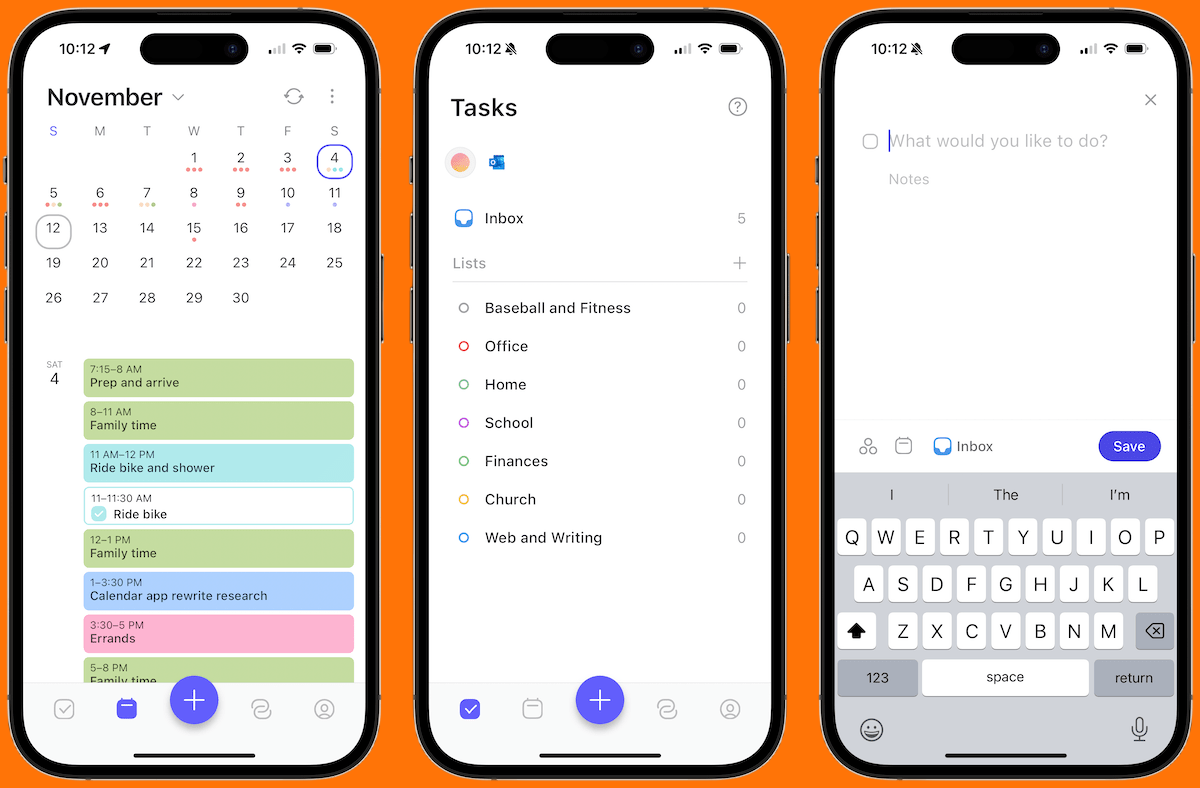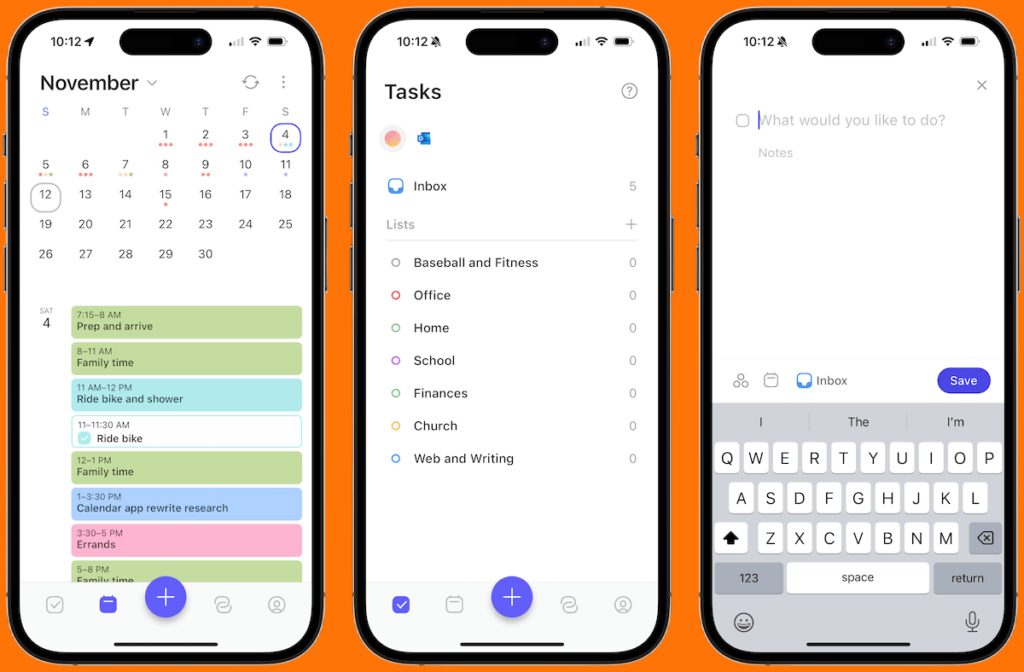
In today’s fast-paced world, staying organized is no longer a luxury; it’s a necessity. With the iPhone in your pocket, managing your schedule and tasks has never been easier. Whether you’re juggling meetings, deadlines, or personal commitments, having the right calendar and task management apps can make all the difference. These apps offer a seamless way to stay on top of your day-to-day activities, combining powerful features with the convenience of your iPhone.
The best calendar and task management apps for iPhone users do more than just list your tasks; they help you prioritize, plan, and execute. With a range of options catering to professionals, students, and busy parents, there’s an app tailored to every need. This guide explores the top-rated apps in the category, providing an in-depth look at their features, benefits, and how they can simplify your life.
By using these apps, you can transform your iPhone into a productivity powerhouse. From syncing calendars across devices to integrating with popular task management tools, these apps are designed to save you time and reduce stress. Whether you’re looking to streamline your work schedule or keep your personal life organized, read on to discover the perfect app for your needs.
1. Fantastical
Fantastical is often regarded as the gold standard for calendar apps on iPhone. Its user-friendly design, natural language input, and robust feature set make it a favorite among productivity enthusiasts.
Key Features:
- Natural Language Parsing: Add events by typing phrases like “Lunch with Sarah at 2 PM tomorrow.”
- Multiple Calendar Support: Sync with Google, iCloud, Exchange, and other services.
- Widgets and Alerts: Customize widgets for quick views and receive timely alerts for events.
Benefits:
Fantastical’s seamless integration with Apple devices ensures your data is always in sync. The app also supports time zone detection, perfect for travelers or remote workers. Its clean interface minimizes distractions, letting you focus on what matters most.
2. Todoist
Todoist excels as both a task manager and a lightweight calendar. Its cross-platform availability ensures you can manage tasks anywhere, but its iPhone app stands out for its elegant design and ease of use.
Key Features:
- Task Prioritization: Organize tasks into projects and prioritize with color codes.
- Natural Language Recognition: Add tasks with phrases like “Submit report by Friday.”
- Collaboration: Share projects with teammates or family members for collaborative task management.
Benefits:
Todoist helps you break down large projects into manageable steps. With integrations like Gmail, Slack, and Google Calendar, it’s a versatile tool for anyone looking to stay organized. The karma points system adds a gamified touch, motivating users to stay productive.
3. Apple Calendar
Pre-installed on every iPhone, Apple Calendar is a simple yet effective tool for managing events and appointments. While it may lack some of the advanced features found in third-party apps, it excels in reliability and integration.
Key Features:
- Native Integration: Sync seamlessly with Siri, Mail, and other Apple apps.
- Family Sharing: Share calendars with family members for a unified schedule.
- Location-Based Alerts: Get reminders when you arrive at or leave specific locations.
Benefits:
Apple Calendar is perfect for users who prefer a minimalist approach. It’s intuitive, doesn’t require additional downloads, and works flawlessly with other Apple services like iCloud.
4. Notion
Notion combines note-taking, task management, and calendars into a single app, making it a highly versatile tool for productivity. It’s ideal for those who want a customizable workspace.
Key Features:
- Customizable Templates: Create task boards, calendars, and notes tailored to your workflow.
- Collaborative Workspaces: Share projects with teams or friends for seamless collaboration.
- Integration: Connect with apps like Slack, Google Drive, and Zapier.
Benefits:
With its endless customization options, Notion is a one-stop shop for organization. Its calendar functionality is particularly useful for managing personal and professional schedules in a single place.
5. Google Calendar
For those who rely on Google’s ecosystem, Google Calendar is an obvious choice. It offers robust features, intuitive design, and excellent cross-platform compatibility.
Key Features:
- Event Suggestions: Smart suggestions for meeting times and locations.
- Multiple Views: Switch between daily, weekly, and monthly views effortlessly.
- Integration: Works with Gmail, Google Tasks, and other Google services.
Benefits:
Google Calendar is especially useful for teams and families who need to stay connected. Its smart scheduling features save time, while its integration with third-party tools enhances its utility.
6. Microsoft Outlook
Microsoft Outlook on App Store
Outlook is more than just an email client—it’s also a highly capable calendar and task manager. Its seamless integration with Microsoft Office tools makes it a top choice for professionals.
Key Features:
- Unified Inbox and Calendar: Manage emails and events in one place.
- Focus Assist: Prioritize important events and emails.
- Third-Party Integrations: Connect with Evernote, Trello, and more.
Benefits:
For users entrenched in the Microsoft ecosystem, Outlook offers unparalleled convenience. Its intelligent features, such as suggested replies and calendar availability, save time and boost productivity.
7. Any.do
Any.do is a visually appealing app that combines task management and calendar functionality. Its intuitive interface makes it ideal for busy users.
Key Features:
- Daily Planner: Organize tasks and appointments into a clear daily plan.
- Voice Commands: Add tasks using Siri or the app’s voice recognition.
- Recurring Tasks: Set reminders for tasks that repeat daily, weekly, or monthly.
Benefits:
Any.do stands out with its daily planner feature, helping users focus on what’s important each day. Its smooth integration with other productivity apps enhances its appeal.
8. Trello
Trello is a kanban-style task management app that’s perfect for visual planners. While not a traditional calendar app, its flexibility makes it a valuable addition to your productivity toolkit.
Key Features:
- Custom Boards: Create boards for different projects with customizable columns.
- Task Assignments: Delegate tasks to team members with deadlines.
- Power-Ups: Add calendar views, integrations, and automation.
Benefits:
Trello’s visual approach to task management makes it ideal for creative projects. With calendar power-ups, you can turn your boards into effective scheduling tools.
Conclusion
Finding the best calendar and task management apps for iPhone users is about identifying the tools that align with your unique needs. Whether you’re a professional managing meetings, a student organizing assignments, or a parent juggling family schedules, the right app can revolutionize the way you work and live.
These apps offer more than just reminders; they provide structure, clarity, and the ability to stay ahead. Apps like Fantastical and Todoist cater to users seeking advanced features, while Apple Calendar and Any.do appeal to those who prefer simplicity. Collaborative tools like Trello and Notion are perfect for team projects, while Google Calendar and Outlook offer powerful integrations for professionals.
Investing in the right app not only enhances productivity but also brings peace of mind. By leveraging these tools, you can take control of your time, reduce stress, and focus on what truly matters. So, explore these apps and unlock the full potential of your iPhone today!