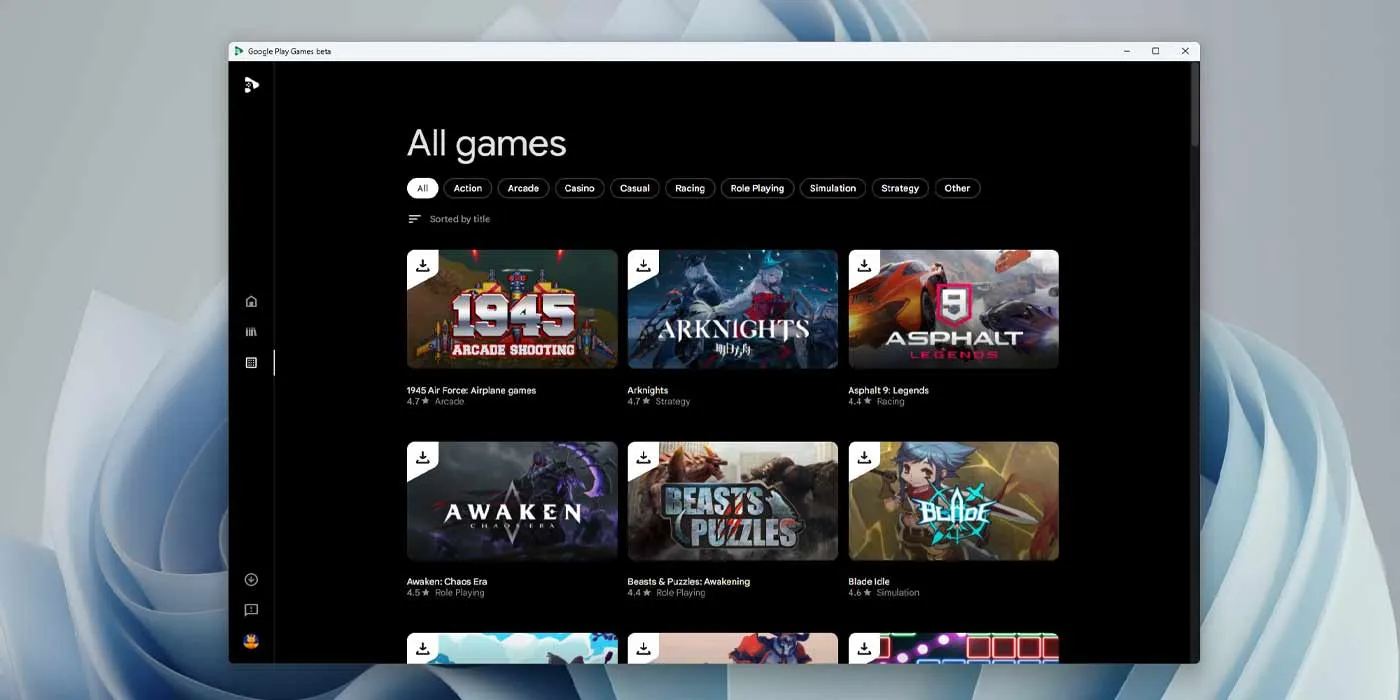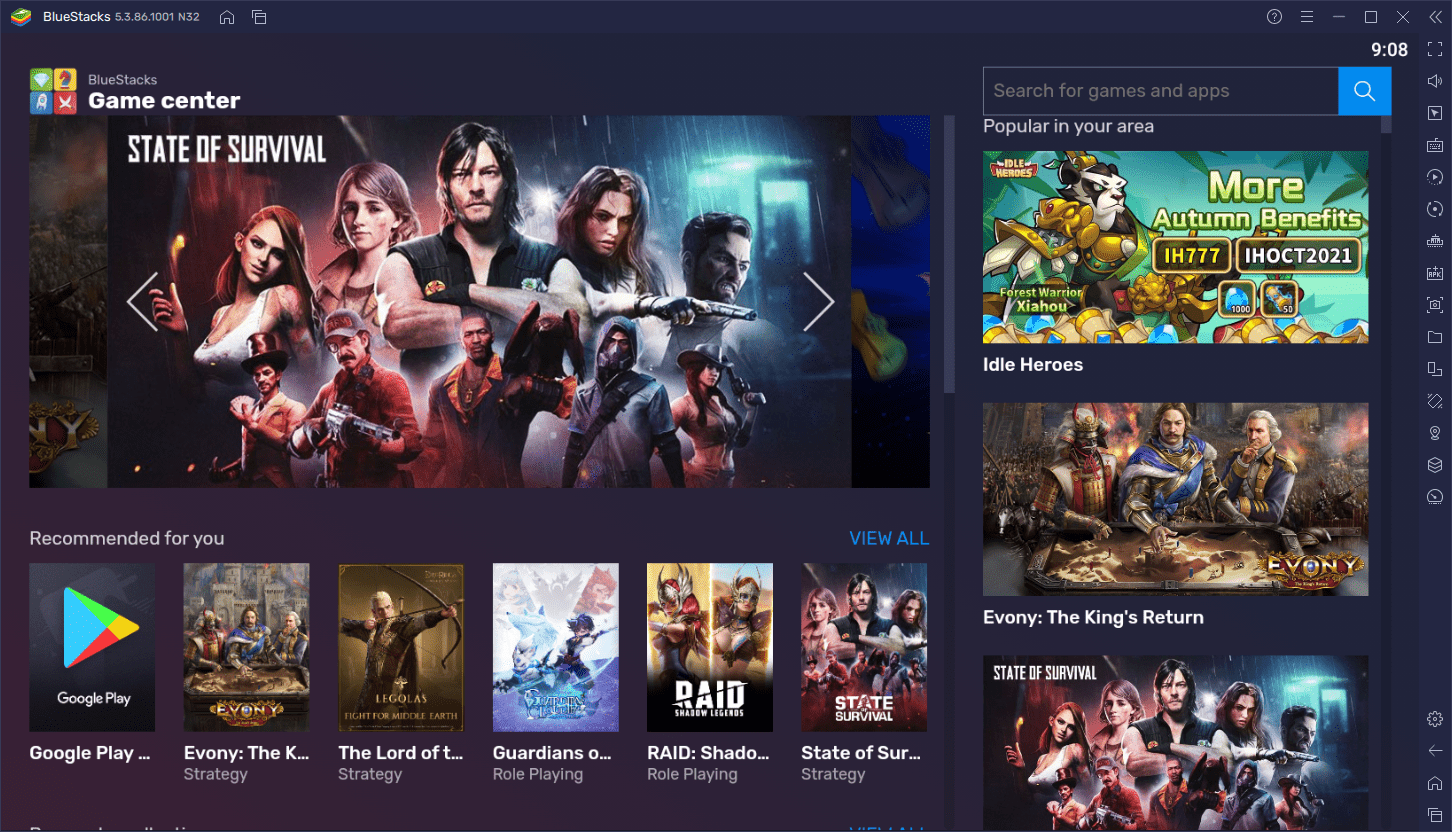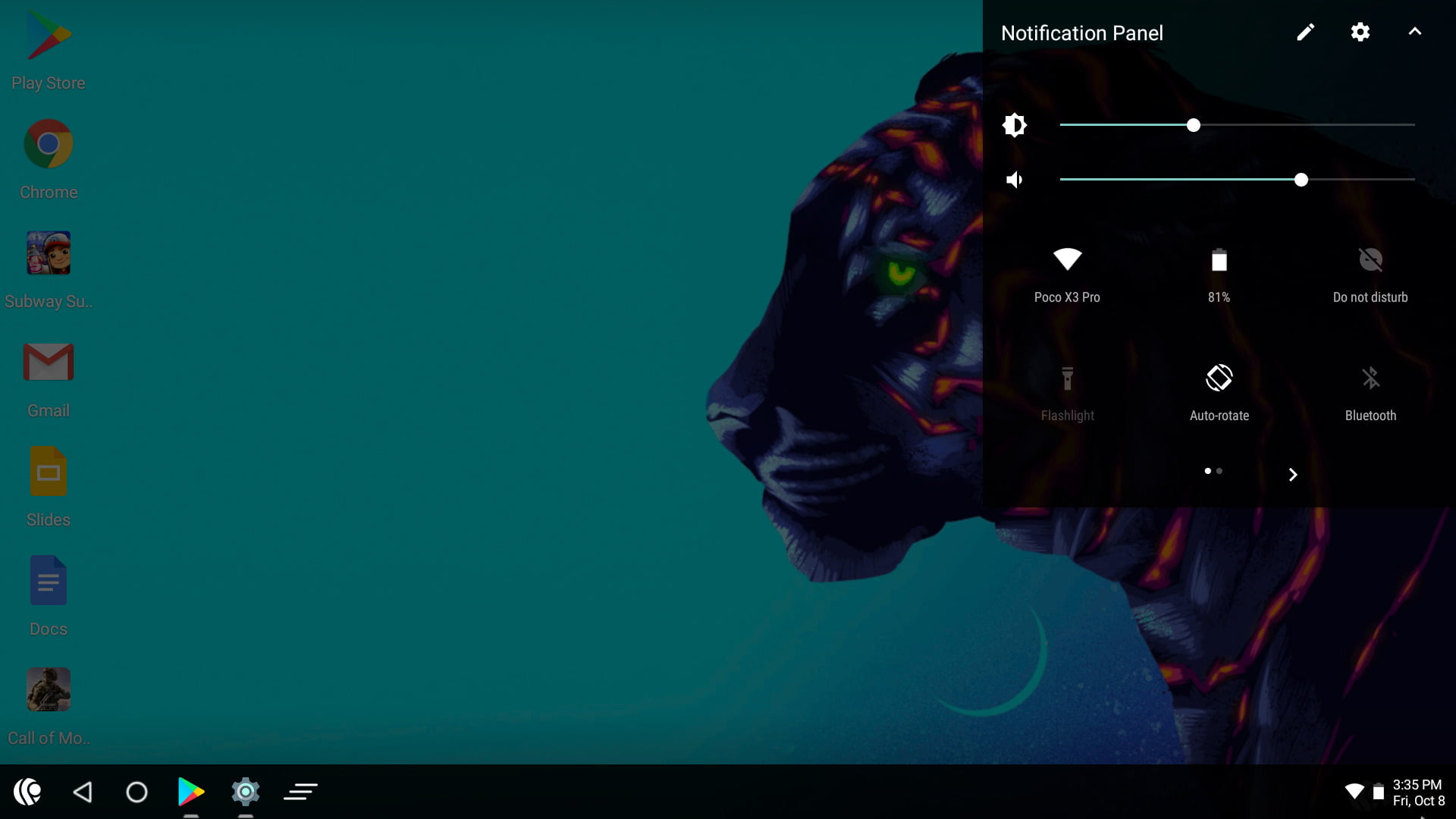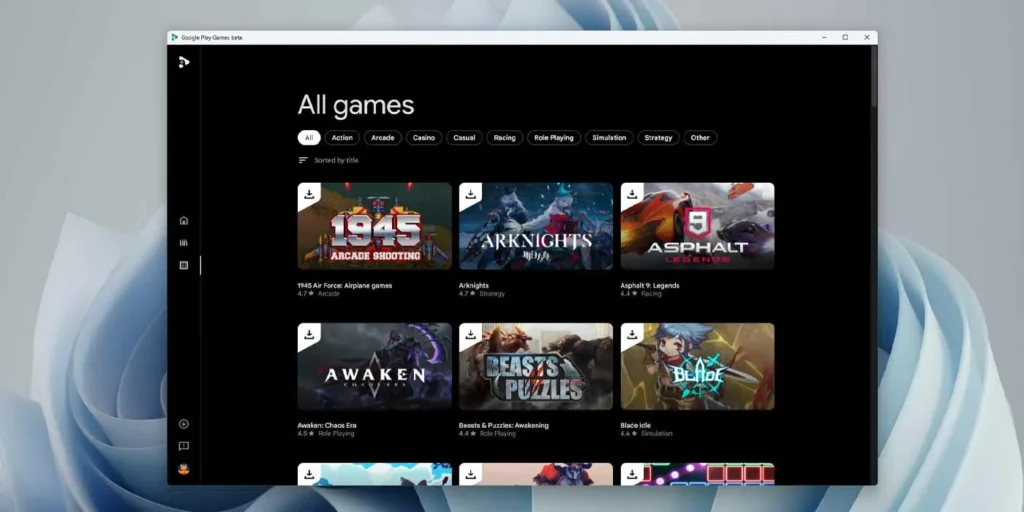
If you’re anything like me, you’ve probably wished more than once that your favorite Android apps and games were available on your PC. Whether it’s about playing “Genshin Impact” on a bigger screen or testing apps in a more controlled environment, Android emulators can be a game-changer. I’ve spent hours testing different emulators over the years, and in 2024, the options just keep getting better. But here’s the thing: with so many choices out there, picking the right one can feel overwhelming. And trust me, not all emulators are created equal.
I’ve had my fair share of frustrations with emulators that claim to be the best but end up crashing in the middle of a gaming session. (Don’t even get me started on the lag.) That’s why I’ve put together this list of the 10 best Android emulators for PC in 2024 based on my experiences. Some excel in gaming performance, others in app development, and a few hit that sweet spot of being perfect all-rounders. Let’s dive in and find the one that’s right for you.
Read Also:
- 10 Best Android Emulators for PC in 2024: Play Your Favorite Mobile Games on the Big Screen
- What is an Android Emulator? Uncover How It Works and Its Top Benefits
- Android Emulators vs Real Devices: Which is Better for Testing and Development?
- Why Use an Android Emulator on Your PC? Unleashing the Power of Mobile Apps on Your Desktop
Whether you’re a casual gamer or an app developer, there’s something in this list for you. So grab your coffee, settle in, and let’s explore the best options for bringing Android to your desktop.
BlueStacks – The All-Rounder
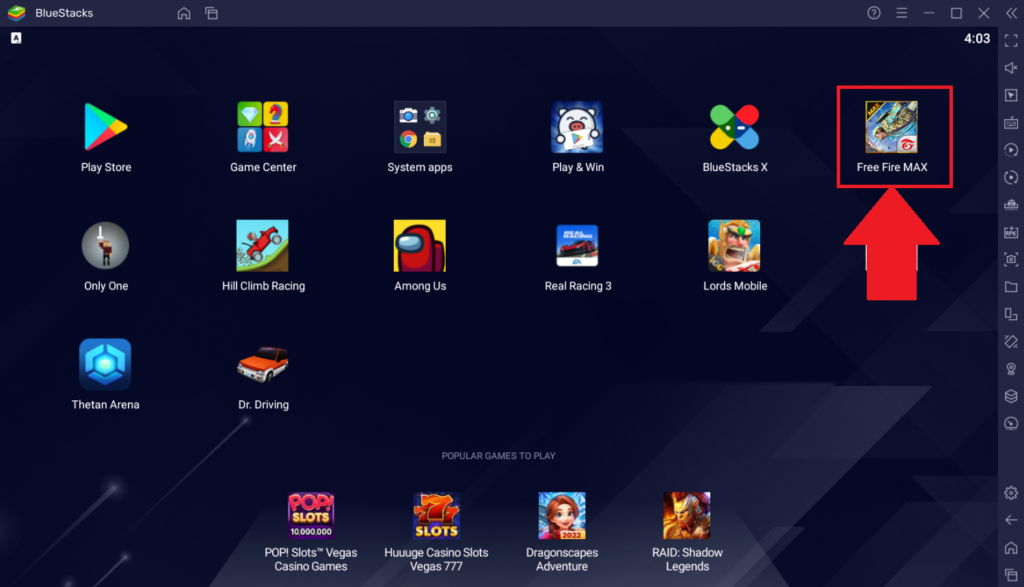
Why I Love It
If you’ve ever googled “Android emulator for PC,” BlueStacks is probably the first name that popped up. And for good reason. In my experience, BlueStacks has consistently been the go-to option for most people, and it’s incredibly reliable. What stands out for me is how it balances performance, features, and ease of use. Whether you’re a casual gamer, like me, or someone who needs to run productivity apps, BlueStacks has you covered.
Performance and Features
BlueStacks is packed with features that make it a great all-rounder. It’s compatible with both Windows and macOS, and its latest version, BlueStacks 5, offers a smoother experience than ever. The key feature here is its multi-instance functionality. You can run several apps or games simultaneously, which is perfect if you’re like me and enjoy multitasking.
The emulator is also very stable. I’ve had very few crashes, even while playing resource-heavy games like “Call of Duty: Mobile”. Plus, there’s a built-in key-mapping tool, so you can customize controls to fit your keyboard and mouse, giving you that edge in competitive gaming.
Where It Falls Short
One thing I’m not a fan of is the occasional bloatware. BlueStacks does come with some pre-installed apps, and while they’re not deal-breakers, they can be annoying. Another downside is that it’s quite resource-heavy. If you don’t have a solid PC, you might notice some lag. But if performance isn’t an issue for you, it’s hard to find something better.
NoxPlayer – The Gamer’s Delight
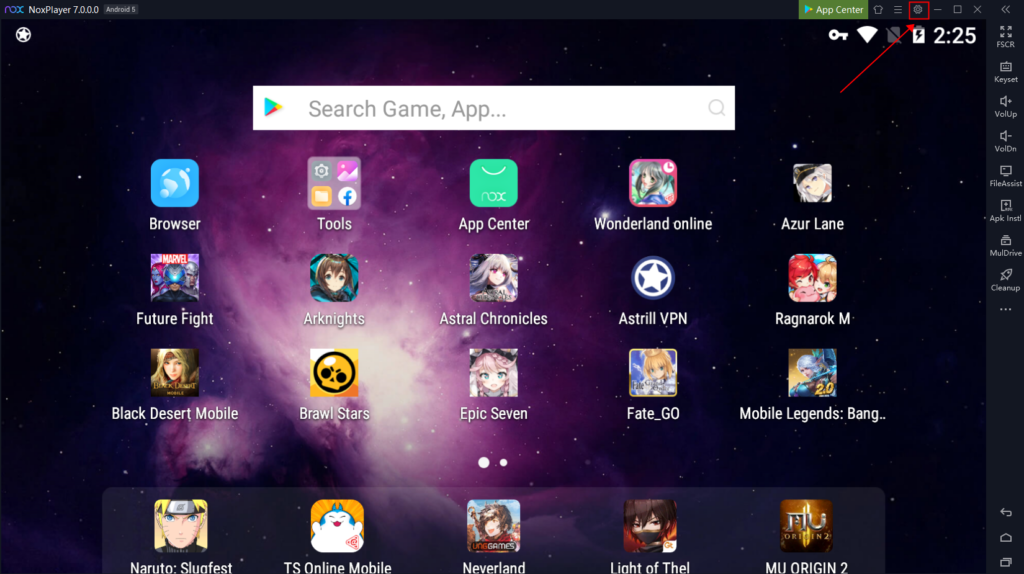
What Makes It Special
When it comes to gaming, NoxPlayer is my personal favorite. I remember the first time I used it to play “PUBG Mobile” on my PC. The experience was buttery smooth, and the level of customization blew my mind. What sets NoxPlayer apart is its dedication to gamers. It’s designed to offer a seamless experience for anyone looking to enjoy Android games on a larger screen.
Key Features for Gamers
NoxPlayer is one of the most optimized Android emulators for gaming. It allows you to map your keyboard, mouse, and even a gamepad. I love how I can adjust my settings based on the game I’m playing. It’s incredibly easy to tweak the emulator to get the best performance. There’s also a feature that lets you run multiple instances, so you can play several games at once if that’s your thing.
One of the standout features is its compatibility with both Intel and AMD processors, ensuring better performance on a wider range of systems. NoxPlayer also has an in-built screen recorder, which is fantastic if you’re a content creator looking to capture your gameplay.
The Downside
That said, NoxPlayer isn’t perfect. One thing I’ve noticed is that it occasionally suffers from ads. While they’re not as intrusive as some other emulators, they’re still there. Also, if you don’t tweak the settings right, some games might feel a bit laggy. But for the most part, it’s a great option for gamers.
LDPlayer – The Speed Demon
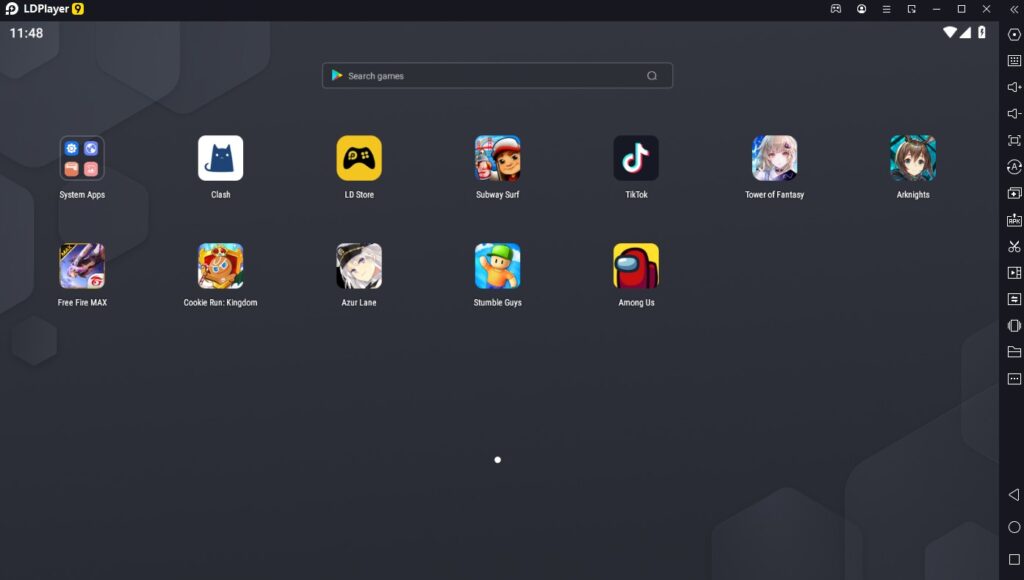
Speed Like No Other
If speed is what you’re after, LDPlayer is an emulator you shouldn’t overlook. I stumbled upon it a while ago when I was frustrated with another emulator’s sluggish performance. LDPlayer prides itself on offering high-performance gaming without the bloat, and it lives up to that promise.
Performance and Interface
What makes LDPlayer stand out for me is its lightweight design. It’s one of the fastest Android emulators I’ve used, and it consumes less memory, which means you won’t be seeing that annoying “out of memory” error. I’ve tested it with several games, including “Mobile Legends” and “Clash of Clans,” and the experience was seamless.
It also supports keyboard and gamepad mapping, similar to NoxPlayer, but with fewer customization options. The emulator’s interface is also clean, which I appreciate. There’s no clutter, and everything is intuitive.
Where It Falls Short
The downside? While it’s fast, LDPlayer doesn’t offer as many features as some of the other emulators like BlueStacks or NoxPlayer. There are fewer customization options, and it’s not ideal for running productivity apps. However, if your focus is on gaming, LDPlayer is hard to beat in terms of speed.
Memu Play – Perfect for Multitasking
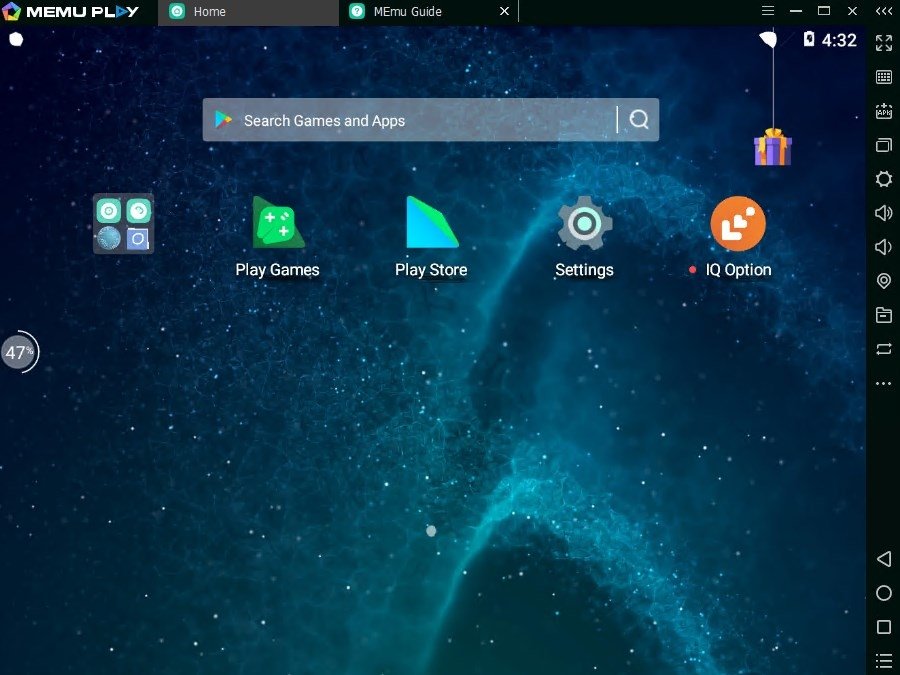
A Multitasker’s Dream
If you’re someone who loves running multiple apps or games at once, then Memu Play should be on your radar. I’ve always been a multitasker, and Memu Play has saved me more than a few headaches. Whether I’m playing games, messaging on WhatsApp, or testing out some app, Memu Play handles it all without breaking a sweat.
What Makes It Stand Out
Memu Play’s multi-instance feature is one of the best I’ve tried. You can run multiple Android environments at the same time, which is perfect if you’re testing different apps or want to manage several game accounts simultaneously. The performance is solid, especially for a multitasking-heavy emulator.
The Downsides
The only thing I don’t love about Memu Play is that it can be a bit slow when handling very graphic-intensive games. It’s also a bit heavier on your system resources compared to LDPlayer. But for those of us who need to juggle multiple tasks, this is one of the best Android emulators out there.
Genymotion – Best for Developers
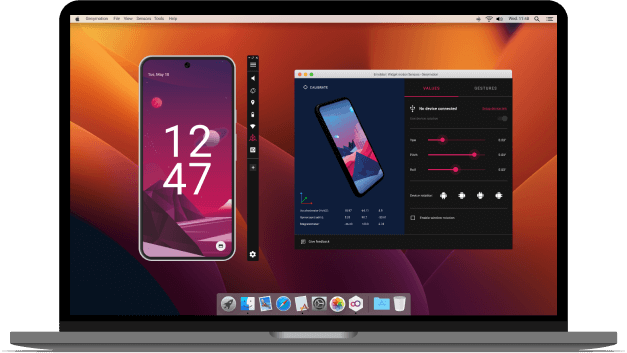
My Go-To for App Testing
Now, this one’s a bit different from the others. If you’re a developer, like I was when I started learning Android programming, Genymotion is a lifesaver. It’s not exactly designed for gaming but is tailored for app testing. I’ve used it to simulate a variety of Android devices, and it’s incredibly versatile.
Key Features for Developers
Genymotion allows you to test your apps on multiple virtual devices running different versions of Android. You can simulate everything from battery levels to GPS, making it an invaluable tool for developers. What’s more, it integrates smoothly with Android Studio, which makes the whole testing process seamless.
What I Don’t Like
The downside here is that it’s not free. While there’s a free version, the premium plans can get expensive. And again, it’s not for gaming. But if app development is your thing, it’s worth every penny.
Conclusion
Whether you’re a gamer looking for smooth performance or a developer needing reliable app testing, the best Android emulator for PC depends on what you need it for. Personally, I’ve had great experiences with BlueStacks and NoxPlayer for gaming, but Genymotion is unbeatable for development.
In the end, there’s no one-size-fits-all. My advice? Try a few of these emulators and see what works best for your needs. The best part is most of them are free or have free versions, so you won’t have to break the bank to find your ideal match.