
When I first started developing mobile apps, one of the biggest questions I faced was: should I use an Android emulator or real devices for testing? It’s a dilemma many developers encounter, and there’s no one-size-fits-all answer. Over the years, I’ve had my fair share of frustrations with both approaches, and I’ve found that the best choice really depends on your needs, timeline, and, often, budget.
There’s something special about running your app on a real device. You can feel it, interact with it, and get immediate, physical feedback. But emulators? They’re convenient, quick, and don’t require you to have a drawer full of old phones. Each option has its pros and cons, and I’ve learned from my own trial and error when to lean towards one over the other. Let me walk you through what I’ve experienced—hopefully, it helps you make the right decision for your development process.
Read Also:
- 10 Best Android Emulators for PC in 2024: Play Your Favorite Mobile Games on the Big Screen
- What is an Android Emulator? Uncover How It Works and Its Top Benefits
- Android Emulators vs Real Devices: Which is Better for Testing and Development?
- Why Use an Android Emulator on Your PC? Unleashing the Power of Mobile Apps on Your Desktop
You see, there’s a balance to strike between speed, accuracy, and resources. I’ve spent countless hours troubleshooting bugs on both emulators and real devices, and while each has its place, they offer very different experiences.
Read Also:
- 10 Best Android Emulators for PC in 2024: Play Your Favorite Mobile Games on the Big Screen
- What is an Android Emulator? Uncover How It Works and Its Top Benefits
Speed and Convenience: Why I Often Reach for Emulators First
When I’m coding and need to quickly see how my app behaves, emulators are often my go-to. With a few clicks, I can spin up different Android versions, screen sizes, and resolutions without needing a physical device in hand. There’s no waiting for my phone to connect, and I don’t have to rummage through drawers looking for an older device running Android Lollipop.
Emulators Are Fast (Mostly)
One of the best things about using an emulator is the speed. Not always in terms of how quickly they run (they can be sluggish at times), but in how fast they are to set up. As a developer, there’s nothing quite like the feeling of coding something, pressing “run,” and immediately seeing it in action. I can even emulate things like GPS location, battery levels, and network speed, which helps me cover edge cases without needing a bunch of external hardware.
But, and there’s a big but here, emulators are often not a true reflection of the device experience. I’ve had moments when my app runs buttery smooth on the emulator, only to discover lag and crashes on an actual phone. Why? Because emulators are running on powerful computers with more RAM and processing power than the average phone. So, if you’re relying solely on emulators, you might miss some performance-related issues that only arise in real-world conditions.
The Perks of Emulator Automation
Another reason I lean into emulators is for automation. Tools like Android Studio, Genymotion, and even Visual Studio allow me to automate testing in ways that would be painstaking on real devices. I can set up dozens of virtual devices to run tests in parallel, which saves me countless hours. I’ll be honest—if you’re developing for multiple Android versions, an emulator can be a lifesaver.
Accuracy and Real-World Conditions: Why You Shouldn’t Ignore Real Devices
As much as I appreciate emulators, there’s no substitute for testing on a real phone. I learned this lesson the hard way. Once, I released an app that passed all my emulator tests, only to get flooded with bug reports from users experiencing crashes, weird UI glitches, and performance issues. That’s when I realized: real devices expose problems that emulators simply don’t.
Real Devices for Real Performance Testing
When it comes to things like performance, memory usage, and battery drain, real devices are non-negotiable. Your computer’s emulator may have all the power in the world, but most Android users are working with mid-range or budget devices. A great example? I once had an app that performed flawlessly on an emulator and my high-end personal phone but struggled with stuttering and heating issues on a $200 Android device. That’s something you’d never catch with emulation alone.
Another aspect is network conditions. Sure, you can simulate a poor connection on an emulator, but nothing compares to running your app on a phone connected to an actual flaky Wi-Fi signal or a spotty 3G network. Real devices allow you to test under real-world conditions, from variable screen touch responsiveness to external environmental factors like temperature, humidity, and even sunlight affecting screen visibility.
UI and UX Testing: It’s All About the Feel
There’s also something visceral about using a real phone. It’s the feel of swiping through your app, noticing how the touch response is slightly off, or realizing that your font size is unreadable on a smaller screen. A couple of times, I’ve designed interfaces that looked perfect on emulators, only to find that buttons were too small or touch gestures didn’t feel intuitive on an actual phone. It’s those little details that can make or break your app’s user experience.
Comparing Emulators and Real Devices for Testing and Development
| Feature | Android Emulators | Real Devices |
|---|---|---|
| Setup Time | Fast and easy to spin up multiple devices | Requires multiple physical devices |
| Performance Testing | Limited to the host machine’s specs | Reflects actual device capabilities |
| Automation | Great for automated testing | Challenging to scale |
| Battery, Memory, & Network | Simulated | Accurate real-world data |
| UI/UX Experience | Limited to visual output | Full sensory experience |
| Cost | Free or low-cost with free tools | Requires multiple real devices |
So, Which Should You Use?
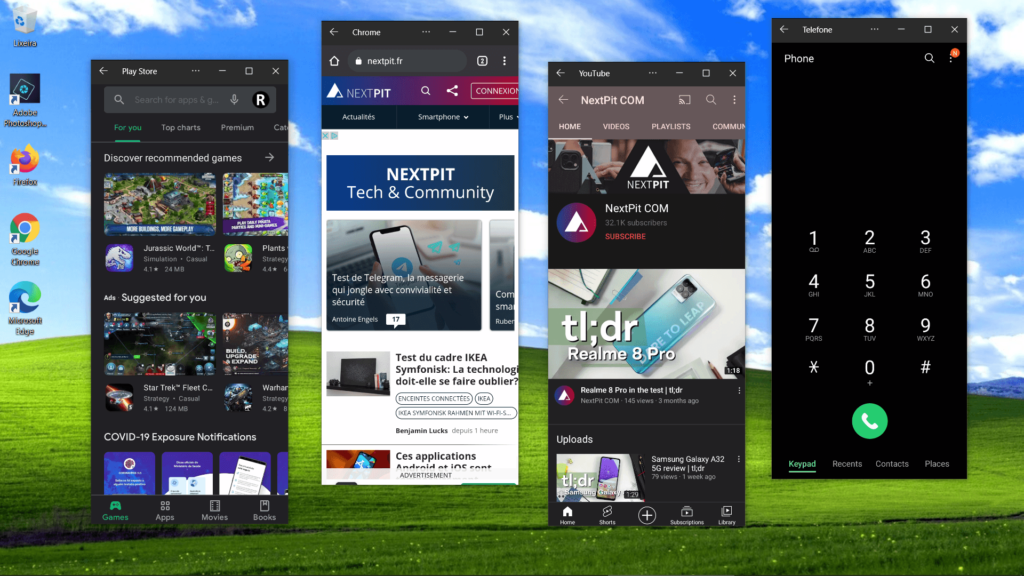
Honestly, I think it depends on where you are in your development process. If you’re in the early stages and need to quickly iterate on your app, an emulator is a great choice. You can test on multiple Android versions and screen sizes without having to invest in a bunch of phones. Plus, the ability to automate tests across multiple virtual devices is a massive time-saver.
But—and I can’t stress this enough—real devices are essential when you’re getting close to launch. There’s no replacement for the insights you gain by running your app on an actual phone, especially one that mimics what your users are using. Whether it’s testing touch interactions, evaluating battery life, or simply seeing how the app feels in your hand, real devices give you the data and experience that emulators can’t replicate.
Debugging: Where Both Shine (or Fail)
In my experience, debugging is a mixed bag. Emulators give you access to logs, screenshots, and memory profiling right there on your computer. It’s incredibly convenient. But, when bugs are hardware-specific (think sensors or Bluetooth), emulators often fail to capture the issue. That’s when real devices become invaluable. I remember once trying to debug a Bluetooth connectivity issue on an emulator, and it wasn’t until I used a real device that I figured out the problem was in how the phone’s Bluetooth radio was initializing. Emulators just didn’t catch it.
I’ve come to accept that there’s no perfect answer when choosing between emulators and real devices. They complement each other in so many ways. For rapid development and early-stage testing, emulators are hard to beat. But as your app gets closer to launch, real devices become essential. At the end of the day, I recommend keeping a few older Android phones on hand for testing and using emulators for the heavy lifting of automation and early debugging.
Just don’t make the mistake of relying solely on one or the other—I did that once, and let me tell you, it’s not worth the headache.





