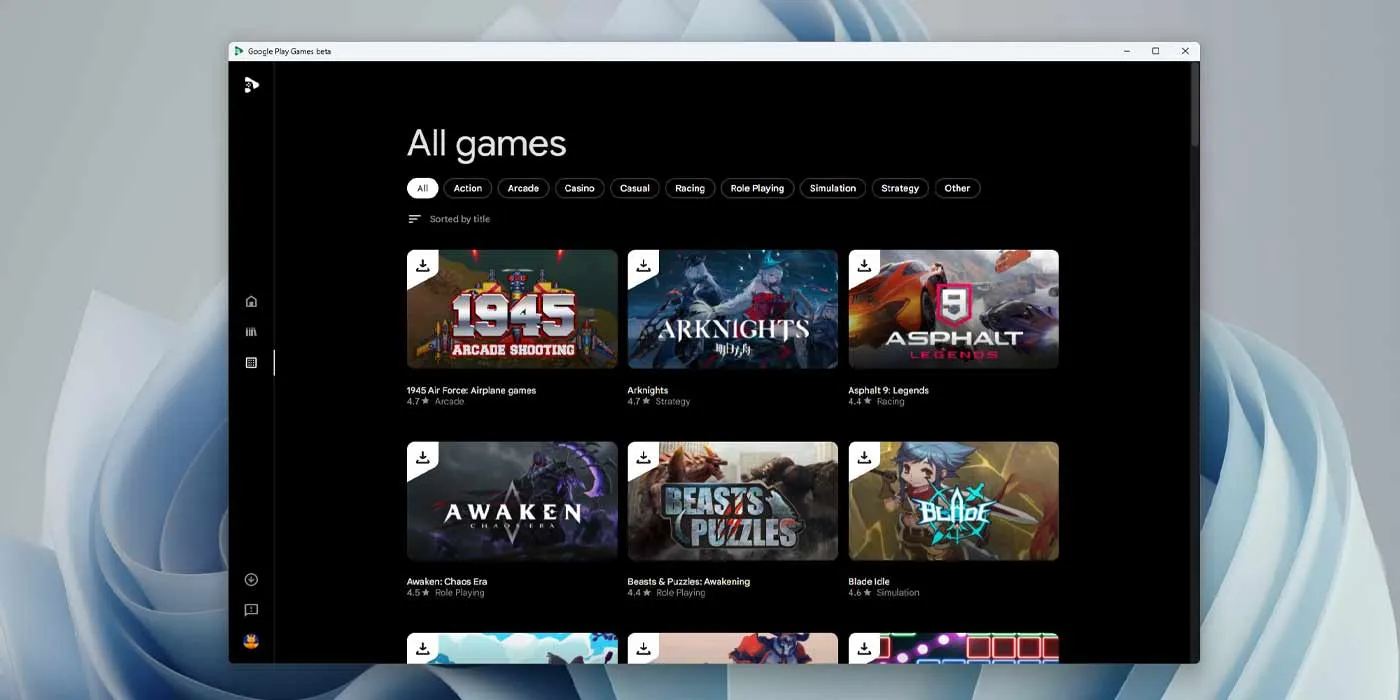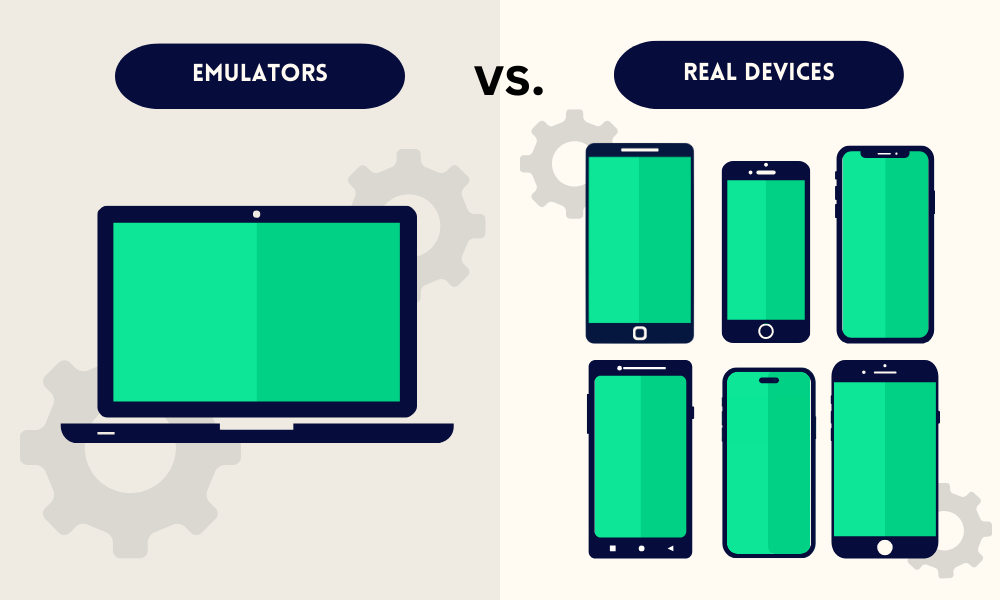
When it comes to mobile app testing, one of the most common questions I hear is: “Should I use an Android emulator or a real device?” It’s a tough call, and I’ve found myself weighing the pros and cons multiple times over the years, especially when project timelines are tight, and budgets are limited. Let me tell you, there’s no one-size-fits-all answer here, but there are definitely some situations where one option shines more than the other.
I’ve had my fair share of experiences working on both sides. I’ve spent hours running apps through emulators and switching over to real devices to see how they perform in the wild. Each option has unique advantages and drawbacks, and honestly, I’ve developed a bit of a love-hate relationship with both. If you’re looking to get the best out of your testing process, it’s essential to understand when each tool can be a game-changer and when it might just slow you down.
Read Also:
- 10 Best Android Emulators for PC in 2024: Play Your Favorite Mobile Games on the Big Screen
- What is an Android Emulator? Uncover How It Works and Its Top Benefits
- Android Emulators vs Real Devices: Which is Better for Testing and Development?
In this article, I’ll dive deep into both options, highlighting where emulators excel and where real devices just can’t be beaten. By the end, you’ll have a clearer idea of which approach is right for your needs. And, more importantly, you’ll be better equipped to make testing decisions that’ll save you time, money, and a few headaches along the way.
The Cost Factor: Are Emulators Really Cheaper?
One of the first things that comes to mind when deciding between an emulator and a real device is cost. I mean, it’s hard to ignore how much easier it is to spin up an emulator for free compared to the price of buying a new Android device. When you’re on a budget, emulators seem like the clear winner—at least at first glance.
Emulators: Budget-Friendly, But at a Price
From my experience, Android emulators save you from the initial cost of hardware. Whether you’re testing on a Pixel, Samsung, or even an old-school Nexus, it’s just a few clicks away. In fact, the flexibility of switching between different devices without any hardware purchase has saved me countless dollars.
But here’s the catch: emulators often come with performance limitations. They might be great for functional testing or early-stage app development, but they can be a poor reflection of real-world performance. I’ve noticed that some apps run smoothly in an emulator, only to struggle or crash on actual devices. If your app heavily relies on hardware features like sensors or camera functionality, then an emulator is going to feel like a pale shadow of reality.
Real Devices: The Expense That Pays Off
Investing in real devices, on the other hand, is undeniably more expensive upfront. But, let me tell you, the reliability you gain is worth every penny. I remember a specific project where I was developing a photo-heavy app. Everything worked flawlessly on an emulator, but once it hit real devices, the performance dropped significantly due to issues with camera compatibility. Lesson learned: nothing beats testing on the actual hardware your users will hold in their hands.
Performance and Speed: Why You Can’t Always Trust Emulators
Speed is another significant factor. If you’ve ever used an Android emulator, you probably know how sluggish they can be, especially when you’re testing complex applications. I’ve had moments where I was tempted to throw my laptop out the window because the emulator was taking forever to boot or run the app.
Emulators: Convenient but Slow
Emulators are a lifesaver when you need to test across various devices, and they do give you a quick overview of how things “should” work. But if you’ve ever tried to use an emulator to simulate real-time performance, you’ve probably realized it falls short. The hardware on your computer is vastly different from that of a mobile device, and this difference can severely affect how the app performs.
Also, things like memory consumption, CPU load, and battery drainage don’t translate well in an emulator. I remember testing an app on an emulator, and everything seemed smooth until I pushed it to a real phone, and boom—drained battery in an hour.
Real Devices: Accurate, Real-World Performance
Real devices, on the other hand, give you real-world performance. You get to see how your app interacts with the specific Android version, device memory, battery, and other hardware specs. In my opinion, nothing beats holding the device, feeling how the app responds, and witnessing firsthand how it performs under pressure. If your app is resource-intensive, you’ll quickly see where it fails on real hardware.
Testing Realism: The Devil’s in the Details
It’s easy to think that if your app works on an emulator, it’s good to go. But in my experience, this assumption is risky. Some features simply don’t translate well to emulators, no matter how sophisticated they’ve become.
Emulators: Great for Basic Functional Testing
If you’re just starting out and need to verify that your app functions at a basic level—think button clicks, simple navigation, or some backend API calls—an emulator does the trick. For instance, I’ve found emulators particularly helpful when I’m still in the early stages of development and need to quickly check if something is working. No need to deal with cables, devices, or the hassle of setting up real hardware.
Real Devices: Essential for Advanced Testing
But when it comes to advanced testing—like how your app interacts with GPS, camera, or sensors—real devices are a must. I once had a client who was developing a fitness app. The emulator couldn’t simulate the step counter accurately, and it wasn’t until we tested it on real devices that we discovered significant inconsistencies. If you’re building an app that depends on any kind of hardware interaction, skipping real devices is just not an option.
User Experience Testing: The Heart of App Development
You can’t forget the user experience (UX) when testing an app. After all, this is what ultimately decides whether users love or uninstall your app. And trust me, you can’t fully gauge UX without using a real device.
Emulators: Convenient, But Unnatural
Sure, emulators let you get an idea of how the interface looks and behaves. But you can’t truly test things like touch sensitivity, screen brightness, or even how it feels to swipe and scroll. It’s like trying to taste a dish through its recipe—no matter how accurate the ingredients, it’s not the same.
Real Devices: Critical for UX
On a real device, everything feels more tactile. You can see how the app responds to real-world gestures, screen taps, and multitasking. I recall a project where the app design looked fantastic on an emulator but felt awkward on a real phone. The buttons were too small, the spacing too tight, and the text unreadable on certain screens. These are the kinds of insights you only get with hands-on device testing.
Maintenance and Updates: A Long-Term Perspective
App development doesn’t stop once the app is live. Updates, bug fixes, and new features keep the app fresh. But this also means regular testing across different devices and software versions.
Emulators: Great for Quick Updates
For quick tests, especially when you’re pushing frequent updates, emulators are a blessing. It’s much faster to load up an emulator for minor changes, like a simple bug fix or a text adjustment. You don’t need to juggle multiple devices or waste time connecting and disconnecting cables.
Real Devices: Necessary for Major Updates
However, when you’re dealing with significant updates or new features, emulators just aren’t enough. I’ve found that real devices expose bugs and usability issues that would never appear in an emulator. For instance, OS updates can sometimes cause apps to behave unpredictably. If you don’t have a range of actual devices running different versions of Android, you’re flying blind.
Conclusion: Choose Wisely Based on Your Needs
In the end, the decision between Android emulators and real devices boils down to your specific testing needs. If you’re early in development or have a tight budget, emulators offer a low-cost, efficient way to get things rolling. But for serious testing—especially when user experience and performance are at stake—nothing compares to using real devices.
Personally, I’ve come to love the flexibility of emulators, but I’d never rely on them entirely. Every app I’ve worked on has reached a point where real-device testing became not just helpful but essential. Emulators are great for convenience, but real devices provide accuracy, and both have their place in a well-rounded testing strategy.