Ever wondered why you might need an Android emulator on your PC? I’ll be honest, I didn’t think much of it until I started experimenting with a few different options. Then, it hit me—this tool can be a game-changer, whether you’re a casual gamer, app developer, or just someone looking to make life a little easier by using your favorite mobile apps on a larger screen. In this article, I’m going to share why I believe having an Android emulator on your PC is a smart move.
The first time I used an Android emulator, I wasn’t expecting much. I downloaded it because I wanted to play a mobile game without draining my phone battery. But within minutes, I realized the possibilities were far greater than just gaming. Now, I use an emulator daily for everything from app testing to messaging, and I think you’ll be surprised at the versatility of this tool.
If you’re like me and love to explore new tech that can optimize your workflow or leisure time, then you’re in the right place. I’ve got a handful of reasons why an Android emulator should be on your radar, and I’ll dive deep into how it can enhance both productivity and entertainment. So, let’s get into it!
Android Gaming Without the Hassle of a Phone
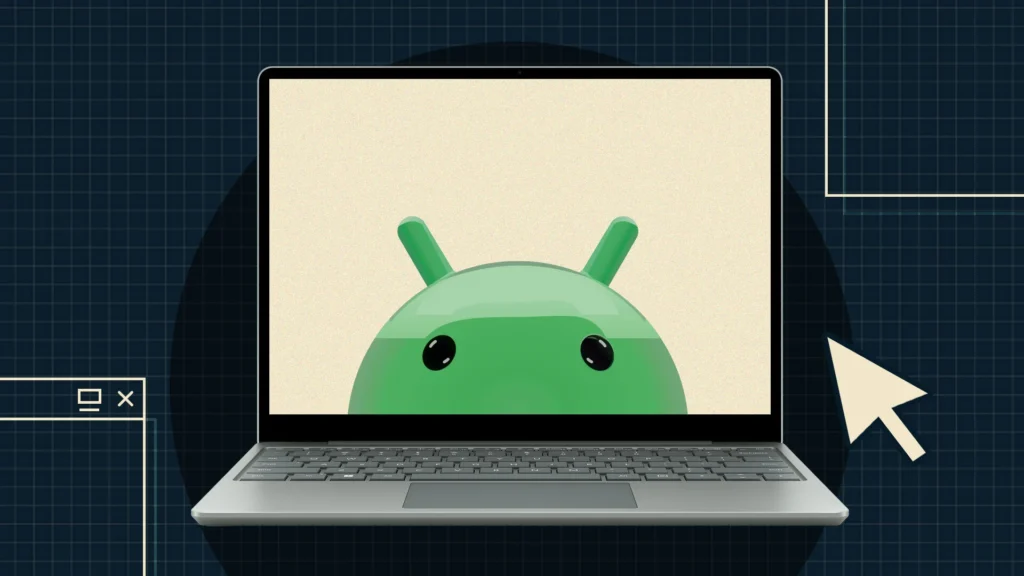
For me, mobile gaming was always a bit frustrating. My phone’s screen is too small for longer gaming sessions, and honestly, I don’t want to burn through battery life on a game when I might need my phone for other things later. This is where Android emulators shine. With an emulator, you can enjoy your favorite mobile games on a larger screen, complete with keyboard and mouse controls.
Here’s something interesting—I was skeptical about using keyboard controls for games like “PUBG Mobile” or “Call of Duty Mobile,” but after a few rounds, I got hooked. The precision you get with a mouse in shooting games completely changes the experience. You’ll find yourself more immersed in the gameplay because you’re not limited by the touchscreen.
Not just that, there’s no more overheating phone after hours of playing. I leave my games running on the emulator for as long as I want, without worrying about battery percentage dropping from 80% to 30% in half an hour. If you’ve been thinking about getting into mobile gaming seriously or you’re already invested, an emulator is worth considering.
App Development & Testing Just Got Easier
I’ve done some light app development, and one of the most annoying parts of the process is switching between my PC and phone to see how the app looks and functions on mobile. Android emulators solve this problem beautifully. With one running on my PC, I can test my apps immediately in a controlled environment. It’s so much easier to debug and tweak things when everything is happening in one place.
Even if you’re not a developer, but someone who’s curious about testing out different apps without committing to downloading them on your phone, emulators are a great tool. Want to try out the latest beta version of an app but don’t want to risk messing up your phone? Do it in the emulator. This method is particularly useful if you’re running a business and you want to test your app across various devices and screen sizes without buying multiple phones.
I can’t tell you how many times I’ve caught bugs on my apps or scripts faster because of the convenience of an emulator. It eliminates the need to physically switch between devices and gives you a bird’s-eye view of how your app performs.
Multitasking Like a Pro
I’m all about optimizing my workflow, and one thing I hate is being restricted by the single-task nature of mobile apps. You know how it is: you’re using a messaging app, and the moment you switch to another app, the first one closes or resets. With an Android emulator on your PC, multitasking becomes incredibly smooth.
Picture this—you’ve got WhatsApp, your favorite video editing app, and a game all open simultaneously on your PC screen, seamlessly switching between them without losing progress. For someone who works from home and needs to keep multiple communication channels open, this has been a lifesaver. My phone used to get cluttered with all the notifications and app switching, but now I can manage everything from my PC.
If you’re someone who needs to use several apps at once, especially for business, an emulator could save you both time and frustration. Having access to Android apps while still being able to use desktop apps for work, makes you much more efficient. And for gamers—well, you can keep playing while also managing your social media or other apps on the side.
Extend Your Phone’s Battery Life
Here’s the thing—phones are not built for long hours of intensive gaming, app usage, or testing. And one of the worst feelings is reaching for your phone to find the battery nearly dead because you spent hours playing a game or working on an app. The best part about using an Android emulator? Your phone stays fresh, ready for when you actually need it.
I’ve started relying on emulators so much that my phone battery life has noticeably improved. Instead of charging it multiple times a day, I’ve reduced it to once a day. You no longer have to worry about phone heating issues, battery health degradation, or even storage problems since the heavy lifting is done on your PC.
Access Mobile-Exclusive Apps and Games
There are a ton of apps and games that only exist in the mobile world. Whether it’s a messaging app like WhatsApp or an exclusive mobile game, emulators allow you to access these apps without needing your phone. I’ve personally found this helpful when I’m working on something that requires me to access my mobile apps but I don’t want to be constantly switching between my phone and PC.
One specific case comes to mind: I wanted to use Instagram’s mobile version to upload a post, but I didn’t feel like doing it from my phone. The emulator made it simple to upload directly from my PC, with the full functionality of the app. Plus, for those who love trying out apps that might not be available in your region, emulators can help you bypass those restrictions by allowing you to simulate different locations.
Customization and Enhanced Features
One thing that pleasantly surprised me was the customization features many emulators offer. From adjusting your screen resolution to configuring key mappings, you can truly make the experience your own. Some emulators even offer performance tweaks so you can prioritize speed, or enhance graphics if you’re using them for gaming.
If you’re a tech enthusiast like me, you’ll love playing around with the different settings to optimize your experience. For developers and gamers alike, this level of customization is a game-changer. It’s like having the power of Android but with all the capabilities and flexibility of a desktop.
In conclusion, I’ve been using Android emulators for a while now, and I can honestly say they’ve transformed how I interact with mobile apps and games. From gaming on a bigger screen to multitasking like a pro, the advantages are too good to ignore. If you’re someone who enjoys efficiency, wants to enhance your gaming experience, or needs a better solution for app testing, give an emulator a try.
It’s one of those tools that, once you start using it, you’ll wonder how you ever got by without it. Trust me, your phone’s battery life—and your productivity—will thank you!





