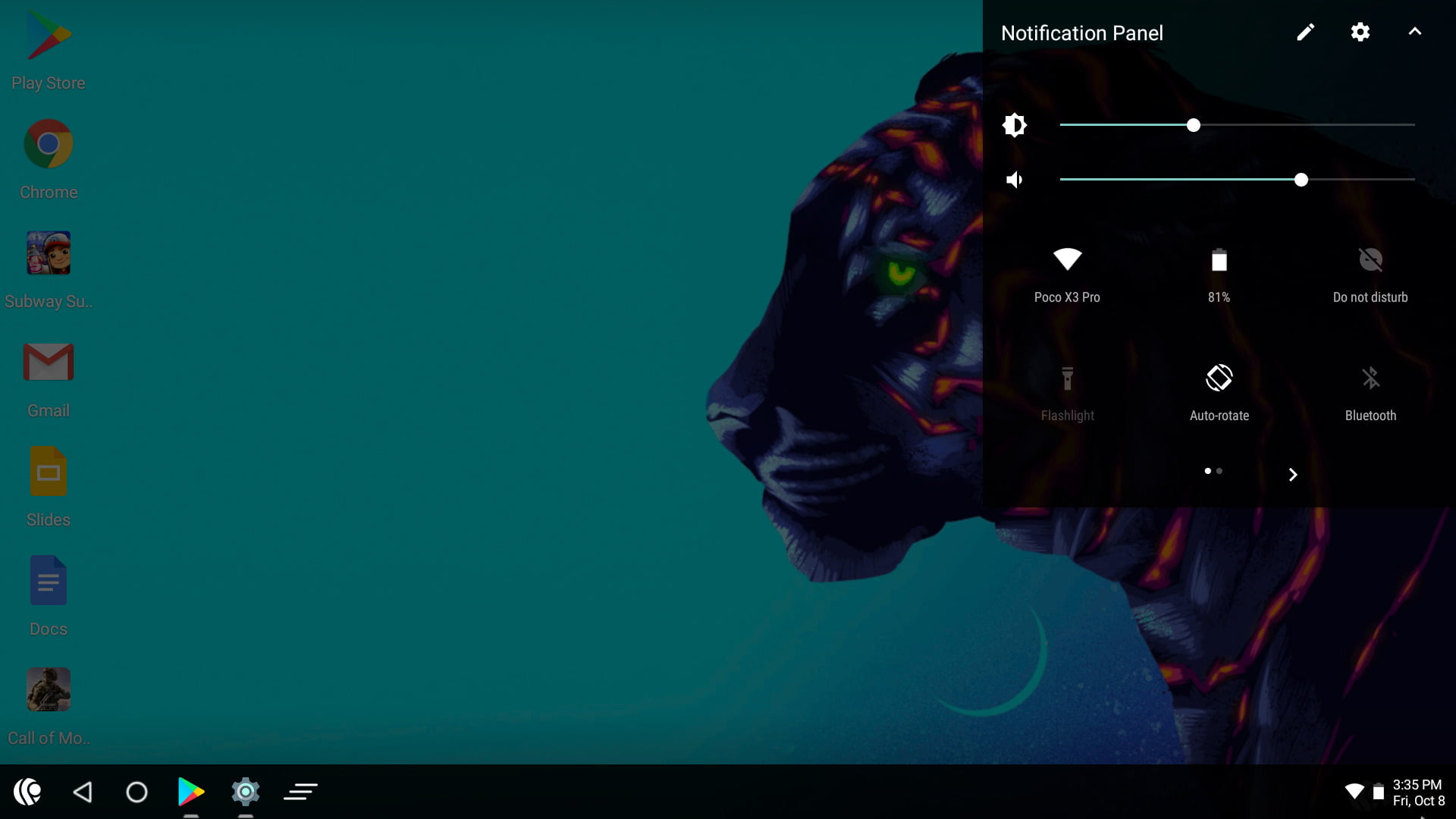I’ve spent a lot of time diving into the world of Android emulators. Whether for gaming, app development, or just testing out different Android features on a PC, emulators have played a significant role in my work and personal projects. But I remember when I first started using one—back in the day, it was a bit intimidating. I wondered: What exactly does an Android emulator do? and How does it manage to turn my computer into an Android device?
In this article, I’ll walk you through what an Android emulator is, how it works, and why it might become your go-to tool, especially if you’re into mobile gaming, development, or simply experimenting with apps. I’ll also share my personal take on their benefits and drawbacks, so you can decide if it’s worth adding an emulator to your tech arsenal.
Read Also:
- 10 Best Android Emulators for PC in 2024: Play Your Favorite Mobile Games on the Big Screen
- What is an Android Emulator? Uncover How It Works and Its Top Benefits
- Android Emulators vs Real Devices: Which is Better for Testing and Development?
- Why Use an Android Emulator on Your PC? Unleashing the Power of Mobile Apps on Your Desktop
And by the way, I really think emulators have evolved incredibly over the years. Today’s versions are much more user-friendly and powerful than what we had a decade ago. But let’s start from the basics.
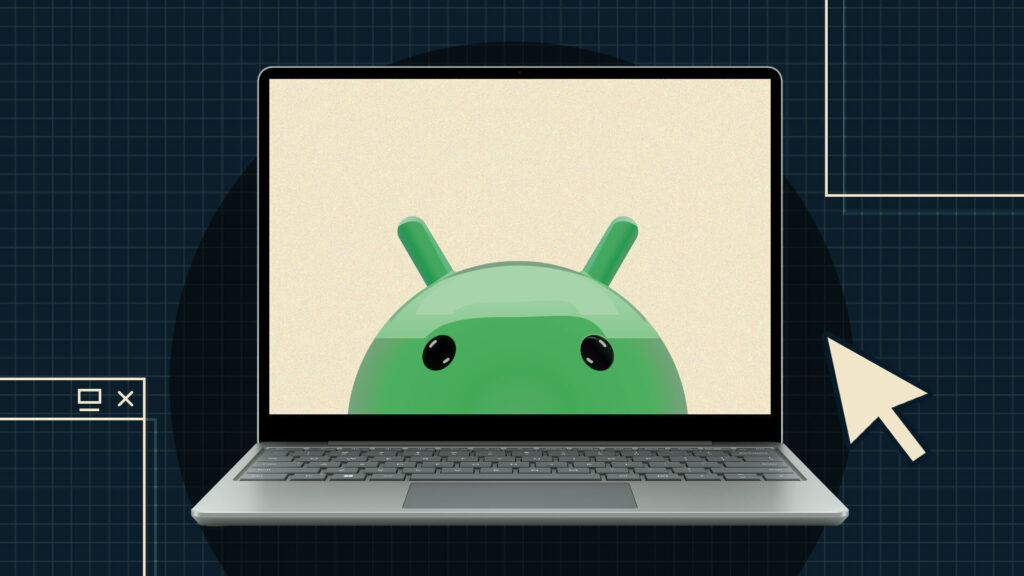
What is an Android Emulator?
An Android emulator is a software tool that mimics or “emulates” the functions of an Android device on your computer. This means you can run Android apps, games, and even entire Android systems on your PC or Mac, without needing a physical Android phone or tablet. Pretty neat, right?
Why Would You Need One?
There are several reasons why someone might want to use an Android emulator. Let’s go through a few:
- App Development: If you’re building apps for Android, you need to test them thoroughly. Instead of buying dozens of different Android devices, an emulator allows developers to test their apps on various virtual devices with different screen sizes, hardware capabilities, and Android versions.
- Mobile Gaming on a Big Screen: This one is probably my favorite use case. As an avid gamer, I love playing mobile games, but let’s be real: some of these games are so visually stunning that they deserve more than a 6-inch screen. Android emulators let you play those games on your PC with a mouse and keyboard, which not only gives you better control but also enhances your gaming experience.
- Testing New Android Versions: Sometimes, I’m just curious about the latest Android updates. Before upgrading my phone, I like to test the new features and layout on an emulator to get a feel for it. It saves me from potentially messing up my phone if the new version isn’t stable.
How Does an Android Emulator Work?
When I first tried an emulator, I found it fascinating how it manages to replicate an entire mobile OS. At its core, an emulator works by translating the Android architecture, which is built for ARM-based processors, into something your computer can understand—usually x86 or x64 architecture.
Virtualization Technology
Most modern emulators rely heavily on virtualization technology. If your computer’s processor supports virtualization (and most do these days), the emulator can run Android apps and systems more efficiently. Essentially, virtualization allows the emulator to simulate the Android hardware environment, enabling it to replicate Android’s OS as closely as possible.
ARM Translation
Some Android apps are built specifically for ARM processors, like the ones you find in smartphones. But what if your PC doesn’t have an ARM processor? That’s where ARM translation kicks in. The emulator will translate ARM-based instructions into something your computer’s x86 processor can handle. It’s not a perfect science, and it can slow things down a bit, but it works.
Android Debug Bridge (ADB)
If you’re into app development, you’ll also come across something called ADB, or Android Debug Bridge. It’s a tool that lets you connect your emulator to the Android system for testing, debugging, and installing apps. I love this feature because it gives me more control over what I can do with the emulator.
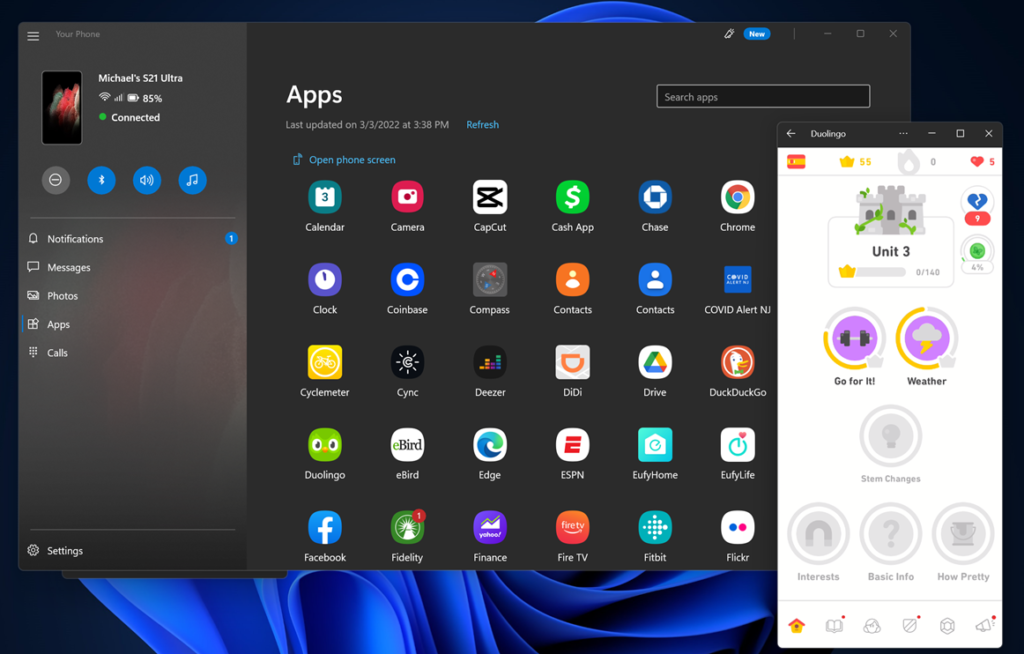
Popular Android Emulators
I’ve used several emulators over the years, and here are some that I think stand out:
BlueStacks
When it comes to playing Android games on a PC, BlueStacks is probably the most popular. It’s optimized for gaming, has a user-friendly interface, and comes with plenty of customization options. It can be a bit resource-heavy, though, so you’ll need a decent PC to run it smoothly. I’ve had mixed experiences with it—some days, it works like a charm, and other days, it lags like crazy, especially when multitasking.
NoxPlayer
NoxPlayer is another solid choice, especially if you want an emulator that balances gaming with other tasks like running productivity apps. I’ve found Nox to be slightly less demanding on system resources than BlueStacks, but it’s just as capable for most Android tasks.
Android Studio Emulator
If you’re a developer, this is likely your go-to emulator. It’s part of the official Android SDK from Google. The downside? It’s not the most user-friendly for non-developers, and it requires a fair amount of setup. But for app testing, it’s unbeatable.
Benefits of Using an Android Emulator
After using Android emulators for years, I’ve identified a few key benefits that really make them worthwhile.
Flexibility
One of the best things about an emulator is how flexible it is. Whether you’re developing apps, playing games, or just running Android apps on a bigger screen, an emulator can adapt to your needs. No need for extra devices or complex setups. You can switch between different Android versions, test various apps, and even simulate different network speeds and GPS locations.
Cost-Effective
For developers, using emulators can save a lot of money. Instead of buying multiple Android devices to test apps, you can test everything virtually. It’s a cost-effective solution, especially for indie developers or startups. I personally appreciate how much it saves me from buying extra gadgets.
Customization
I love how customizable emulators are. From tweaking the screen resolution to mapping keyboard controls for games, you can set things up just how you like. With emulators like BlueStacks or NoxPlayer, you can even run multiple instances, meaning you can run several Android apps simultaneously.
Common Issues with Android Emulators
No tool is perfect, and emulators are no exception. Here are a couple of issues I’ve run into:
Performance
Even though emulators have come a long way, they can still be resource hogs. I’ve had moments where my PC slows to a crawl because the emulator was eating up all my CPU and RAM. If you’re running on older hardware, this can be a real problem.
Compatibility
Not all apps will run perfectly on an emulator. I’ve had cases where apps, especially games, didn’t work as they should because they were optimized for specific hardware found in phones or tablets.
My Personal Recommendations
I’ll admit, I have a soft spot for BlueStacks because of how well it handles most Android games. But if you’re a developer, the Android Studio Emulator is hands-down the best. However, if you just want a lightweight option that won’t tax your system, NoxPlayer is a great middle ground.
Conclusion
Android emulators are incredibly useful tools, whether you’re a developer, a gamer, or just someone who wants to run Android apps on a bigger screen. They provide flexibility, cost savings, and a level of customization that you just don’t get with a regular Android device. I’ve personally found them to be indispensable, especially when I want to test new apps or simply enjoy my favorite mobile games on my PC.
In the end, the best emulator for you depends on your specific needs and the hardware you’re working with. While there are occasional performance issues, the benefits far outweigh the drawbacks, and I can’t imagine my workflow without them.