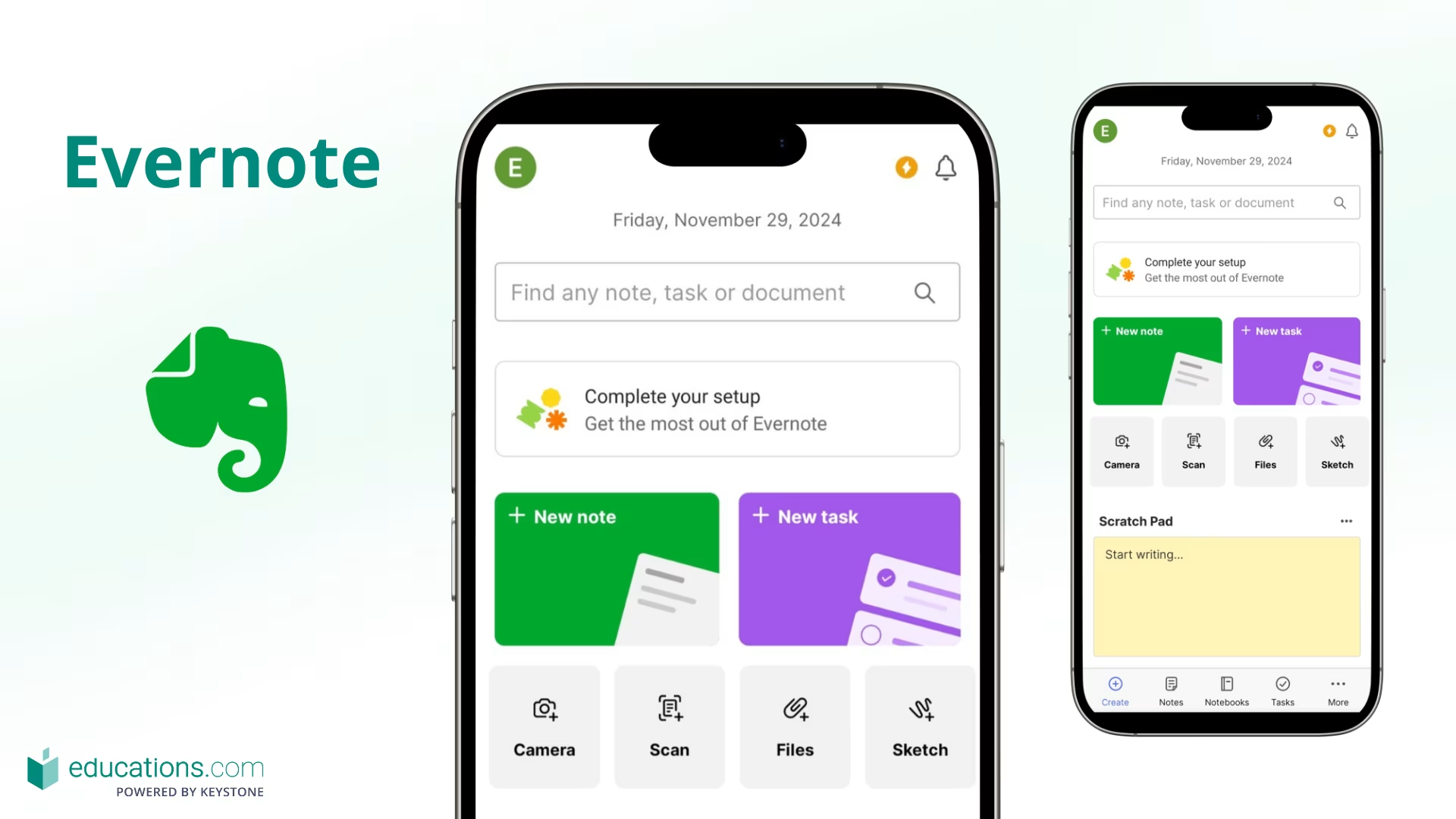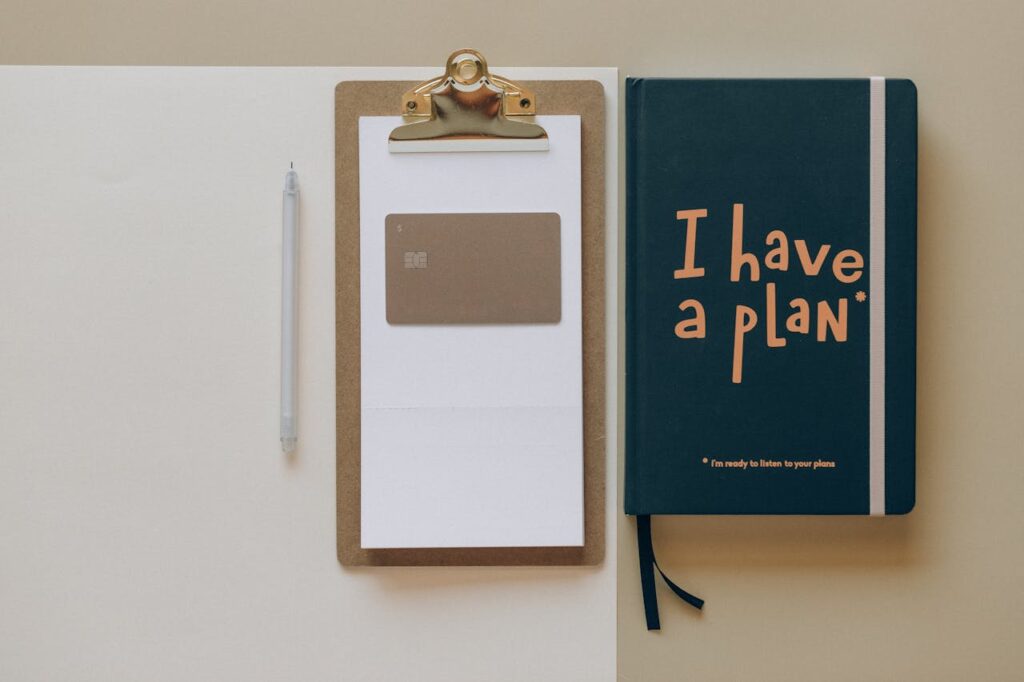
Best productivity apps for freelancers can transform how you manage your tasks, communicate with clients, and stay organized. In a world where every minute counts, the right tools can make a significant difference in your efficiency and success. The best productivity apps for freelancers are designed to streamline your workflow, helping you tackle multiple projects with ease and maintain a high level of productivity. From task management to communication and time tracking, these apps offer valuable features that can boost your efficiency and help you stay on top of your work.
The Power of Mobile Apps in Freelancing
As a freelancer, your smartphone is more than just a communication device—it’s a mobile office, a project manager, and an assistant all rolled into one. With the right apps, you can manage tasks, organize your schedule, communicate with clients, and even handle payments, all while on the go. The key is to find apps that not only align with your workflow but also integrate seamlessly into your daily routine.
Why Productivity Apps Matter
Productivity apps are designed to help you get more done in less time. They streamline your workflow, reduce the need for multitasking, and ensure that you remain focused on the tasks that truly matter. By leveraging these tools, you can maintain a high level of efficiency, even when you’re juggling multiple projects.
1. Trello: Organize Your Tasks Visually
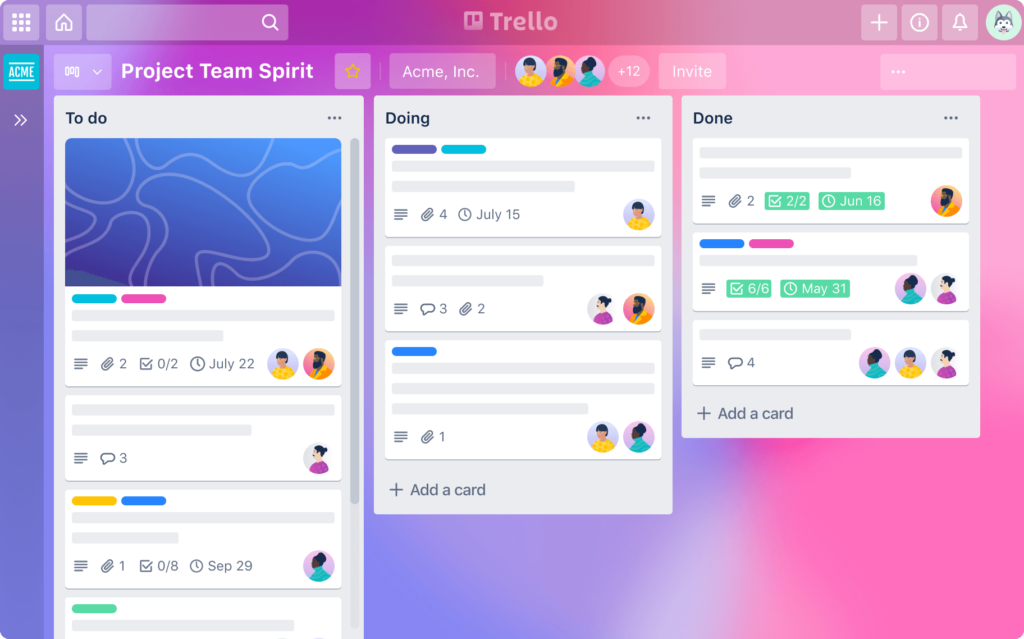
How Trello Helps You Stay Organized
Trello is a versatile project management tool that uses boards, lists, and cards to help you organize your tasks visually. It’s perfect for freelancers who manage multiple projects at once and need a simple, intuitive way to keep everything in order.
Key Features:
- Customizable Boards: Create boards for different projects and lists for various stages of your tasks.
- Drag-and-Drop Interface: Easily move tasks from one list to another as they progress.
- Collaboration Tools: Share boards with clients or team members to keep everyone on the same page.
Trello’s visual layout makes it easy to see what needs to be done and when, helping you prioritize your tasks and stay on track. Whether you’re working solo or collaborating with others, Trello can help you manage your workload efficiently.
Why You Should Use Trello
Trello is a must-have for freelancers who thrive on visual organization. Its flexibility allows you to tailor your boards to fit your specific workflow, making it easier to manage complex projects and stay on top of deadlines. Plus, with its mobile app, you can access your boards from anywhere, ensuring that you never lose track of your tasks.
2. Evernote: Your Digital Notebook
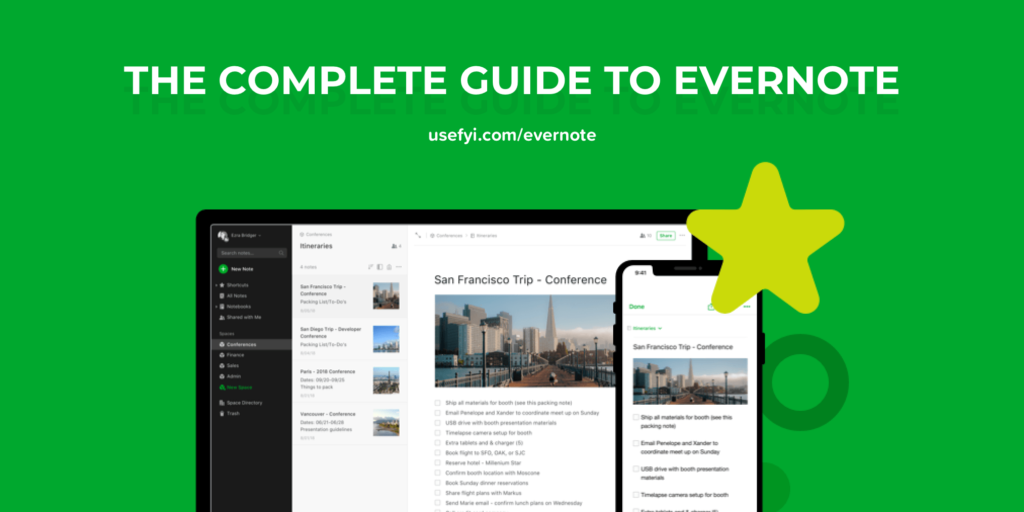
Capturing Ideas on the Go
Evernote is a powerful note-taking app that allows you to capture ideas, make to-do lists, and store important information all in one place. For freelancers, it’s an invaluable tool for keeping track of ideas, project details, and client information.
Key Features:
- Note Synchronization: Sync your notes across all your devices, ensuring that your information is always accessible.
- Organizational Tools: Tag and categorize your notes for easy retrieval.
- Multimedia Support: Add images, voice recordings, and PDFs to your notes.
Evernote’s ability to handle various types of content makes it more than just a simple note-taking app—it’s a full-fledged organizational tool. Whether you’re brainstorming ideas or storing important documents, Evernote has you covered.
Why Evernote is Essential for Freelancers
Freelancers often juggle multiple tasks and projects simultaneously, and keeping track of everything can be challenging. Evernote’s robust organizational features ensure that nothing slips through the cracks, allowing you to focus on your work without worrying about losing important information.
3. Slack: Streamline Communication
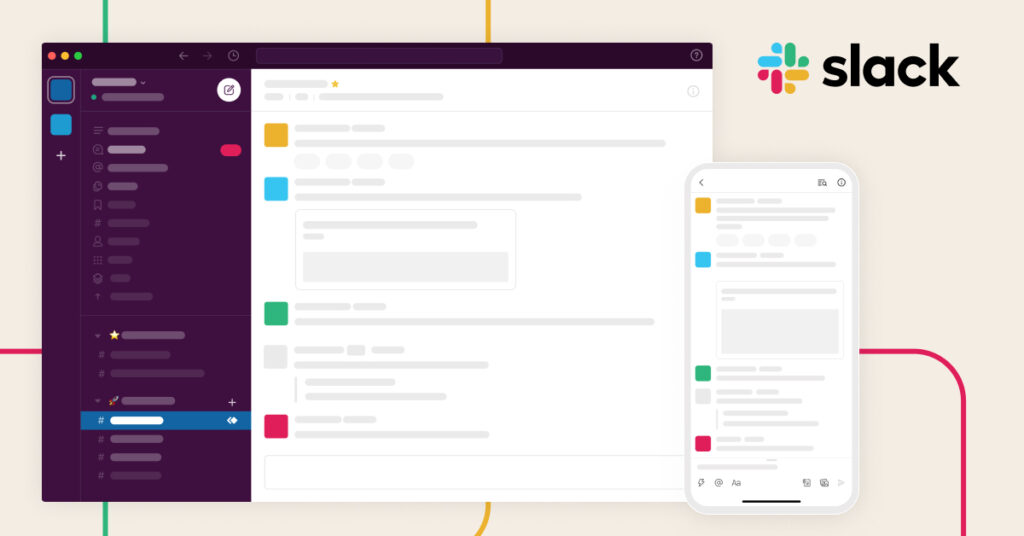
Centralized Communication Hub
Slack is a messaging platform designed for team collaboration, but it’s also incredibly useful for freelancers who need to communicate with clients or remote teams. It allows you to create channels for different projects, making it easy to keep conversations organized.
Key Features:
- Channels: Separate conversations by project, topic, or team.
- Integration with Other Tools: Connect Slack with apps like Trello, Google Drive, and Dropbox for seamless collaboration.
- Direct Messaging: Communicate one-on-one with clients or team members.
With Slack, you can avoid the clutter of email and manage all your communications in one place. Its integration with other productivity tools makes it a powerful addition to your mobile office.
Why Freelancers Love Slack
Freelancers need a reliable way to communicate with clients and collaborators, and Slack provides a centralized hub for all your conversations. Its organizational features ensure that you can quickly find the information you need, keeping your workflow smooth and efficient.
4. RescueTime: Analyze and Optimize Your Productivity
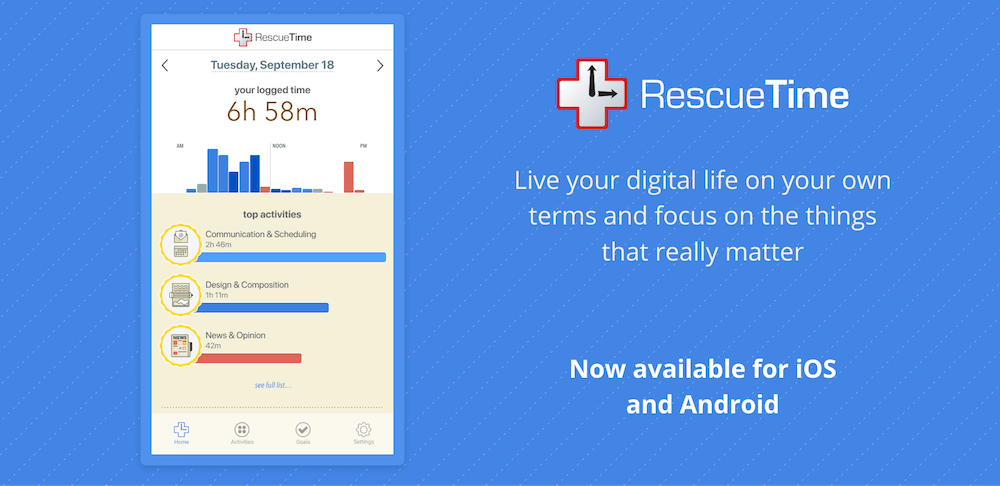
Tracking Time and Productivity
RescueTime is a time-tracking app that monitors how you spend your time on your devices, providing detailed reports on your productivity. For freelancers, understanding how you use your time is crucial for improving efficiency and identifying potential time-wasters.
Key Features:
- Automatic Time Tracking: RescueTime runs in the background, tracking the time you spend on various apps and websites.
- Productivity Reports: Get detailed insights into how you spend your time and where you can improve.
- Goal Setting: Set productivity goals and track your progress over time.
RescueTime helps you take control of your time, ensuring that you’re focusing on tasks that contribute to your productivity and avoiding distractions.
Why RescueTime is a Game-Changer
Time management is critical for freelancers, and RescueTime gives you the data you need to optimize your work habits. By identifying where your time goes, you can make informed decisions about how to structure your day and prioritize your tasks.
5. Todoist: Task Management Made Simple
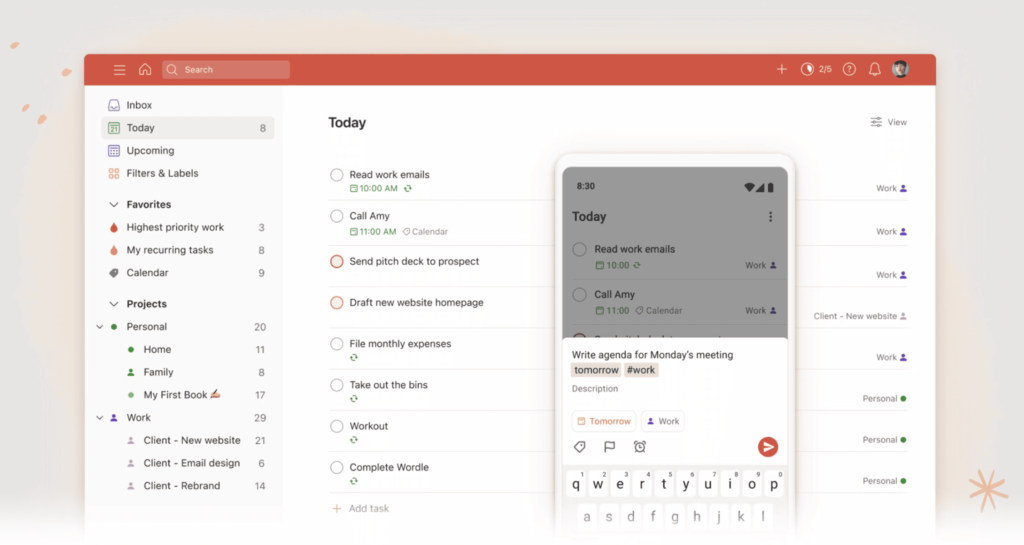
Managing Your To-Do List
Todoist is a powerful task management app that helps you keep track of your to-do lists across all your devices. It’s perfect for freelancers who need to manage multiple tasks and deadlines efficiently.
Key Features:
- Task Prioritization: Set priority levels for your tasks to ensure that the most important items get done first.
- Due Dates and Reminders: Never miss a deadline with Todoist’s reminder features.
- Project Organization: Group related tasks into projects for better organization.
Todoist’s simplicity and effectiveness make it a favorite among freelancers who need a straightforward way to manage their tasks and stay productive.
Why Todoist is Perfect for Freelancers
Todoist’s clean interface and robust feature set make it easy to stay on top of your tasks, no matter how busy you are. Its ability to sync across devices ensures that you always have your to-do list at your fingertips, whether you’re working from your home office or on the go.
6. Google Drive: Store and Share Files Easily

Cloud Storage and Collaboration
Google Drive is a cloud storage service that allows you to store and share files from any device. For freelancers, it’s an essential tool for managing documents, spreadsheets, and presentations, especially when collaborating with clients or teams.
Key Features:
- Cloud Storage: Access your files from any device with internet access.
- Collaboration Tools: Share files with clients or collaborators and work on them simultaneously.
- Integration with Google Workspace: Seamlessly integrates with Google Docs, Sheets, and Slides for easy document creation and editing.
Google Drive’s versatility and accessibility make it a must-have for freelancers who need to manage and share files efficiently.
Why Google Drive is Essential for Freelancers
Freelancers often work with multiple clients and need a reliable way to store and share files. Google Drive provides a secure and convenient solution, allowing you to keep your documents organized and accessible from anywhere.
7. Zoom: Conduct Meetings on the Go

Video Conferencing for Freelancers
Zoom is a leading video conferencing app that allows you to conduct virtual meetings with clients and collaborators from anywhere. For freelancers, it’s a vital tool for maintaining communication and building relationships with clients.
Key Features:
- High-Quality Video and Audio: Conduct meetings with clear video and sound.
- Screen Sharing: Share your screen with participants to present ideas or work on documents together.
- Meeting Recording: Record meetings for future reference or to share with others.
Zoom’s user-friendly interface and robust feature set make it an ideal choice for freelancers who need to stay connected with clients and collaborators, no matter where they are.
Why Zoom is a Must-Have for Freelancers
In the freelancing world, maintaining strong client relationships is key, and Zoom helps you do just that. Its reliable video conferencing capabilities ensure that you can conduct professional meetings from anywhere, helping you stay connected and engaged with your clients.
8. Wave: Simplify Your Finances

Managing Invoices and Payments
Wave is an accounting app designed specifically for freelancers and small business owners. It allows you to manage your finances, send invoices, and track payments all from your mobile device.
Key Features:
- Invoicing: Create and send professional invoices to clients.
- Expense Tracking: Keep track of your expenses and categorize them for easy reporting.
- Payment Processing: Accept credit card payments directly through the app.
Wave simplifies the financial side of freelancing, making it easier to manage your income and expenses without needing to be a finance expert.
Why Wave is Perfect for Freelancers
Managing finances can be one of the most challenging aspects of freelancing, but Wave makes it easier. Its intuitive interface and powerful features help you stay on top of your financials, ensuring that you get paid on time and keep your business running smoothly.
9. Grammarly: Perfect Your Writing
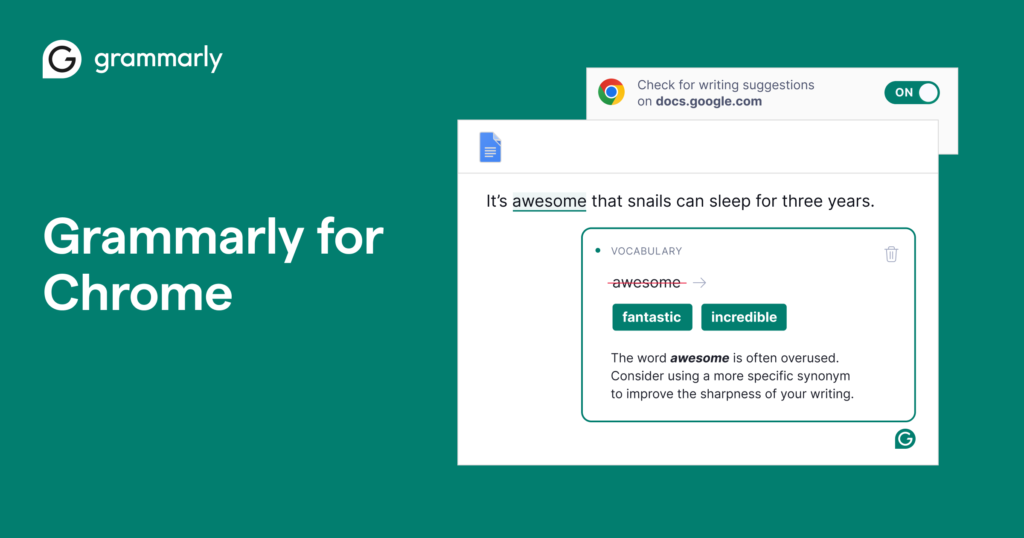
Enhancing Your Writing on the Go
Grammarly is a writing assistant that helps you improve your writing by checking for grammar, spelling, and punctuation errors. For freelancers who produce written content, it’s an essential tool for ensuring that your work is polished and professional.
Key Features:
- Grammar and Spelling Check: Catch errors in your writing before you send it off to clients.
- Tone Detection: Ensure that your writing conveys the right tone for your audience.
- Plagiarism Detection: Check for potential plagiarism to ensure that your content is original.
Grammarly’s real-time suggestions help you refine your writing, making it a valuable tool for any freelancer who produces written content.
Why Freelancers Should Use Grammarly
Whether you’re writing emails, reports, or blog posts, Grammarly ensures that your writing is clear, concise, and error-free. Its ability to catch mistakes before they become issues helps you maintain a professional image and deliver high-quality work to your clients.
10. Forest: Stay Focused and Avoid Distractions
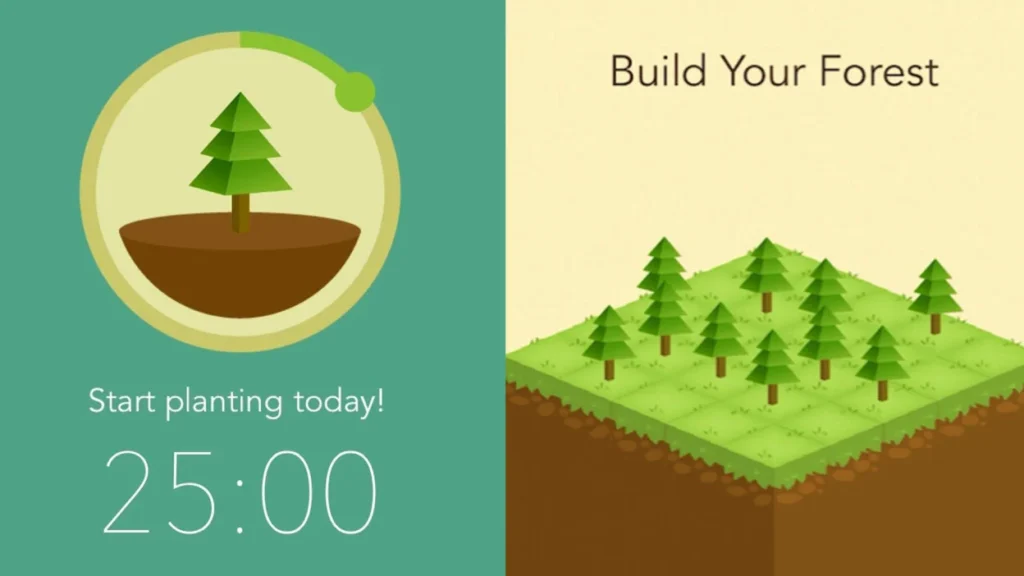
Boosting Focus with Gamification
Forest is a unique productivity app that helps you stay focused by gamifying the process. When you need to concentrate on a task, you plant a virtual tree in the app. If you stay focused, your tree grows; if you leave the app, the tree dies.
Key Features:
- Focus Timer: Set a timer for how long you want to focus, and the app will help you stay on track.
- Gamified Experience: Earn rewards for staying focused and use them to plant real trees through the app’s partnership with a tree-planting organization.
- Statistics and Progress Tracking: Track your focus sessions and see how your productivity improves over time.
Forest turns focus into a game, making it easier to resist the temptation to check your phone or get distracted by other apps.
Why Forest is a Great Choice for Freelancers
Staying focused can be a challenge, especially with the constant distractions that come with working from a mobile device. Forest provides a fun and effective way to stay on task, helping you maintain your productivity and achieve your goals.
Final Thoughts: Choosing the Right Apps for Your Workflow

Selecting the right apps to enhance your productivity is a personal decision that depends on your unique workflow and the specific challenges you face as a freelancer. The apps listed above cover a wide range of needs, from task management and communication to focus and financial management.
Making the Most of Mobile Productivity Apps
To get the most out of these apps, take the time to explore their features and see how they can integrate into your daily routine. Whether you’re looking to improve your time management, streamline communication, or enhance your writing, there’s an app that can help you achieve your goals.
Stay Updated with the Latest Productivity Tips
As technology continues to evolve, new tips and tools will emerge to help freelancers boost their productivity even further. Stay informed about the latest trends and updates to ensure that you’re always using the best tools available.
By leveraging the power of these mobile apps, you can take control of your productivity and ensure that you’re making the most of your time as a freelancer. Whether you’re just starting out or looking to refine your workflow, these tools will help you stay organized, focused, and efficient, allowing you to deliver your best work and grow your freelancing business.
Choosing the best productivity apps for freelancers is crucial for optimizing your workday and enhancing your overall efficiency. By incorporating these top tools into your daily routine, you can streamline your tasks, manage your projects more effectively, and maintain better communication with clients. The best productivity apps for freelancers are tailored to meet the unique needs of those who juggle multiple responsibilities and projects. Embrace these apps to take control of your productivity and ensure you make the most of every workday.